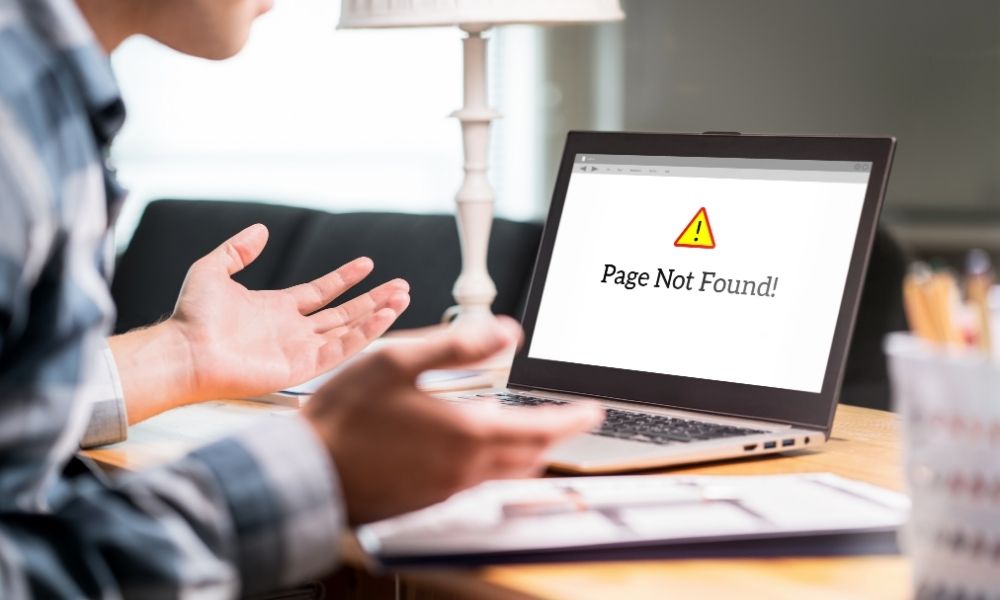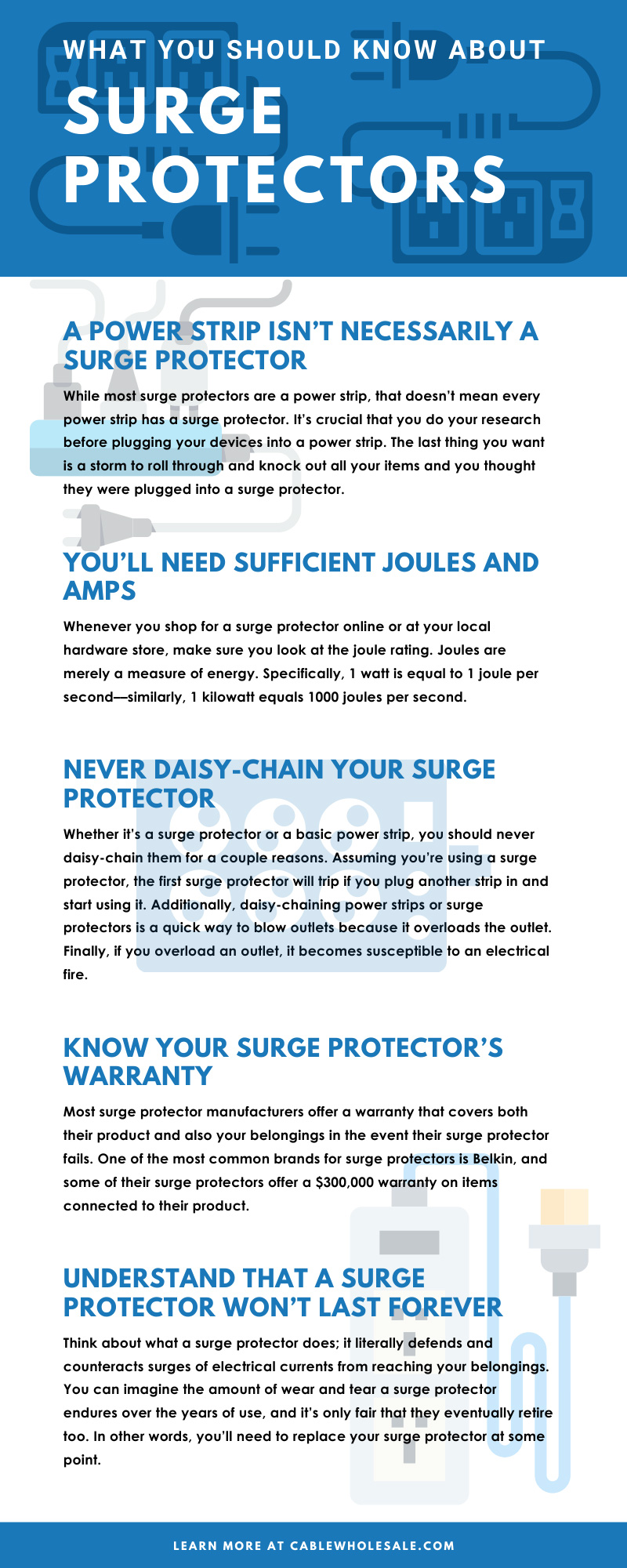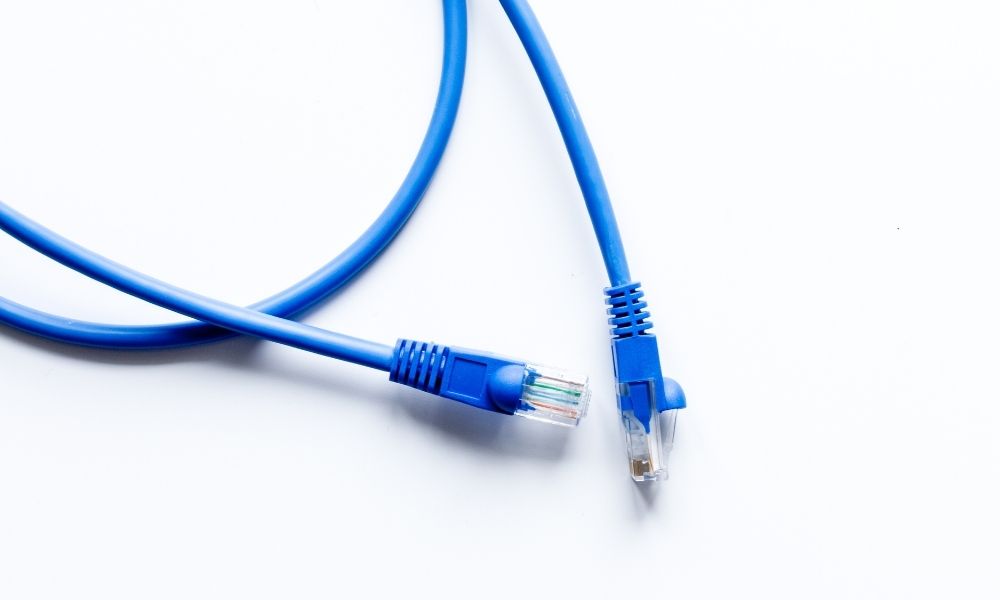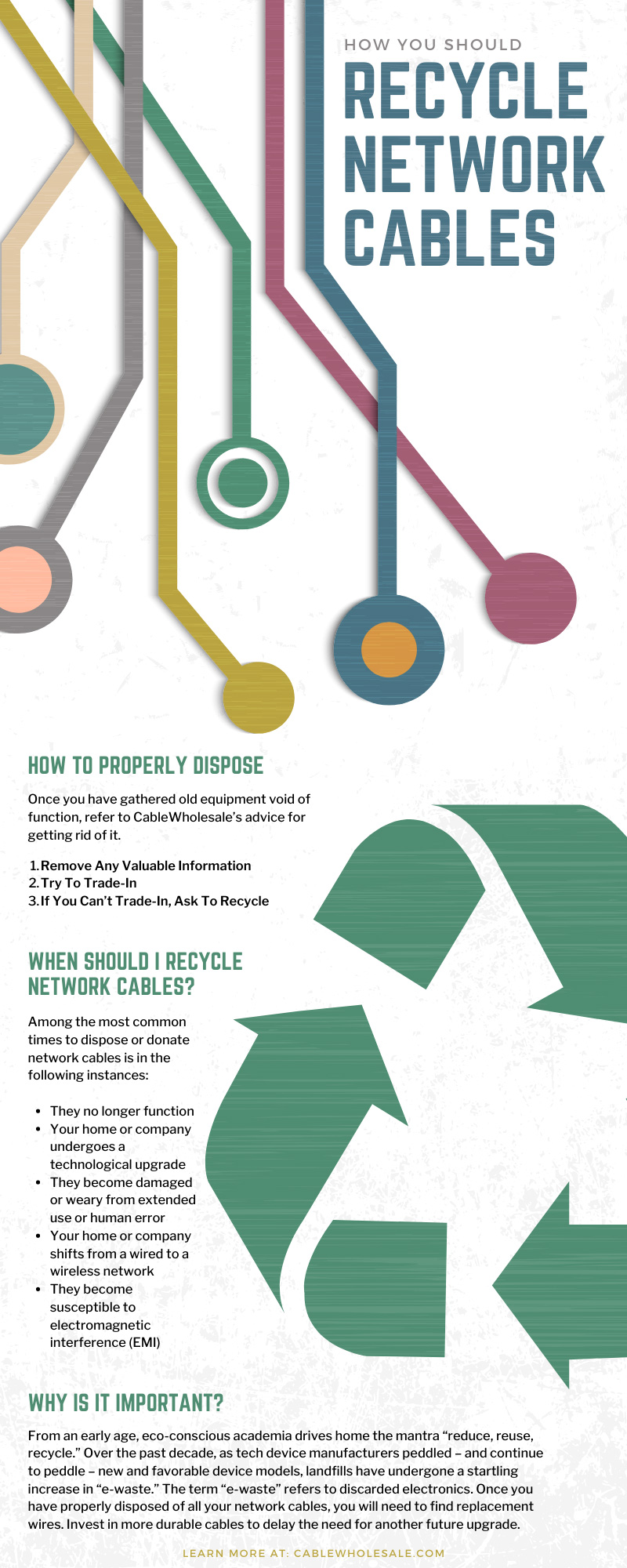Data centers are vital components of several booming industries. Since the Internet’s inception, more and more business has shifted online. Sizable data centers can hub hundreds of servers that allow businesses—from ecommerce to cybersecurity—to process several clients’ demands at once. Depending on a company’s needs, they can opt for either a portion of a pre-existing center or design a privatized one of their own.
Regardless of a data center’s size, it must be maintained. To overlook maintenance, including cleaning, would put the entire operation in jeopardy. Neglecting to spruce up the facility could result in product inefficiency and increase hazards for employees. CableWholesale has crafted this guide for cleaning your data center so you can construct an effective cleanup routine that could save you from costly investments down the line.
The Importance of Cleaning Your Data Center
Why is cleanliness at a data center so important in the first place? If you need a few reasons to budget in cleaning expenses for your company’s facility, read on.
Prevent Risky Contaminant from Damaging Hardware
A data center is only bound to perform as well as it is maintained. Dust and contaminants are risky for these business facilities and their equipment.
Particles can interfere with electronic devices and cause inconvenient loss of valuable downtime. The best way to prevent this occurrence is by having professionals regularly clean your systems.
Expose Potential Issues in Equipment
In addition to ridding your center of dust, frequent cleaning can reveal equipment issues before they worsen. If you or the delegated cleaning professionals notice abnormal contaminant levels or chemical odor in your server rooms, there could be a bigger issue on hand than simply an unkempt space.
Dust accumulating at an oddly fast rate could imply that the room is not receiving proper airflow. It could also indicate that some of your equipment is harboring more dirt in its interior than indicated by its appearance.
Company and Client Preference
Lackadaisical management can exhibit itself in various forms—a dirty data system being one. Show your employees, clients, and higher-ups that you care by investing in proper cleaning processes. A tidy aesthetic represents care to anyone that comes across your facility.
Ways To Maintain a Clean Data Center
Understand that some tidying practices are better than others when it comes to a data center. When tending to your server rooms or establishing a guide for cleaning your data center with employees, be mindful of the following.
Use the Right Cleaning Supplies
Using the right supplies is crucial to a sufficient cleaning. Server and computer rooms are unlike any household or office room and should be treated as such. Acceptable cleaning equipment includes:
- Low-lint, non-shedding mops
- Particle-absorbent dust cloths
- Non-ammoniated cleaners
- Vacuums that have High Efficiency Particulate Air (HEPA) filters
- Electrostatic Discharge (ESD) dissipative chemicals
Confirm Building Materials are Sufficiently Secured
Building materials make for a potential contaminant if not secured properly. Concrete, plaster, masonry block, and other construction components that provide the data center’s structure should be well-secured.
Over time, decaying and deteriorating structural elements can produce particulate matter if not sealed correctly. Coat your walls and ceilings with appropriate sealant before furnishing the room with IT equipment.
Enforce Server Room Restrictions
Establish restrictions for your server room to prevent employee error. Prohibiting items like snacks and drinks can curtail a damaging spill from occurring or an unsightly rodent visit. If plausible for your business, have IT professionals and any frequent server room visitors wear protective baggies over footwear to stop shoes from bringing in outside contaminants.
Monitor Who and What Enters the Data Center
Require employees and visitors to log their data room time of entry and departure. Keeping a log of individuals that visit and a brief description of their purpose may help to inform how often cleaning should take place.
A separate receipt of the space’s inventory will be important should you have any question regarding facility equipment needs. A complete catalog of IT hardware will back the reasoning behind your annual data center budget.
What Should Be Avoided When Cleaning the Equipment
The IT equipment that lies within a data facility is sensitive to sanitizing products and processes. Avoid the following operations:
How Often You Should Clean Your Data Center
Your data center’s atmosphere is going to benefit immensely from routine cleanings. Regular processes will keep your center tour-ready should prospective customers or company executives be interested in a visit. Cleaning with regularity will also minimize dirt and debris accumulation. This is key for averting downtime incidents.
How often your building gets cleaned should align with your facility’s traffic. While a facility that experiences high volume may seek regular daily or weekly cleanings, a low foot-traffic building may suffice with monthly or quarterly tidying.
In Conclusion
Data centers cost plenty of time and money, but they are a considerably worthy investment. If you are going to put all the effort in creating an efficient facility, you ought to take care of it. Though maintenance is an additional investment itself, it influences a data center’s longevity. Optimize your budget by paying for adequate and routine cleaning processes.
For constructing wired networks in your facility, refer to CableWholesale. We offer bulk digital supplies, in addition to PPE and cleaning supplies you and your employees may need during the pandemic. With 1000-ft.Ethernet cables, fiber optic cables, phone wires, and more, we have everything you need to keep your building up to date.