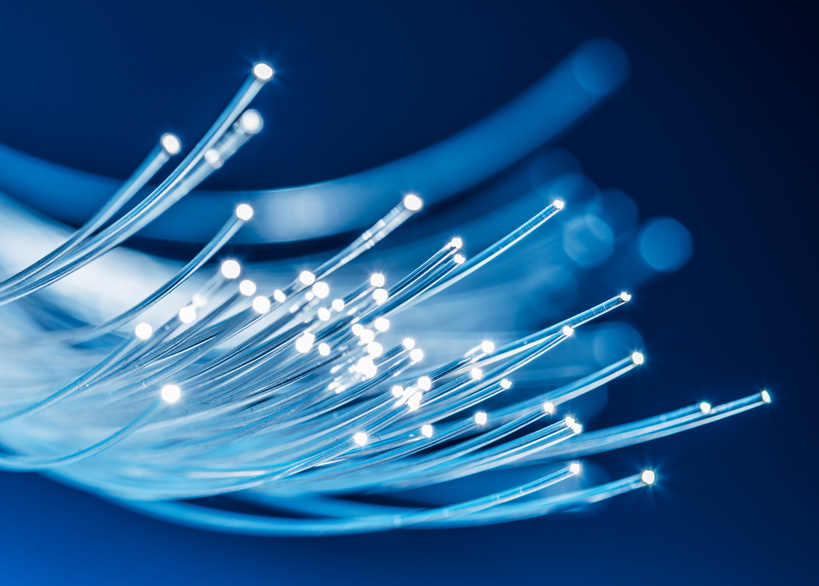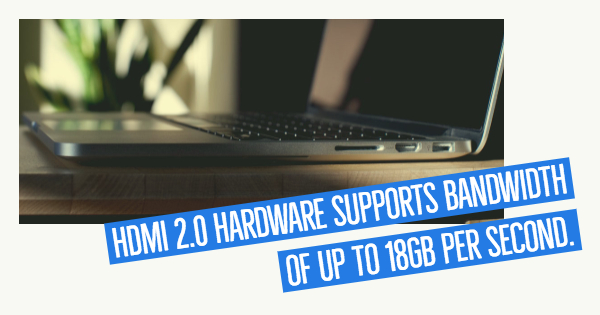Surge protectors are everywhere. In fact, the Electrical Safety Foundation International recommends them for equipment safety. In one of their surveys, roughly 82% of working professionals noted that surge protection is vital to protecting expensive pieces of equipment.
However, that doesn’t mean one surge protector is going to last forever. In fact, we’re going to tell you why surge protectors for computers, servers, and other pieces of equipment need to be replaced periodically. How old is too old? Keep reading to find out.
How long is the lifespan of a surge protector?
If you’re looking for a length of time, that’s unfortunately not how surge protectors work. Power strip surge protectors and the like measure their ability to protect in joules. So if your surge protector can protect your equipment up to 1,000 joules, you’ll need to replace it after it has absorbed that much power. So the age of your surge protector doesn’t necessarily matter.
What if I have a really old surge protector?
Of course, age isn’t totally out of the picture when it comes to surge protector risks. While HDMI cables and USB 3 cables (which can transfer at 10 Gbps) may show their age, that isn’t always the case with surge protectors. If your surge protector is 10 years old and gathering dust and other things, it could potentially pose a fire hazard. Not only are older surge protectors potentially less effective at protecting your equipment, but older equipment is also more likely to have technical deficiencies. Loose screws, frayed cables, and any other number of hazards could cause more than your computer to shut down.
How can I tell if my surge protector needs to be replaced?
The best way to tell whether or not surge protectors for computers need to be replaced is to purchase protectors with built-in warning systems. These systems are usually lights that come on when your surge protector is no longer effective. These systems aren’t always 100% accurate, but they’re important and can often let you know when it’s time to shop for a new surge protector.
Are your surge protectors no longer protecting your equipment? If you’re concerned about their effectiveness, it’s likely time to make a chance. Make sure you’re considering more than their age when you’re considering replacing them, as well.