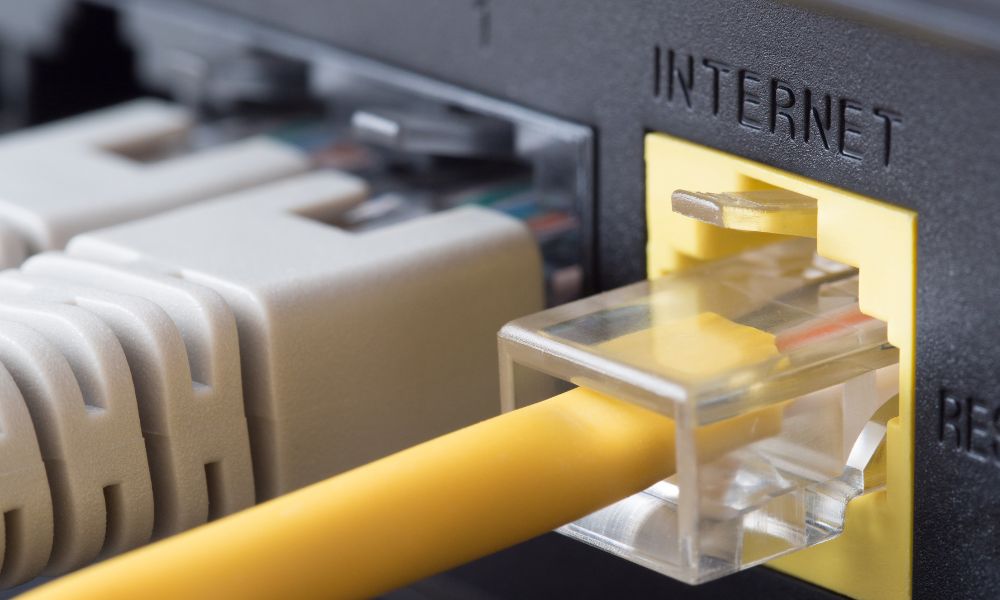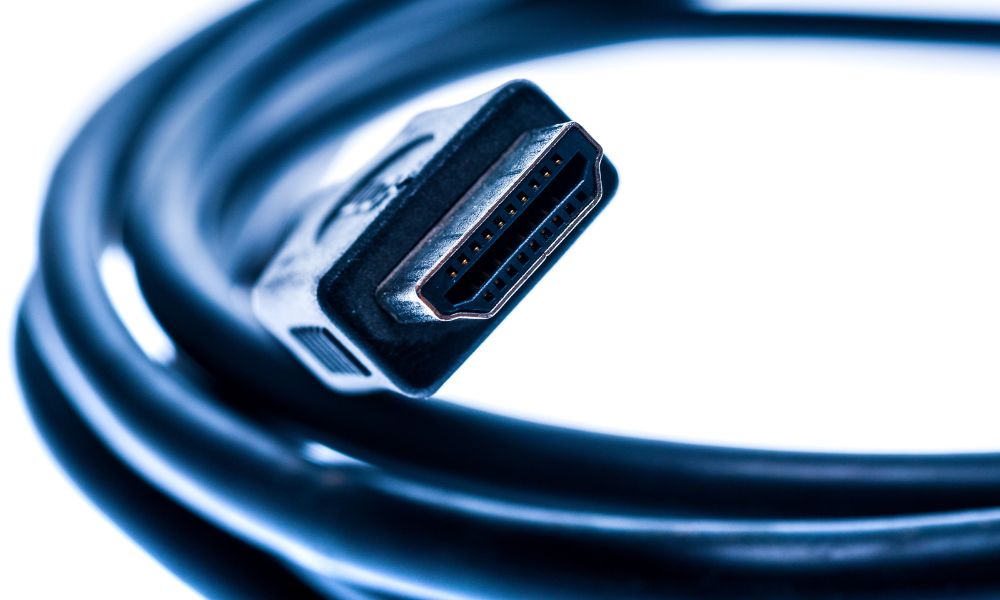As we enter the era of high-definition streaming, where cable services offer an array of channels, having a strong TV cable connection is a non-negotiable for countless people. It’s the linchpin of your entertainment hub, connecting you to the dramas, sitcoms, and characters that become a part of your daily lives. Here are some ways to improve your TV cable connection so that your viewing experience is crisp and uninterrupted.
Continue reading