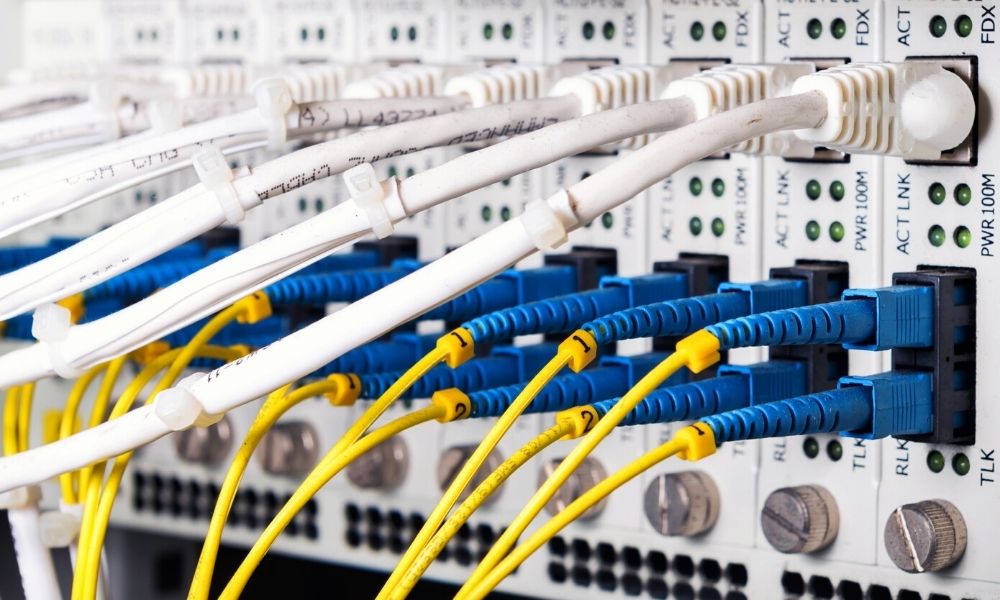Since most jobs, schools, and utility companies require online accounts, it’s nearly impossible to keep your personal information offline. Using the internet for these things is more convenient, after all. Despite all of the perks of engaging with the online world, there are hazards to think about as well. The prevalence of criminals online makes just about any sensitive information susceptible to cybercrime. Fortunately, as technology has developed, so have cyber security measures. CableWholesale reviews top cyber security tips to protect your personal information.
Go From Wireless to Wired
One foolproof way to protect your personal information from cybercrime is to transform your network from wireless to wired connections. Wireless networks are much easier for hackers to penetrate than wired ones.
To hook up devices to your network, you’ll need Ethernet cables. The Ethernet cables your network requires will depend on the number of devices, network distance, and preferable data transmission speed.
Avoid Phishing Scams
Cybercriminals have honed their craft over time. Some phishing scams are now extremely difficult to identify. However, if an email or text ever appears suspicious, there are a few telltale signs it may be a scam. Here’s what to look out for:
- The email address is not from the same domain as the entity shown in the email’s text, or the domain name has incorrect spelling
- The email address contains several random characters
- You find many grammatical errors in the email, or the writing is simply poor
- The email or text prompts you to click a suspicious link or attachment (these often infect your device with malware or viruses)
Update Your Password Routinely
One cyber security tip to protect your personal information that you’ve likely heard numerous times already is to change your password. Whether it’s your social media profile or bank account, you should regularly update any online account’s password!
It may be sad to see your legendary password go but upgrading your log-in information with a strong password provides an extra obstacle for cybercriminals. Here are some considerations when it comes to online passwords:
- Avoid using the same password for several accounts.
- Include one uppercase letter, lowercase letter, number, and a unique character (&, #, $, %, @).
- Keep your password between 8 and 64 characters.
- If you must, write down your password. Be sure to keep this note somewhere private.
Whether you need bulk Ethernet cords, SCSI to SATA converter cables, or cable management supplies, CableWholesale has you covered. With our products, you can create a safe, secure, and efficient network. Look around our website today for premium network components at affordable prices.