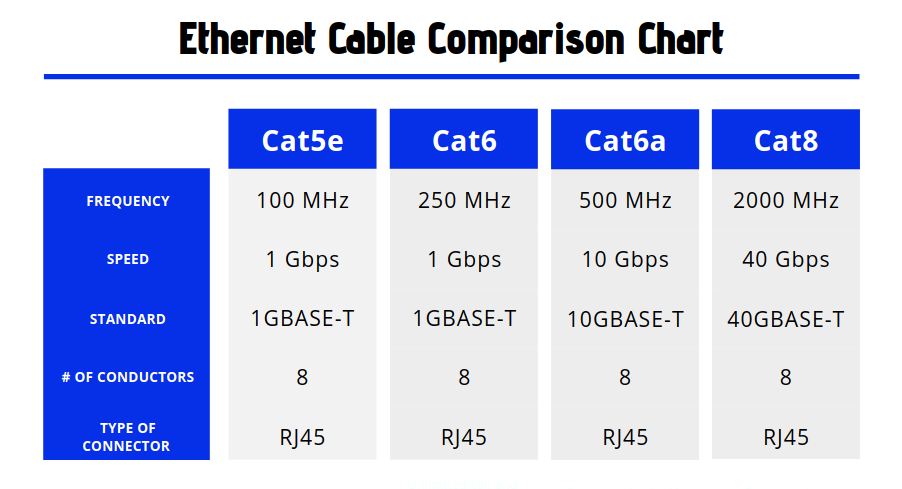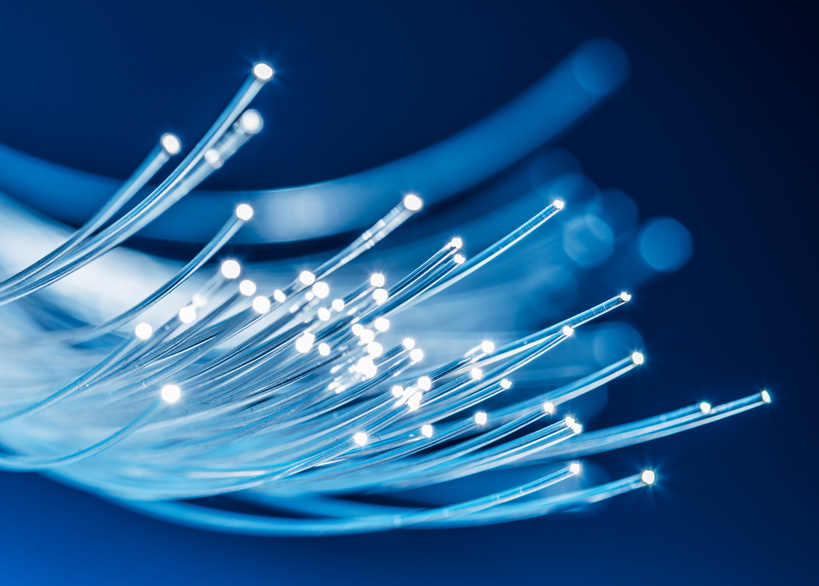The world is largely operating with wireless technology but local area network (LAN) tech is still in use for many people today. There are at least 3.5 billion global internet users in the world (as of 2016) which means that 45% of the world population accessed the internet. In fact, many of them may be using a LAN connection. In today’s article, we will look at the advantages of using this method of connection.
- Bandwidth efficiency: Networks are generally designed to use fixed bandwidth circuits. This restriction contributes to the complexity and operation inefficiencies in the majority of the network since the allocation is rigid. Ethernet, on the other hand, is flexible. During peak hours, for instance, users tend to oversubscribe for network bursts, which combined with network rigidity, results in inefficient use of a network’s capability.
- Reliability: Ethernet delivers consistent speed which is perfect for downloading large files. If you are working in a field that requires finer granularity, scalability, and superior transparency, then a LAN connection will be perfect for you. Using fiber optic cables makes it easy for your business to scale its need and maintain high internet speeds, and granularity. You can purchase speed increments, adding more as your needs increase.
- Flexible network: Using a bulk fiber optic cable for industrial communication also comes with another advantage. Other networks such as SONET/SDH networks tend to use fixed ring-based designs. These designs make it cumbersome to add any changes in the network. If changes need to be made, you would have to configure the entire system. Ethernet, however, supports ring, tree, mesh, and string-based topologies which make it flexible to accept changes.
- Low-cost: Ethernet enjoys the economies of scale and low equipment cost which is a plus for many smaller companies. This is primarily because of the large production volumes and the fact that is found almost everywhere. Although its advantages are many and profound compared to other networks, installation and maintenance is fairly priced which make it a great option for industries and homes alike.
Using fiber optics has a lot of advantages for your business especially if you plan of scaling your capability. The flexibility of using fiber optics, it’s reliability and the simplicity of use make this technology hard to do away with especially in the commercial industry where protection of data is vital.