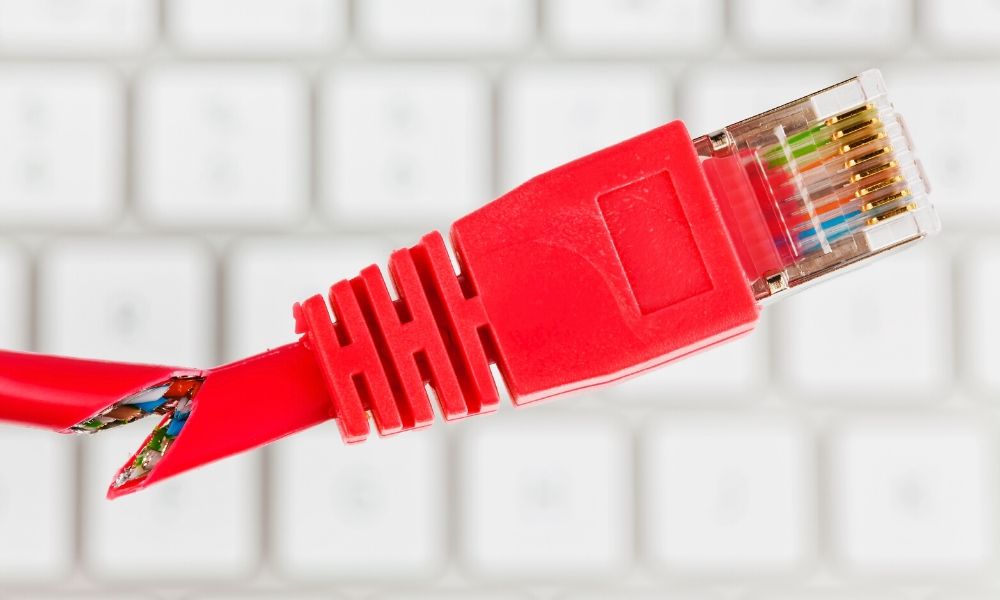The universal serial bus, better known as a USB cable, has become an industry standard for transferring data and charging devices. Between the speed and versatility of USB cables, nearly all companies adopted the technology, though there are some that still have not. If you’ve recently searched “USB cable” on the internet, you likely found yourself overwhelmed with the various options, types, and features. To help you learn more about the types of USB cables and their uses, we put together this comprehensive guide. Read on to learn more.
USB-A
The USB-A has become the industry standard because it’s a rather simple cable to manufacture, and also due to its versatility. You probably have a few USB cables with the type A connector around your home because they’re often paired with computer accessories a mouse and keyboard, but that’s not all. If your car is from the late 1990’s or after, you probably have at least one type A connector. Nowadays, kids find it taboo if a car doesn’t have a USB-A port. Then again, kids also find it unusual when there’s a CD or cassette player.
USB-B
While a USB cable with a type B connector isn’t nearly as common anymore, it’s worth mentioning because some people still use them. Sometimes you have to connect your device directly to another device, but connecting each device with a USB-A could damage both devices. So, manufacturers designed the type B connector to make connecting two devices with a cable safe. Again, most people don’t use USB-B cables anymore, because newer USB cables replaced the B connector, but depending on the devices in question, you might need a type B connector. For instance, if you haven’t upgraded devices like your printer, some older models require a type B connection.
USB-C
The newest industry standard is the USB-C, so much so that even Apple adopted the technology, so if you own a newer MacBook, you already know what we’re talking about. In fact, the only ports on your MacBook are C ports. There are two primary factors that make the USB-C special from the previous models. First, a USB-C cable can support Thunderbolt, but note that not all devices support Thunderbolt hardware. Second, you can directly connect two devices using a USB-C cable without fear of damaging the devices. In other words, a USB-C cable is reversible, while the other cables are a single power stream.
Mini- and Micro-USB
As you might expect, the Mini-USB has a smaller connector than other models and is best for smaller devices. If you have an older camera, MP3 player, or cell phone, you’re probably connecting to those devices via Mini-USB. But much like the USB-B, the Mini-USB was mostly replaced by a newer variation better known as the Micro-USB.
Once the Micro-USB connector came to light, almost every manufacturer stopped using Mini-USB cables and adopted the new Micro-USB. What set the Micro-USB apart from the Mini-USB was the slim design, otherwise both cables had similar speeds and five pins.
USB-3
Some refer to the USB-3 as the super speed cable since it can transfer information much faster than the USB 2.0. The ports on USB-3 cables are usually blue so you can tell them apart from the older models. Aside from the increased transfer speeds, there’s one more important benefit to USB-3 cables and that’s backward compatibility. In other words, you can use a USB-3 cable in a 2.0 port, but you’re going to experience speeds.
What are all these numbers?
By now you’re probably wondering what all this 1.0, 2.0, 3.0, 3.1, and so on, means. The different numbers all indicate the iteration of the cable, which also indicates the transfer speed capability. Think of it like the first iPhone (or whatever device you want) versus the latest iPhone. The first iPhone––let’s call it the 1.0––was much slower than the newer model––we’ll call it 3.0. USB 1.0 transfer speeds only reached 12 megabits per second. Once USB 2.0 launched in 2001, transfer speeds were reaching 480 megabits per second, a very noticeable difference at the time. Then Intel created the USB 3.0 in 2011 which at first was transferring information at 5 gigabits per second (Gbit/s). The launch of 3.0 also opened the world to what became SuperSpeed. However, only a few years later, SuperSpeed+ became the norm, and transfer speeds climbed from 5 Gbit/s, to 10 Gbit/s, to 20 Gbit/s, all of which is likely leading to the next generation of USB cables with faster speeds.
USB cables appear to be more complicated than they actually are. Everybody relies on USB cables, and the average person probably won’t need any connectors beyond the standard USB-A and the current USB-C connectors. Additionally, 2.0 speeds are sufficient for most individuals, but you could go with a 3.0 cable. That said, we recognize that all of you aren’t “the average person.” So, if you’re a creative professional or organization that regularly works with large files and needs higher speeds, it’s in your best interest to only consider 3.0 cables. Before purchasing your next USB cable, you must understand that not all USB cables are created equal. Some manufacturers have very high-quality standards, while other manufacturers look for any opportunity to cut costs and ultimately produce bad cables.
So, to ensure you’re getting the best cable available, you should buy from a company that doesn’t settle for low-quality products. Since our goal is to supply high-quality products to all our customers, CableWholesale is the right company for you. We have extensive industry experience, giving us both the industry know-how and value for quality products. In other words, we’ve been where you are, and we wouldn’t sell you something that we wouldn’t purchase ourselves. CableWholesale has been a leading supplier for over 20 years, and our inventory is full whether you need a single USB cable a specific product like 100ft Cat6 Ethernet cable. Our top-notch customer service team is ready to help you decipher the different types of USB cables and their uses, and get you back up and running in no time. Take a look at our online shop today and contact us with any questions. We look forward to hearing from you.