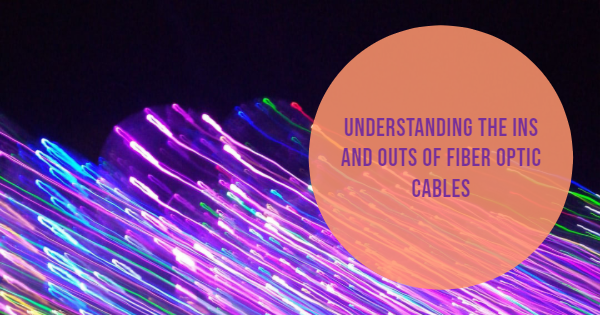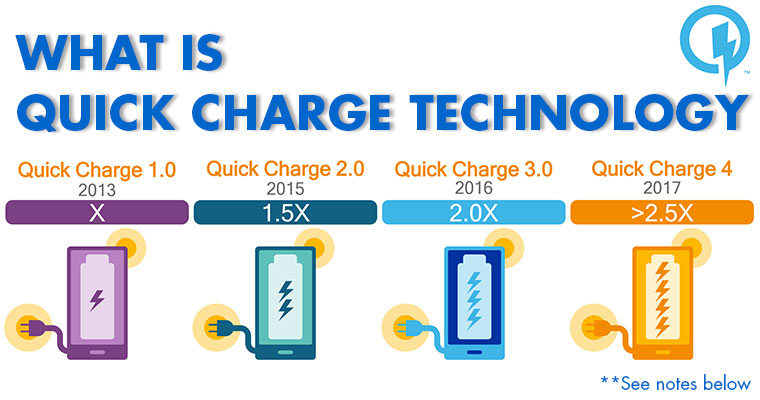 Quick Charge technology allows for more power to be delivered from a charger to a device via a USB cable. This means the battery of the device will charge faster than standard USB rates allow. It optimizes the power and charge capabilities of the charger and cable while still protecting against overcharging and overheating.
Quick Charge technology allows for more power to be delivered from a charger to a device via a USB cable. This means the battery of the device will charge faster than standard USB rates allow. It optimizes the power and charge capabilities of the charger and cable while still protecting against overcharging and overheating.
Quick Charge, by chipmaker Qualcomm Technologies Inc, is one of the most widely implemented charging standards on the market. There are other fast charging technologies used in mobile device charging today such as: Huawei’s SuperCharge, Motorola’s TurboPower, and Apple’s fast charging via USB-PD. Apple’s technology manages power delivery over USB.
Although the Quick Charge technology was created by Qualcomm and rolled out in their Snapdragon SoC (System on a chip), the technology is not tied exclusively to Qualcomm’s processors. Any smartphone manufacturer is free to license the power controller technology.
The most recent version of Quick Charge to hit the market in mobile devices is QC4+. Its previous iterations were QC4, QC 3.0, QC 2.0, and QC 1.0.
Quick Charge allows you to dump a lot of power into your battery using higher than normal voltage until it reaches what is called “saturation.” Saturation happens at around 60 – 80% charge depending on how the device’s power management is configured. At that point, the device’s power controller scales back the amount of power it receives and will charge more slowly as it approaches 100% charge.
When viewing the following charts detailing USB PD charging standards followed by Qualcomm’s Quick Charge standards, remember that Voltage x Amperage = Wattage.
| USB Power Delivery* (PD) | |||
|---|---|---|---|
| ver. | Volts | Amps | Watts |
| PD 1.0 | 5V | 0.5A | 2.5W |
| PD 2.0 | 5V | 0.5A/0.9A | 4.5W |
| PD 3.0 | 5-20V | 0.5A/0.9A/1.5A/3A/5A | 100W |
* USB Power Delivery versions are different than USB versions, USB 1 & 2 use PD 1, USB 3 uses PD 2, and USB 3.1 & 3.2 use PD 3.
| Qualcomm Quick Charge (QC) | |||
|---|---|---|---|
| ver. | Volts | Amps | Watts |
| QC 1.0 | 5V | 2A | 10W |
| QC 2.0 | 5V/9V/12V | 1.67A/2A | 18W |
| QC 3.0 | 3.6V-20V | 2.5A/4.6A | 18W |
| QC4+ | 5V/9V, 3.6V-20V | 3A, 2.5A/4.6A | 27W |
What devices support Quick Charge?
Quick Charge is a feature for Android devices and accessories. Sorry Apple product lovers, this blog may not be for you. Apple products do not use Qualcomm’s Quick Charge technology. But just so we can keep a good 50% of the team happy, let me quickly mention some specs for Apple “fast charging.” Apple products from the iPhone 8 or later have a “fast charging” capability when using a USB-C to Lightning cable with a USB-C power adapter that is rated for 18W, 29W, 30W, 61W, or 87W.
A current list of devices that support Qualcomm Quick charge.
What do you need to use the Quick Charge functionality of your device?
In order to take advantage of Qualcomm’s Quick Charge technology, two things must support the technology. Your device and the charger both have to support Quick Charge.
What are the results you can expect from using Quick Charge technology?
The latest version of Qualcomm’s Quick Charge is version 4+. This latest version can recharge a device to 50% in just 15 minutes. The more widespread version of QC 3.0 can recharge a battery to 50% in half an hour.
** Based on internal tests charging a 2750mAh fast charge battery and using the maximum power for a thermal limit of 40C for all charging implementations. Charge time based on 0% to 50% utilizing 2017 charging Implementations (September 2016). Snapdragon 835 is designed to allow devices to support 5 hours of battery life with 5 minutes charging. Actual results may vary depending on device design.