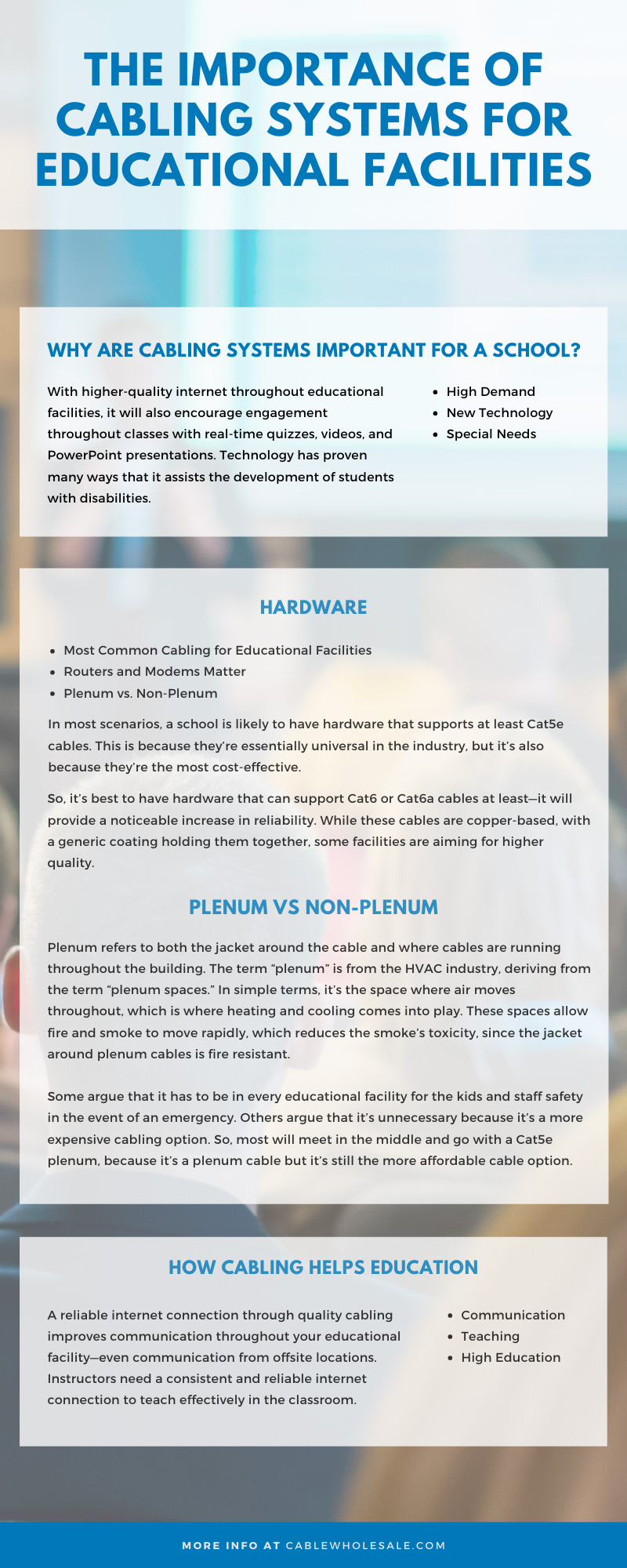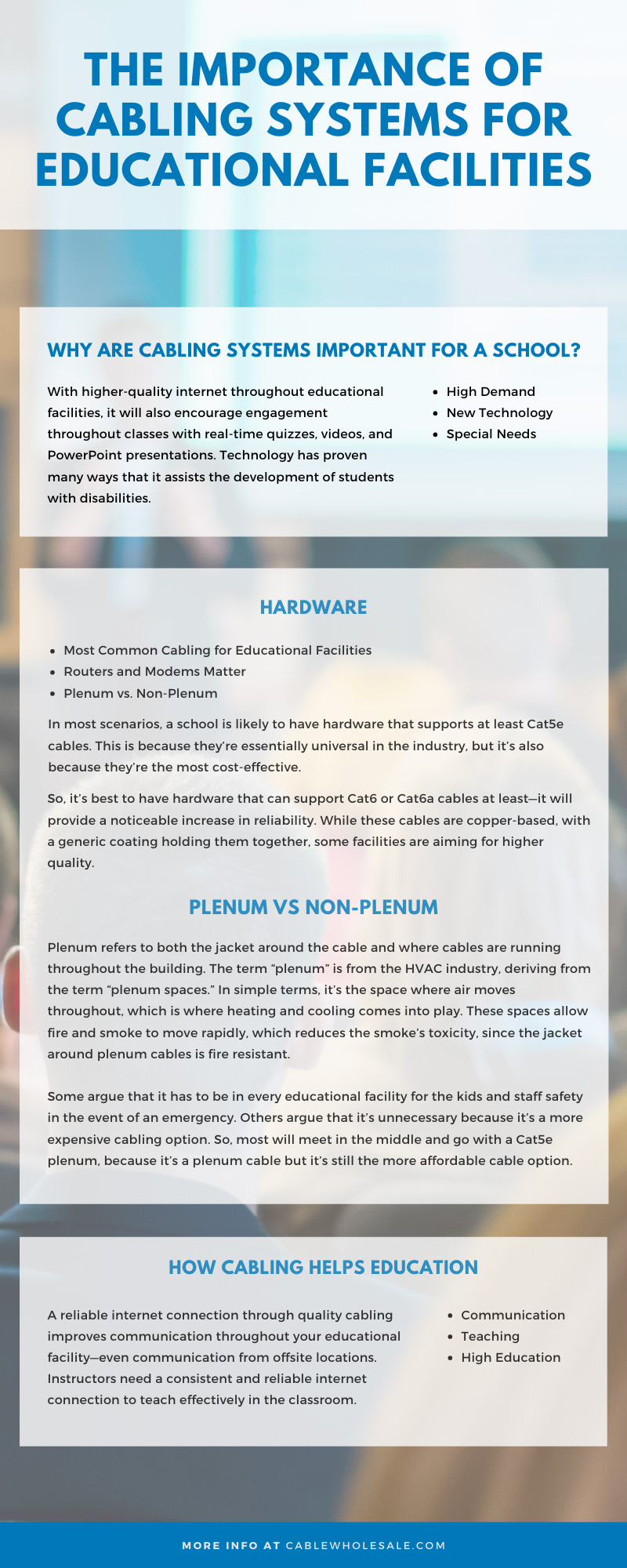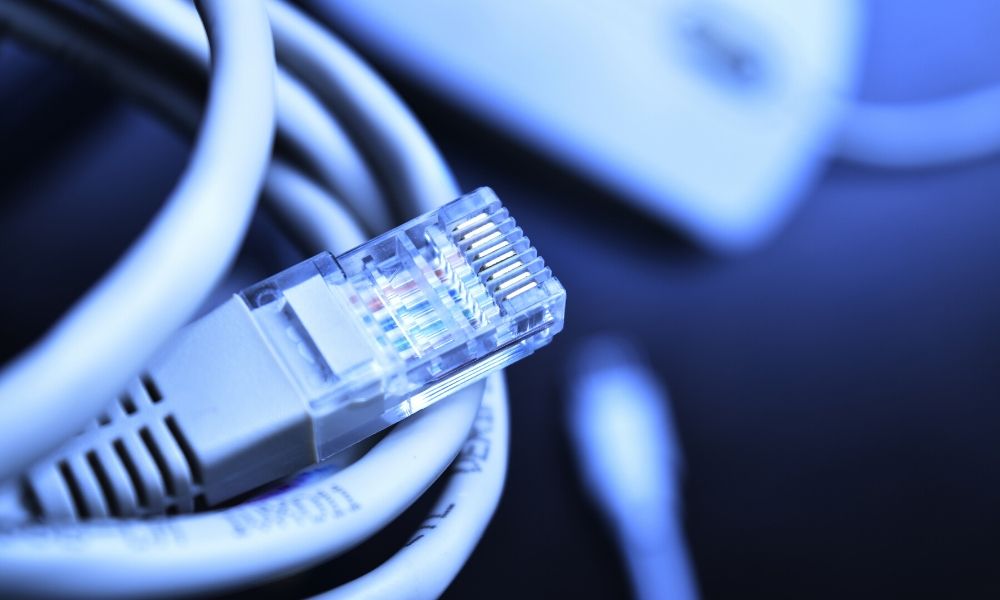Most structural cabling is expected to last at least ten years, and in educational facilities, it’s ideal to get the most time out of your installation. This article introduces the importance of cabling systems for educational facilities and some other things to consider.
Why Are Cabling Systems Important for a School?
High Demand
Schools are always full of devices, from students with their phones and tablets to all of the devices in computer labs and classrooms. In addition, there’s a huge increase in cloud-based applications and storage. So, in other words, schools need some of the best technology installed in their facilities. With higher-quality internet throughout educational facilities, it will also encourage engagement throughout classes with real-time quizzes, videos, and PowerPoint presentations.
In addition to student activities, educational facilities need expert cabling for security reasons. This security can be everything from computer monitoring, cameras throughout campus, and server security. A high-quality cabling infrastructure allows departments to catch any issues early and stop problems quickly. Staff members often need a sturdy connection as well, because they’re using web conferencing more and more.
New Technology
It’s expected in schools to have quality and reliable connectivity—especially in higher education. This is one of the important reasons for having cabling systems in educational facilities. This is due to the expectation of career and skill development in schools. And with technology changing the way we work and function, it’s important to be exposed to the latest technology. These constant advances can be challenging to keep up with, but they provide a competitive advantage and an awareness that can’t be beat. It’s critical for schools to update their technology because students are going to be aware of the changes and will expect them.
Special Needs
Technology has proven many ways that it assists the development of students with disabilities. For example, technology allows students to become more independent. In addition, it offers the opportunity for students to write using their voices, since some individuals can’t hold a pencil or a pen. Put simply, technology gives students the opportunity to grow as individuals.
So, how does all of this relate to cabling? Firstly, the latest technology, more often than not, is not optimized for older ethernet cables, routers, and modems. For example, if you’re running Cat5 or lower, you’re probably going to have some noticeable connectivity issues. Secondly, it’s important to have a reliable connection because it gives the impression that the organization cares about its infrastructure.
Hardware
Most Common Cabling for Educational Facilities
In most scenarios, a school is likely to have hardware that supports at least Cat5e cables. This is because they’re essentially universal in the industry, but it’s also because they’re the most cost-effective. So, it’s best to have hardware that can support Cat6 or Cat6a cables at least—it will provide a noticeable increase in reliability. While these cables are copper-based, with a generic coating holding them together, some facilities are aiming for higher quality. For example, they may opt for a fiber optic cable. These provide the best connections that are available today, but they come with an upfront cost as well.
Routers and Modems Matter
Educational facilities should have high-quality modems, routers, and bridges to ensure the best connection possible. While this article is mainly focused on quality cables, it’d be foolish to talk about cables without mentioning routers and modems. This is important, considering your connection starts with your internet provider, but then the connection immediately goes to the router and modem to connect to the internet. With all of these moving parts and updates, it’s helpful to ensure that someone’s in charge of having a regular schedule to maintain these systems. This position will not only clean and update the hardware as needed, but it will also include running software updates and anti-virus protection on computers. If there’s not someone on site that’s able to do this, you should hire a certified contractor to come out and update anything that needs it.
Plenum vs. Non-Plenum
In relation to the cables, a common debate is if educational facilities should be using plenum or non-plenum cables. Plenum refers to both the jacket around the cable and where cables are running throughout the building. The term “plenum” is from the HVAC industry, deriving from the term “plenum spaces.” These spaces are most commonly between the ceiling and a drop ceiling, though it also refers to the space between the floor space. In simple terms, it’s the space where air moves throughout, which is where heating and cooling comes into play. These spaces allow fire and smoke to move rapidly, which reduces the smoke’s toxicity, since the jacket around plenum cables is fire resistant.
So, here’s where the debate comes in. Some argue that it has to be in every educational facility for the kids and staff safety in the event of an emergency. Others argue that it’s unnecessary because it’s a more expensive cabling option. So, most will meet in the middle and go with a Cat5e plenum, because it’s a plenum cable but it’s still the more affordable cable option.
How Cabling Helps Education
Communication
A reliable internet connection through quality cabling improves communication throughout your educational facility—even communication from offsite locations. For example, if a student is emailing an instructor from their personal device at home, the instructor’s computer is still at the school. That means the connection needs to reach that server before the instructor gets the email notification. It also makes internal communication that much more reliable.
Teaching
Instructors need a consistent and reliable internet connection to teach effectively in the classroom. Arguably the most teaching tool is the PowerPoint presentation, and without a solid connection, the presentation would run slowly.
Higher Education
An effective cabling infrastructure supports professors working on their research. The professors may be studying and researching the systems themselves, or it will assist their research by being reliable. Lastly, online courses have become increasingly popular throughout colleges and universities. With these courses being operated from the school’s servers and infrastructure, there’s no question that it needs to be reliable.
Cabling has tremendous benefits for educational facilities—if it’s done right. But if it’s done wrong, it can give the impression that the school doesn’t care or is “being cheap.” Some of the benefits include reliability, improved communication, increased inclusion for students with disabilities, and improved connectivity for online courses.