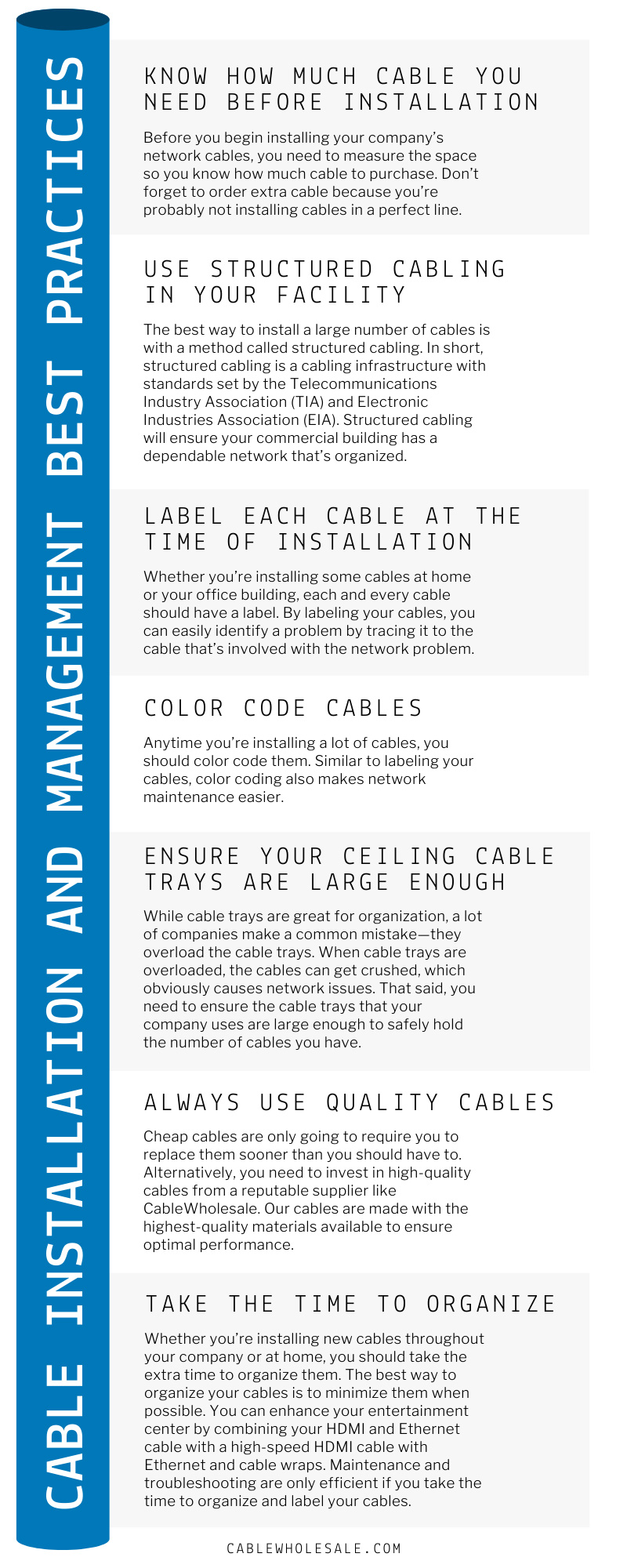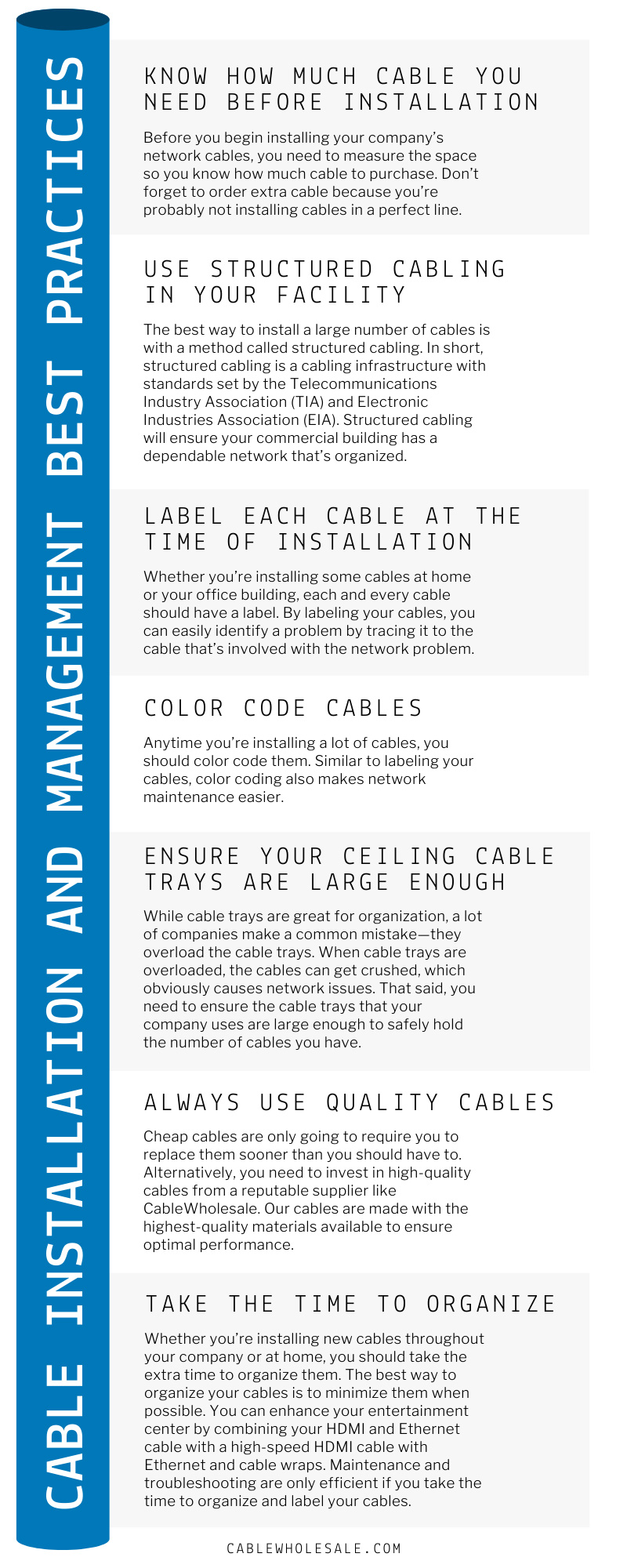Whether you’re in your company’s office, your home office, or your home entertainment center; everyone will need cables for something. Cables are the means of connecting your company’s nodes with their hubs, your laptop to your router, or your gaming console to your television. If we didn’t have cables, companies wouldn’t be able to function efficiently or at all in remote work scenarios that COVID-19 forced many of us into. Moreover, despite Bluetooth connectivity being so common, we wouldn’t be able to connect many of our household devices without cables either. The problem many people face with cables, however, is their installation and cable management—but not anymore. Our experts discuss the cable installation and management best practicesin our detailed guide below; read on to learn more.
Know How Much Cable You Need Before Installation
One of the best practices of cable installation at a business is knowing how much cable you need. You don’t want to begin installing and realize you don’t have enough or you have way too much. Before you begin installing your company’s network cables, you need to measure the space so you know how much cable to purchase. Don’t forget to order extra cable because you’re probably not installing cables in a perfect line. Most businesses have twists and turns that they must run cabling through, all of which takes up some of the length of your cable. Additionally, you want some slack in the cable to prevent accidental snags and to ensure you’re not putting too much pressure on the connection point.
Use Structured Cabling in Your Facility
Commercial buildings obviously need a lot more cables than a home would. Whether you’re a small business or a large corporation, you should install your cables properly the first time around. The best way to install a large number of cables is with a method called structured cabling. In short, structured cabling is a cabling infrastructure with standards set by the Telecommunications Industry Association (TIA) and Electronic Industries Association (EIA). Structured cabling will ensure your commercial building has a dependable network that’s organized.
Label Each Cable at the Time of Installation
Whether you’re installing some cables at home or your office building, each and every cable should have a label. By labeling your cables, you can easily identify a problem by tracing it to the cable that’s involved with the network problem. Moreover, if you need to replace a failing cable, the labels make locating the problematic cable much easier. Many people don’t label their cables at home, but they wish they did every time something goes wrong and they have to find the issue in their mess of cables. Of course, you should organize your cables as well (more on that later).
Color Code Cables
When you have a large amount of cables, it’s easy to get them and their purpose mixed up, and that’s why there are many different colors available for network cables. Anytime you’re installing a lot of cables, you should color code them. Unsurprisingly, commercial applications especially need to color code their cables. Similar to labeling your cables, color coding also makes network maintenance easier. It’s entirely up to you what each color indicates, just make sure you document it so you (and others) know going forward.
Ensure Your Ceiling Cable Trays Are Large Enough
Companies almost always have a large number of cables that run throughout their facility in plenum areas, the ceiling, and different floors. Many commercial applications require cable trays to run cables throughout the building but keep them out of everyone’s way. While cable trays are great for organization, a lot of companies make a common mistake—they overload the cable trays. When cable trays are overloaded, the cables can get crushed, which obviously causes network issues. Additionally, an overloaded cable tray makes it difficult to manage and replace faulty cables. That said, you need to ensure the cable trays that your company uses are large enough to safely hold the number of cables you have.
Always Use Quality Cables
Far too many people purchase the cheapest cables they can find, while they think they’re getting a deal—however, the quality of your cables matters. Cheap cables are only going to require you to replace them sooner than you should have to. Moreover, cheap cables have low-quality materials so they don’t usually provide the reliability people need. Alternatively, you need to invest in high-quality cables from a reputable supplier like Cable Wholesale. Our cables are made with the highest-quality materials available to ensure optimal performance.
Take the Time To Organize
Whether you’re installing new cables throughout your company or at home, you should take the extra time to organize them. At the office, you can organize your cables with structured cabling and cable management products like raceways and carpet runners. Alternatively, a lot of people are guilty of having a mess of cables behind the entertainment center—but it doesn’t have to be that way. The best way to organize your cables is to minimize them when possible. You can enhance your entertainment center by combining your HDMI and Ethernet cable with a high-speed HDMI cable with Ethernet and cable wraps.
Everybody who uses cables needs to know these cable installation and management best practices. As you probably noticed, everything mentioned in this guide works together or moves you closer to a better experience. Maintenance and troubleshooting are only efficient if you take the time to organize and label your cables. Additionally, you’ll reduce the amount of time you spend maintaining the cables and your network by investing in high-quality cables and using structured cabling.
If you’re looking for the best quality cables at a fair price, Cable Wholesale is the supplier for you. Our team consists of industry professionals, which means we know how important cable quality is. When you shop with Cable
Wholesale, you’re purchasing a product that seasoned professionals would use themselves. You can rest assured that you’re getting quality products when you shop with us, but we provide lifetime warranties on most of our products just to offer our customers peace of mind. Additionally, we offer technical assistance to all our customers for free. If you have any questions regarding anything about cables, our team is here for you. Contact us or check out our inventory today. We know how important speedy delivery is to most people, and that’s why we offer same-day shipping on most orders. So, what are you waiting for? Get your quality cables today.