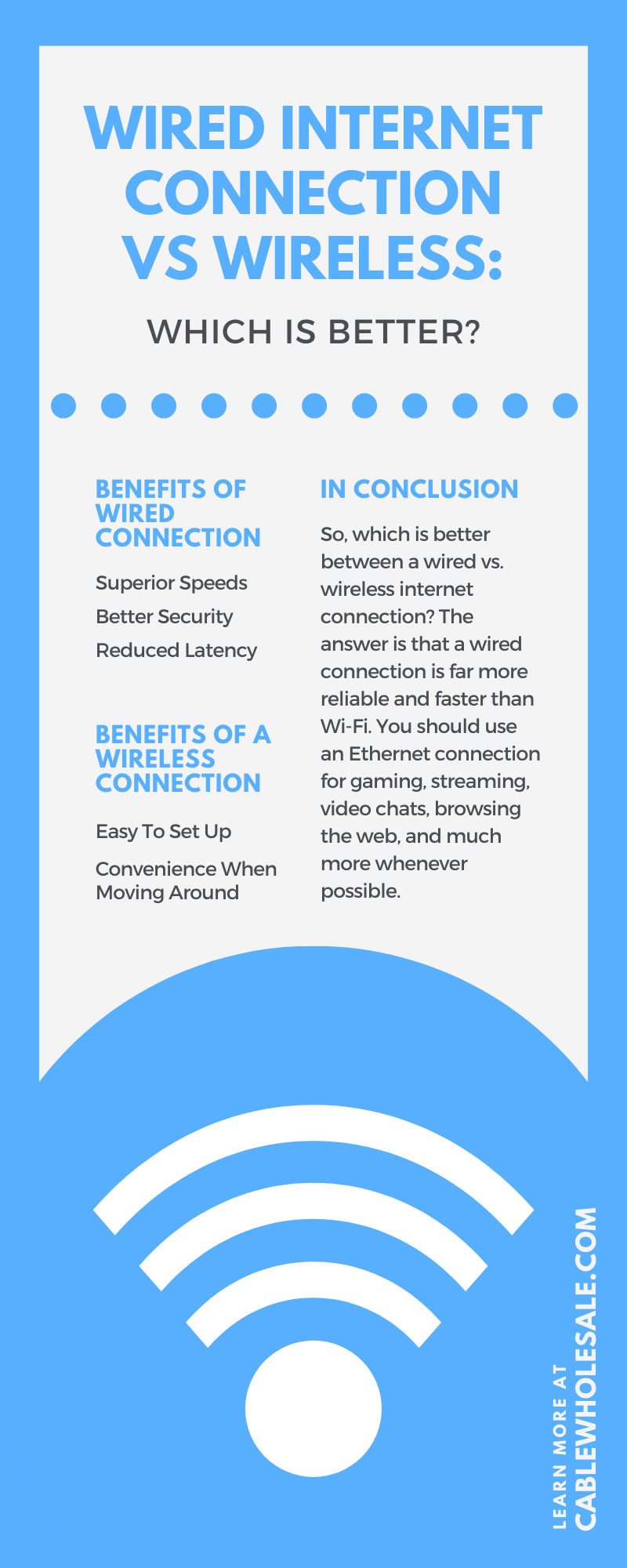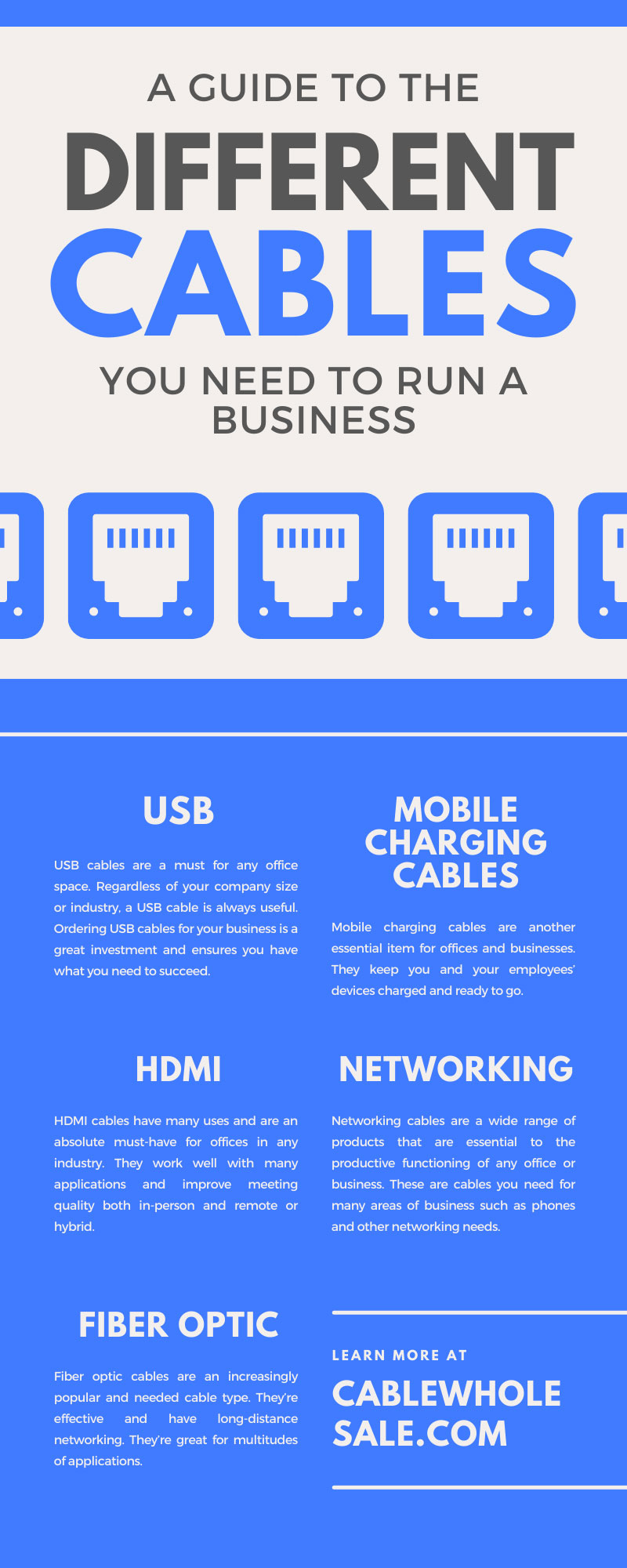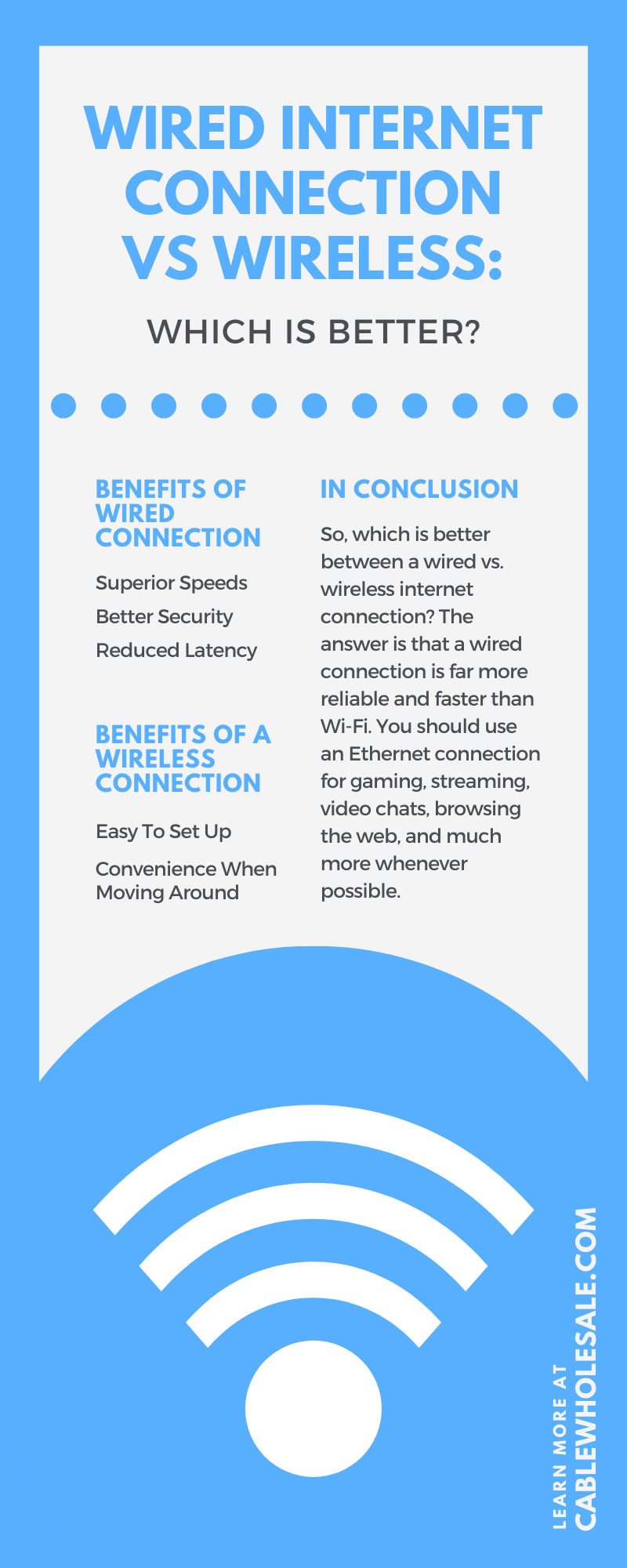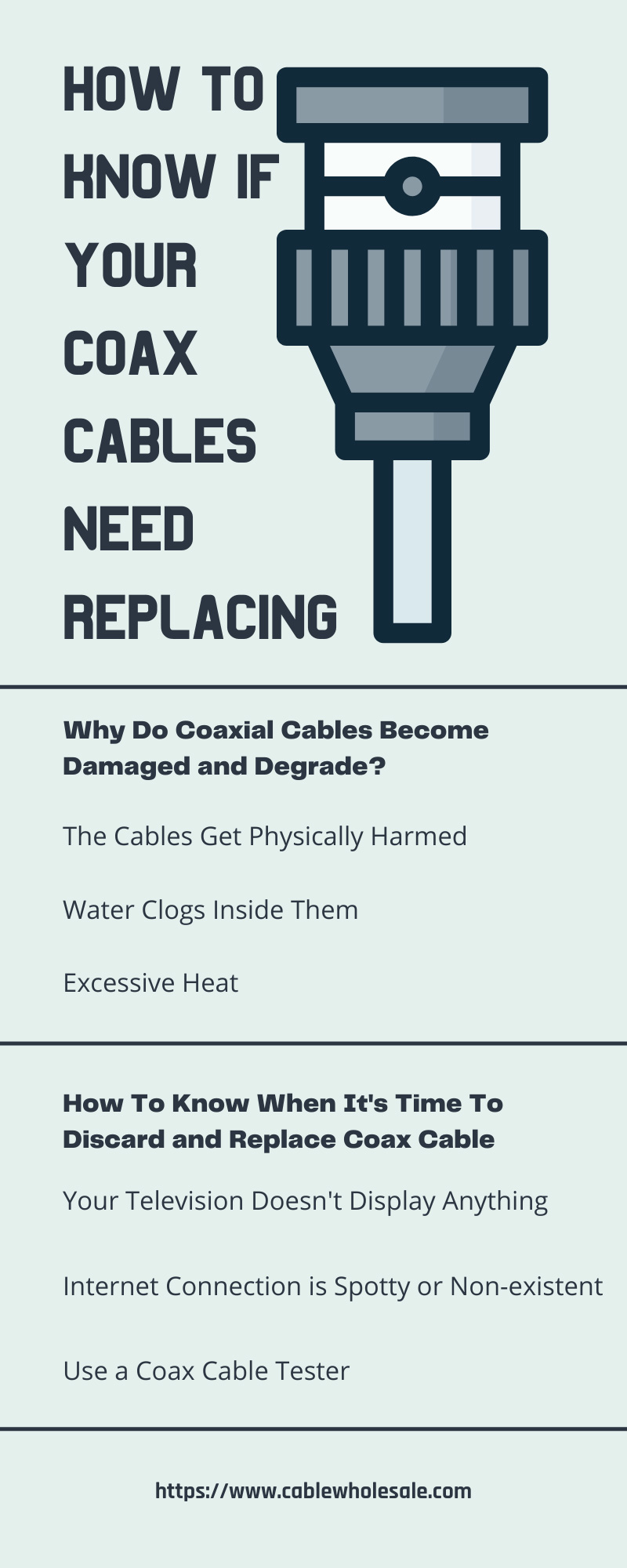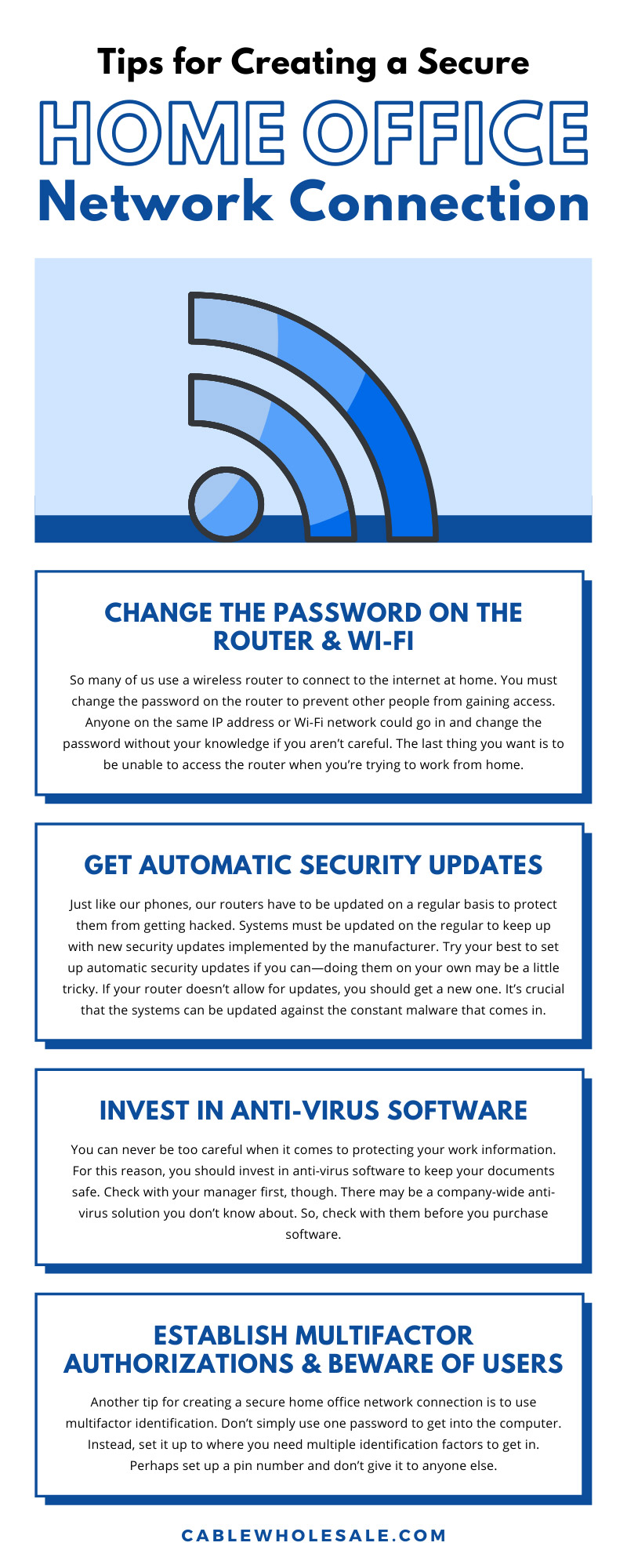Choosing the proper internet connection for your home or workplace enables you to get the best possible speeds and prevent disruptions at critical moments. Many people may be undecided about whether to connect all of their essential devices to a wired or wireless network. For anyone who has trouble making a decision, read our guide on which is better between a wired vs. wireless internet connection.
Defining the Terms
It’s important to understand what these terms mean before getting into the intricacies of the distinctions between the two connections. While we hear terms like “Wi-F” all the time, many individuals are unfamiliar with details like how the process works or what Ethernet is.
What Is Ethernet?
Many people may be unfamiliar with such an essential aspect of the internet. Ethernet is a catch-all word for various technologies that facilitate networking of any size, from small local networks (LANs) to large-scale wide-area networks (WANs). While its history goes all the way back to the ’70s and spans several hardware iterations, today, twisted pair cables and optical fiber make up the bulk of it.
Ethernet comprises the hardwired connection to the internet from laptops, desktops, and other devices using cables in homes and businesses. These cables, which include Cat5, Cat6, and others, connect a device to an internet router and send data. There are distinct types of Ethernet as well, including fast, gigabit, and 10-gigabit.
Fast Ethernet
This kind of Ethernet connection can reach rates of up to 100 Mbps during transmission. Typically, you’ll need a Cat5 or twisted pair to run this type successfully.
Gigabit Ethernet
When Fast Ethernet isn’t swift enough, Gigabit Ethernet provides around 1,000 Mbps, or 1 Gbps. Because it offers video streaming and other complex functions, this type of connection is gradually replacing Fast Ethernet.
10-gigabit Ethernet
You can achieve rates of around 10 Gbps with this type of Ethernet, but you’ll need to invest in Cat6a, Cat7 twisted-pair cables, or another kind of fiber-optic line. While you won’t find this form of connection as routinely supported as Gigabit Ethernet and Fast Ethernet, it’ll become more common soon.
What Is Wireless Internet?
While wired connections using Ethernet transmit data through cables, wireless internet transmits signals through the air like radio waves. This requires multiple pieces of equipment, including a wireless transceiver, such as a wireless card or antenna, and a wireless router. When you use it, the network will transfer data to your broadband internet connection using these wireless technologies, which employ a proprietary wireless technology (known as Wi-Fi).
Because of this, you can connect to the internet from anywhere within the service area established by the position of your wireless router. Wi-Fi hotspots in a home, office, or public venue, as well as 3G/4G cellular data connectivity from telecommunication companies, are all examples of wireless internet.
Benefits of Wired Connection
We’re always hearing about Wi-Fi these days. However, using a hardwired connection to your devices offers you substantial benefits that you just don’t get with a wireless connection.
Superior Speeds
While Wi-Fi technology and speeds continue to improve dramatically year after year, they still pale in comparison to the types of speed you can get from an Ethernet connection on a consistent basis. When you link your gaming system, smart TV, or computer to an Ethernet cable, you’re creating a one-to-one relationship.
Data transfers much faster via a direct connection than it can over a Wi-Fi signal carried by radio waves. Wireless transmissions can also suffer disruptions by external factors like physical barriers.
Better Security
Hardwiring your internet gives you increased security. A signal traveling over a hardwired connection is significantly more difficult to hack and capture than a transmission traveling through Wi-Fi.
Reduced Latency
Latency refers to the amount of time it takes for your data from an input to get directly from your device to the internet. The lower the latency, the less time it takes for the program to respond to your input.
Gamers value lower latency because a shorter time between pressing a button and receiving a response from the game offers a more reactive, quicker experience. However, for the average user, reduced “lag” time equals faster surfing, speedier processing of online payments, and faster downloading and uploading of data for things like streaming.
Benefits of a Wireless Connection
Wi-Fi continues to grow in popularity all around the world. It’s hard to find any business these days that doesn’t offer some form of wireless internet for their customers to enjoy. That flexibility and ease of setup are some of several benefits this type of connection offers.
Easy To Set Up
Many people prefer just to set it and forget it when it comes to burgeoning technologies. All you need to do for Wi-Fi is have your modem connected to a wireless router, and anyone within range can start enjoying access to the internet. This can be especially helpful for devices such as televisions and smartphones where it’s not as practical to hardwire them in.
Convenience When Moving Around
Where do you want to use your devices? This can sometimes affect whether you should use Wi-Fi or Ethernet. While Ethernet will always give you the highest speeds, sometimes you may prefer Wi-Fi’s convenience. If you work from home, you should opt for a hardwired connection to prevent potential lagging and other disruptions that can cause problems.
However, if you’re someone who likes to move around the house and even go outside for part of the day, you may want to choose a Wi-Fi setup with an extensive range so you can freely come and go.
In Conclusion
So, which is better between a wired vs. wireless internet connection? The answer is that a wired connection is far more reliable and faster than Wi-Fi. You should use an Ethernet connection for gaming, streaming, video chats, browsing the web, and much more whenever possible.
However, there are certain instances where Wi-Fi is more valuable than Ethernet, such as taking your devices with you all around the range your wireless connection offers. The best solution in these cases is to use a hybrid system where you can hardwire your devices at any time.
When you’re installing a wired connection throughout your workplace, you want to know the products you’re using are incredibly reliable. CableWholesale offers bulk Cat6 Ethernet cables to attach any number of devices directly to the internet and ensure everyone can effectively access online resources. Feel free to contact us with any questions about our products.