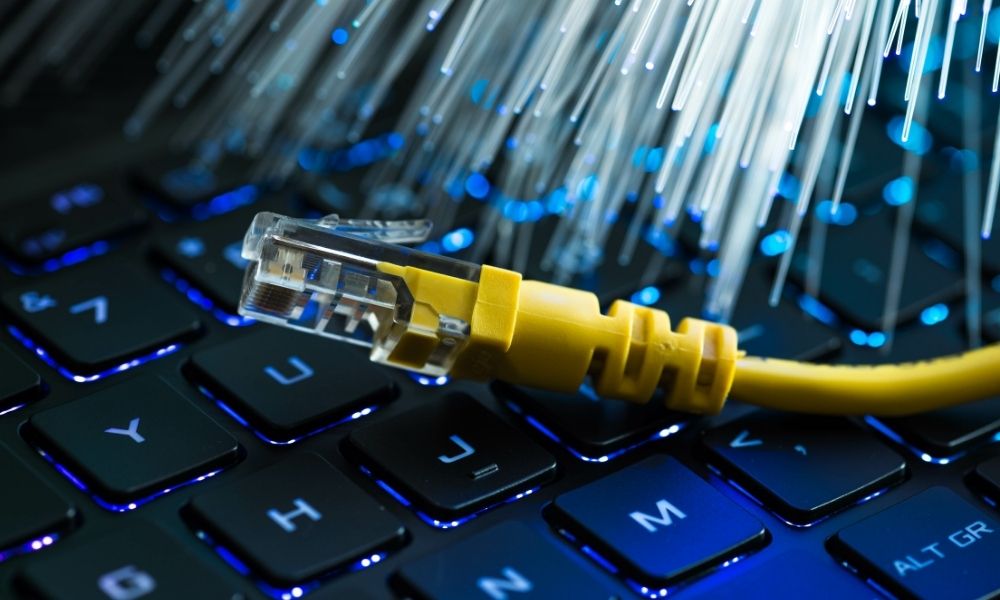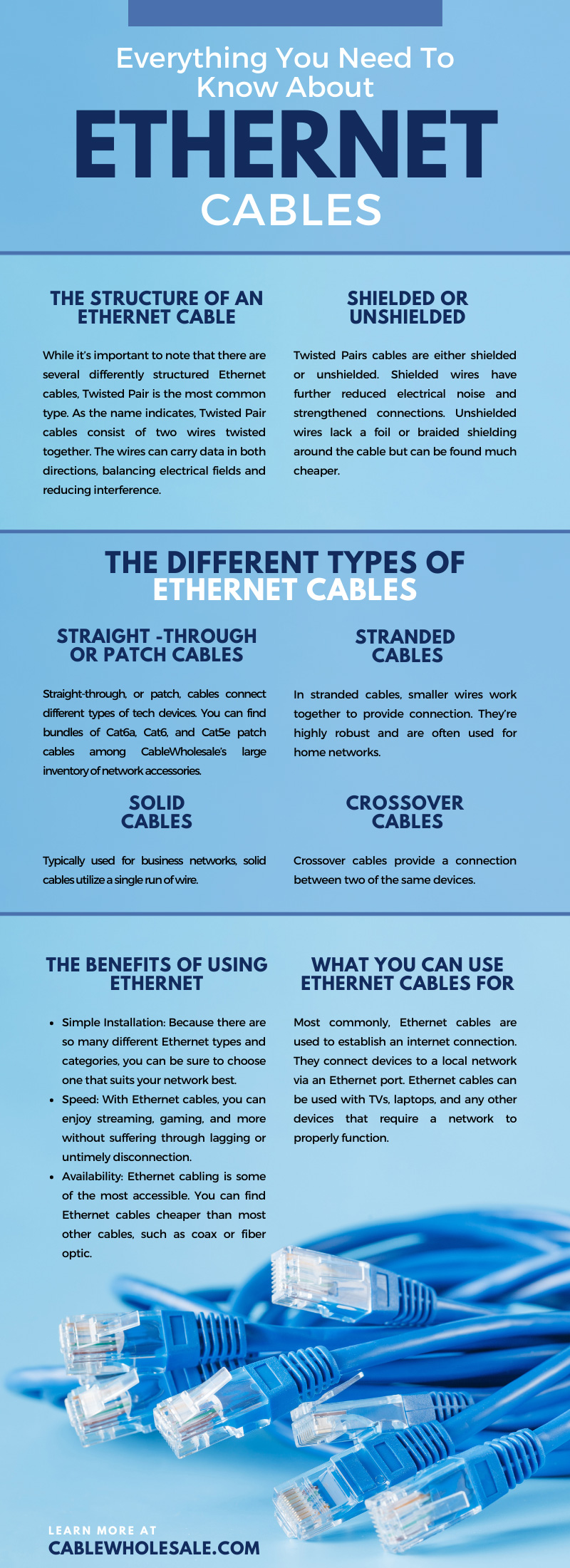During quarantine downtime, many gaming fanatics and streaming enthusiasts put their tech-savvy skills to the test by creating a custom PC. By doing so, you can create the ultimate online experience for yourself. For the optimal PC setup, you’ll first need to assemble the appropriate parts. Having all the components is an essential aspect of setting up your own computer and maximizing its performance. If you’re looking to hop on this techy trend, CableWholesale has a guide on what to know when building a PC. We’ll cover all the basics of selecting PC materials and how to ensure the best selection for your build.
What Equipment Do I Need To Build My Own PC?
You’ll want to start your building process by gathering the key components. Here’s everything you need to create your computer.
Central Processing Unit (CPU)
Otherwise known as the processor, the central processing unit will essentially serve as your PC’s brain. Just like your brain informs all your limbs’ movements, the CPU informs the performance of the rest of the computer’s parts.
The processor transforms instructions provided by the user into effective action the computer can respond to. Because it’s the most essential piece of equipment for any PC, CPUs can be found at drastically varying price ranges.
Tech Pros Tip: Select your CPU based on the desired performance of your PC. If you’ll be using it for serious gaming or streaming, you’ll want to invest in a high-end processor that can handle the demands.
The Motherboard
The motherboard is going to be one of your larger assembly pieces, since it’s used to connect all the rest of the PC materials. The circuit board enables the communication between hardware that results in proper PC functionality.
Your choice of motherboard will heavily rely on the type of CPU you get and what features you’d like. A few circuit board factors you’ll want to keep in mind include:
- CPU overclocking capabilities
- Lighting
- Connectivity
Tech Pros Tip: Not all CPUs and motherboards are compatible, so be sure to check that you’re scoping adequate motherboard options before purchasing.
A Video Card or Graphics Processing Unit (GPU)
A video card or graphics processing unit (GPU) is necessary particularly for gamers. The GPU’s main responsibility is to configure complex graphics calculations so your PC games can look as refined as they are in the commercials.
Tech Pros Tip: The GPU might be the steepest investment you make when purchasing PC gear. Don’t make any stingy buys for your GPU, as a cheap one will diminish the cutting-edge visuals of higher-resolution gaming and frame rates.
Random Access Memory (RAM)
Random Access Memory (RAM) keeps regularly used data at bay for easy access. It’s virtually your PC’s short-term memory bank and prevents your system from having to trouble its storage device for often-used data. RAMs reset when they don’t have power, hence the reason why a primary storage device is still needed.
Tech Pros Tip: Most gaming professionals opt for as much RAM storage as possible. While most systems suffice with 16GB, 32GB can sustain your PC for years.
Adequate Storage
Backing up the RAM and housing long-term data, we have the quintessential storage device. Storage harbors files, games, the operating system, and essentially any data that you need to access will get stowed on this device.
Hard disk drives (HDD) have been used for decades, but now solid-state drives (SSD) have become more routine as the storage option. They’re more popular because they’re quieter, quicker, and more durable. That said, you’ll usually find an SSD at a steeper price than an HDD.
Tech Pros Tip: You can also utilize an external storage device, which has the perk of being portable.
Cases
Think of your case as a home for all the other PC components. Cases are what people typically think of when they imagine a PC—a large, dimensional rectangle that whirrs and glows inside with every PC function.
Cases are extremely customizable, which makes the selection of one a more exciting decision. They come in various shapes and sizes, so you can align your computer’s look with your preferred aesthetic. Most case compilations can house any PC materials just fine, unless your construction utilizes advanced features.
Tech Pros Tip: Be mindful of cooling when selecting your cases. Some cases come with fans installed, but you’ll want to make sure there’s room for additional cooling equipment if necessary.
Power Supply Unit (PSU)
As its name infers, a power supply unit sources power to your setup. The complexity of your PC build will determine the requirements of your PC’s PSU. If you have high-end features, you’ll need a PSU with enough wattage to support them.
Tech Pros Tip: To help determine which PSU requirements are best for your build, try using a power supply calculator online. It will tell you what power requirements your system needs based on its components.
CPU Heatsink, Fan, or All-in-One (AIO) Cooler
One of the most crucial aspects of what to know when building a PC is that their hard work produces heat. Too much heat can damage your system and pose an electrical fire hazard, making proper cooling a major necessity for any PC. As mentioned, some cases come equipped with a fan. However, if you’re placing high demands on your system, consider adding another cooling solution.
Fan-based solutions are usually adequate for your first PC. If you’re planning on overclocking your CPU, though, you’ll want an All-in-One (AIO) liquid CPU cooler. The installation process varies for cooling solutions, but they’re commonly attached to the motherboard. Added thermal paste can ensure that heat is properly dispelled from the CPU.
Tech Pros Tip: You may be wondering, “liquid? Inside of my computer?” But don’t worry—the liquid coolers are self-contained, so you never deal with the liquid inside. Just check that they’re compatible with your CPU and motherboard, and the rest will take care of itself.
The Monitor, Mouse, and Keyboard
Although these peripheral features aren’t a part of the PC, they are still some of the most important components of your setup. A monitor influences your viewing experience greatly. For crisp images, select monitors with higher resolutions.
Whether you go wired or wireless, your mouse and keyboard are additional setup aspects that can be totally catered to your style. Mappable buttons are an example of an add-on that a gamer might need.
Tech Pros Tip: If you’re creating your PC more for light recreational use, you don’t have to splurge on a mouse, monitor, or keyboard; it’s only during serious gaming and streaming that these features start to get pricey.
An Operating System
The OS is the software that enables interaction with your computer. You can start installing programs and games as soon as the OS is installed onto your storage device.
Tech Pros Tip: While there are tons of operating systems out there to choose from, Microsoft Windows is one of the most popular due to its widespread use and user-friendly experience.
Acquiring Odds and Ends
For all your PC accessories, cords, and cable management, consider CableWholesale. We offer 20 ft Ethernet cable bundles and other accessories that will allow you to maximize your PC’s connection at an affordable price. Our cable supplies provide the reliable network that every gamer and streaming expert dream can only dream of. Look around our website to see which of our cabling products best suit your setup.