
In the digital age, we’re so reliant on our devices and on the internet that it’s hard to imagine our lives without this helpful technology. But the reality is that computers and network connectivity have transformed our world in a very short amount of time. We weren’t always able to connect through screens and share information via URLs. Let’s take a look back at where we began — and how far we’ve come since then.
Although there are now more than 1 billion websites that exist on the world wide web, they all have one website to thank for their creation. The very first website was created on August 6, 1991 by Tim Berners-Lee. It actually offered what many websites still do: useful information. It was all about the internet itself, detailing how others could create web pages of their own and how to use hypertext.
We’ve definitely come a long way since those basic geocities websites. Having your own website wasn’t always seen as a necessity (or even a possibility) for many businesses and individuals. But now, it’s typically a non-negotiable. Web design is now more sophisticated and the marketplace is much more saturated. That’s thanks to advancements in technology and the increased accessibility of the internet in general.
In the 1990s and 2000s, having access to the internet or a cell phone was pretty rare. But as of June 2018, there are now 3.95 billion internet users all around the world. And a good portion of those users are rather young. People ages 15 to 24 represent nearly 25% of people who use the internet on a global scale.
Of course, it helps that mobile devices have become commonplace. The car phones of the past have been replaced with mini-computers (a.k.a. smartphones) that can access the internet with ease. It’s no surprise, then, that there were 3.7 billion global mobile internet users in January 2018. Mobile traffic is actually responsible for more than half of all internet traffic now, too. In 2018, it accounted for 52.2% of all internet traffic (an increase from 50.3% in 2017). While many of us still use personal computers and laptops to access the internet, it’s clear that the trend shows the majority of us conduct searches and visit sites from our mobile devices — and that’s likely not going to change any time soon.
Then again, if the last 27 years are any indication… the internet as we know it could change in the blink of an eye. So try to keep up — if you can.


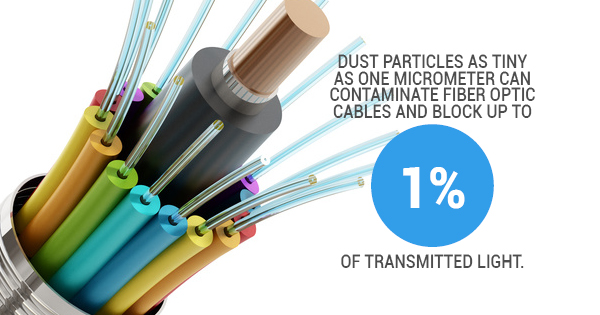


 The iPhone is undoubtedly one of the top-ranking smartphones on the market today. In 2016, Apple sold more than 210 million iPhones, making the company more than $54 billion in revenue during the first quarter of the year alone. The next year, there were an estimated 85.8 million iPhone users just in the United States. And every day, there were an average 48 billion iPhone sessions that took place in 2017.
The iPhone is undoubtedly one of the top-ranking smartphones on the market today. In 2016, Apple sold more than 210 million iPhones, making the company more than $54 billion in revenue during the first quarter of the year alone. The next year, there were an estimated 85.8 million iPhone users just in the United States. And every day, there were an average 48 billion iPhone sessions that took place in 2017. If you’ve ever wanted to transfer data or even charge a device, you’ve probably seen and used a USB cable. But — as you may have realized with utter disappointment when those bulk USB cables you bought failed to fit the gadget you wanted to use — not all USB cables are the same. The Universal Serial Bus (yes, that’s what it stands for) was first developed in the 1990s, and there have been a lot of technological developments since then. The newest USB cables may offer faster speeds and different compatibility, which means it pays to know a bit more about the differences between each type. Let’s examine them below.
If you’ve ever wanted to transfer data or even charge a device, you’ve probably seen and used a USB cable. But — as you may have realized with utter disappointment when those bulk USB cables you bought failed to fit the gadget you wanted to use — not all USB cables are the same. The Universal Serial Bus (yes, that’s what it stands for) was first developed in the 1990s, and there have been a lot of technological developments since then. The newest USB cables may offer faster speeds and different compatibility, which means it pays to know a bit more about the differences between each type. Let’s examine them below.
 We’re definitely living in a digital world these days. We rely on our gadgets for both personal and professional applications. Some of us may even feel like a piece of us is missing if we accidentally leave our phones at home. With 395 iPhones sold every minute, it’s no wonder we’re dependent on this technology. Research has even shown that many of us experience a particular type of fear and anxiety if we can’t access our phones or if the battery dips too low. That means having functional cell phone cable accessories will prove vital. But even when they’re of the highest quality,
We’re definitely living in a digital world these days. We rely on our gadgets for both personal and professional applications. Some of us may even feel like a piece of us is missing if we accidentally leave our phones at home. With 395 iPhones sold every minute, it’s no wonder we’re dependent on this technology. Research has even shown that many of us experience a particular type of fear and anxiety if we can’t access our phones or if the battery dips too low. That means having functional cell phone cable accessories will prove vital. But even when they’re of the highest quality, 
