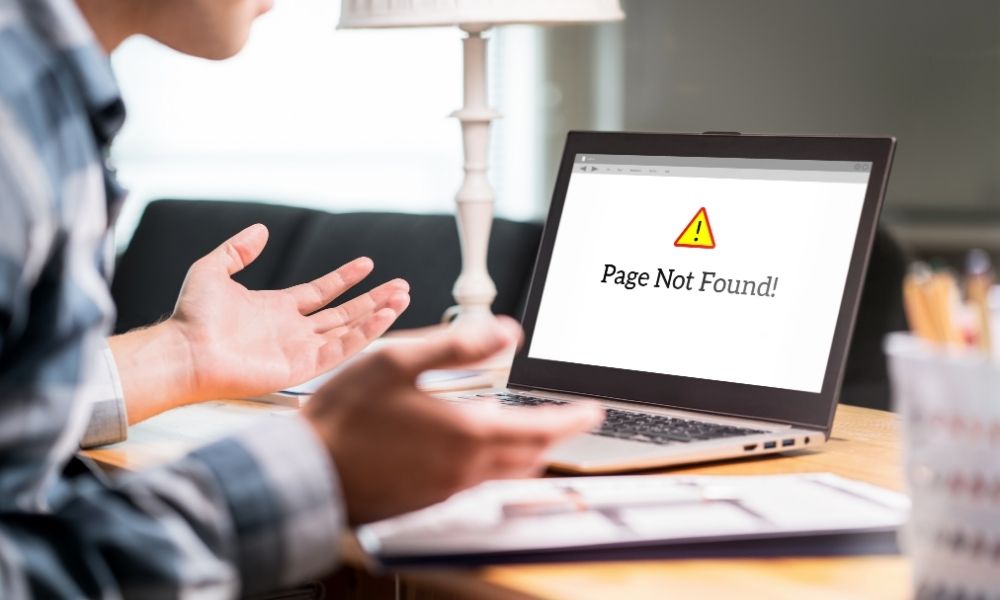
As a business owner, you have to juggle a lot of responsibilities, including your company’s technology infrastructure. That infrastructure includes your internet plan, networks, network hardware, cables, and servers. The challenging part about networks is they can have several problems and some of the solutions aren’t obvious. In fact, slow or unreliable networks frustrate people like you wouldn’t believe; then again, trying to fix the network is even more frustrating for many. While there are dozens of potential network issues that require professional assistance, there are some that you can fix yourself. In our guide below, we’re breaking down the common network issues and how to resolve them; read on for more information.
Your Wireless Network Doesn’t Connect Despite Its Signal
Having the ability to work wirelessly is a great benefit, but it does have some flaws at times. Whether you’re at the office working on a different floor or you’re down the hall, it’s possible that you’ll lose your signal to the Wi-Fi. While moving closer to the router often helps, there are some hardware updates you can make. If you bring your computer closer to the router and it picks up a signal then, there’s probably a hardware issue. Typically, you can fix this issue easily by updating the network’s driver in your settings or system preferences. If updating the drivers doesn’t work, however, you might need to physically replace the hardware altogether.
An Individual Workstation Won’t Connect
Does this sound familiar? All your colleagues are online but only your computer won’t connect; talk about aggravating. Believe it or not, the solution is the same for some of the other issues on this list––your settings. If everyone else is accessing the internet fine, you’re probably experiencing either an IP address issue or an internet issue altogether; either way, your device isn’t communicating properly. First, you should check your Ethernet cables to ensure they’re in good shape and also update your computer’s network card and drivers. Sometimes, the solution is simply a bad cable; other times, it might be the TCP/IP configuration. Workstation TCP/IP settings should always be set at “automatically assign” to ensure you’re using DHCP addresses instead of static IP addresses.
IP Address Issues
Your IP address is essentially what gets you where you want to go on the internet. In other words, the IP address sends and receives information to a particular computer or network. Every network has a unique IP address; unfortunately, some people find they have a duplicate IP address––luckily, it’s an easy fix. The problem is almost always found in your router’s settings. Most routers have a default dynamic host configuration protocol (DHCP) setting which assigns new devices an IP address at the start of a subnet. The problem is that the default router setting may begin duplicating addresses. The long-term strategy to avoid future conflicts is changing the router’s settings. Access your router’s settings on your computer and ask it to assign DHCP addresses at the top of your subnet. By doing so, you’ll save yourself from duplicating addresses for devices that require a static IP address, like a shared printer.
Another common IP address problem is known as IP address exhaustion. As you might suspect by the name, this issue quite literally means your router exhausted its IP address options. There are several possible causes for IP exhaustion, but the solution is quick. Log into your network settings and select the network interface card (NIC); then, ensure the system is set to use DHCP.
DNS Issues
If your device can’t access the internet, it’s possible that you’re experiencing a Domain Name Service (DNS) problem. Most DNS problems are a communication problem; that is, the device couldn’t find the IP address or network path. While this all might sound complicated, the solution is relatively simple. First, you should go into your device’s network settings and select “obtain DNS server address automatically” which is a quick fix for ensuring your device meets TCP/IP standards. While the previous solution works, it’s not necessarily permanent. A long-term solution is typically found in the router settings. You always want your DHCP to explicitly access your DNS servers; otherwise, you may overload the network and experience slow speeds or downtime.
Stagnant Internet and Network Connection
The bane of everyone’s existence is a mediocre internet connection, and it’s especially frustrating when you’re running a business. In some cases, an unreliable connection can be detrimental to your business because any network downtime can force you to lose revenue. There are many possibilities for your slow connection including congestion, interference, bad hardware, or viruses—and those are only some of the possibilities. Unsurprisingly, the solution varies greatly depending on the cause of your sluggish connection. If your device has a virus, you should bring it to a professional who can remove the virus and save your files. If the network’s congested, you might need a larger internet plan to meet the demand of your number of devices. Sometimes, you merely need to reset your computer and router; in fact, most people don’t give their routers enough of a break and keep them running 24/7. For most applications, you can significantly improve your connectivity by connecting your device to your router with an Ethernet cable. Using an Ethernet cable to connect your computer to your router reduces the possibility of interference and ultimately provides the most reliable and secure connection.
To reiterate, you might experience all or none of these issues, and some network issues require professional help. That said, you should still know the common network issues and how to resolve them because you’re bound to experience them at some point. The key is that you know how to fix the problem when it happens, as opposed to feeling discombobulated and trying to figure it out on the spot. As a business professional, being prepared for any scenario is one of the best skills you can have––especially tech problems, since we depend on the internet.
If you’re in the market for high-quality network supplies, CableWholesale is for you. We stock everything you need including Ethernet switches and a variety of HDMI Ethernet cables. Our team of experts takes pride in offering high-quality products with top-notch customer service. If you need help finding network hardware, need technical assistance, or have any questions, contact us today. We look forward to working with you.




