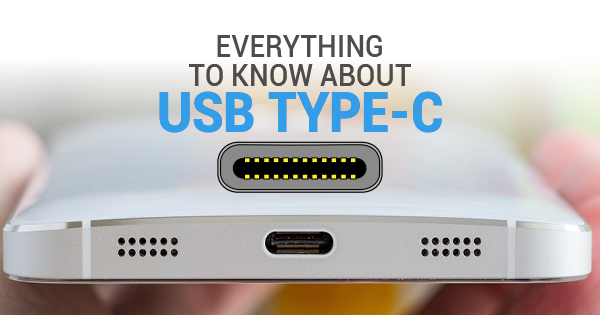
Technology keeps getting better with time, and USB ports are doing the same. And with the announcement of the USB type-C port, we’re really learning what the future of USB and connectivity can be. Never heard of the USB type-C? Here’s what you need to know.
What Is It?
The idea of the USB type-C is nothing too complicated. In fact, it was actually created to make things simple. So imagine you have one type of port and USB cables that can work with anything and make it easier for you to work on your laptop. That’s what type-C is in a nutshell. You can do anything from charging your laptop to working with external hard drives using the USB type-C. It also allows you to eliminate the orientation process because it supports the reversible connection feature on most devices. It’s a smaller version compared to its USB counterparts in the past.
Benefits of a USB Type-C
There are many different benefits that come along with working with a USB type-C. Among many, one of them is faster data transfer. Inspired by the concept of USB 3.1, there are two different types of USB type-C. These are named Gen 1 and Gen 2. Gen 1 promises the ability to deliver 5 Gbps and Gen 2 ensures the delivery of 10 Gbps. Along with it being faster, it’s more compact. USB type-C is smaller in size and has a flexible port that will allow you to achieve an ultra-slim design. Tech experts believe that Android smartphones will start developing their future phones of this connectivity standard. Many people wonder how one single port can put some ease in your work life. It can easily be done by connecting an external USB type-C hub.
What’s to Come for the USB Type-C?
There is so much more in store for the USB Type-C, and this is just the beginning. Over time it’s expected to become faster, even more powerful, and create different ways to make your life a lot easier.
On average, about 3 billion USB ports are shipped each year, making it the most popular type of peripheral connection technology by far. Whether you plan on using a USB 3 cable, USB 2.0 cables, USB 3.2 cables, or any other USB cables there’s a lot that USB type-C can do for you and your work. It’s very flexible, and allows you to use one instead of many USB cables, and makes your work life a lot easier.





