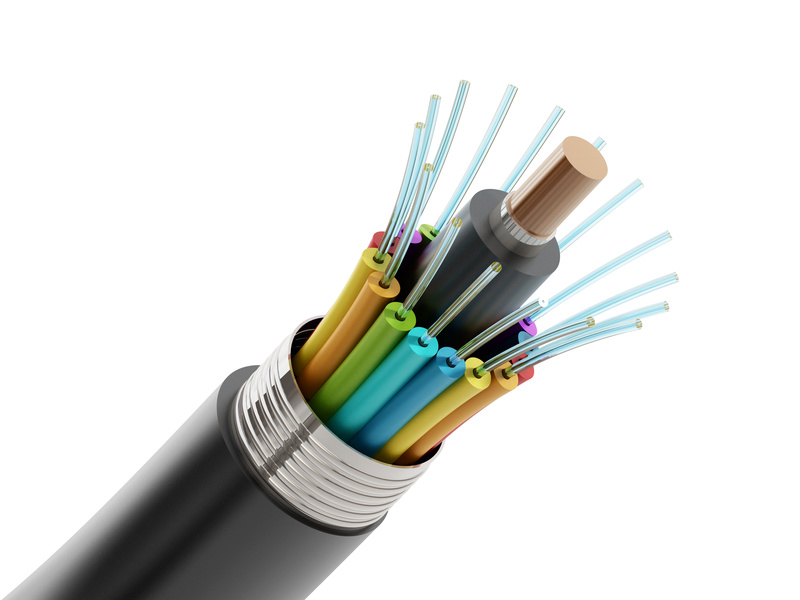
Ahh, yes, the age-old debate: cable or fiber optic? Although it may not be as argued as Star Wars vs. Star Trek or Apple vs. Android (although we will admit that the iPhone 7 accounted for 8.1% of smartphone sales in the third quarter of last year), fiber optic has gained traction in the few years since its public debut. Boasting lightning quick speeds and data delivery over long distances, fiber optic cables have begun to rise in popularity. But does that mean it is inherently the best choice? Let’s take a look.
Cables Defined
Both technologies offer their own pros and cons, but to understand why that is, we first need to understand how they work. Fiber optic falls into two categories: single and multi. Single Mode uses a laser light to send signals over long distances — around 50 times greater than Multi Mode. Multi Mode uses diodes and multiple lasers of light to send signals over shorter distances, usually around a rate of 10 Gbits/s over lengths of up to 2000 ft. Although, this fascinating story about a group of researchers who were able to send 255 terabits per second down a single strand of glass fiber — which is the same as “[transfering] a 1GB movie in 31.25 microseconds (0.03 milliseconds)” — reveals what could be achieved with fiber optic. However, you certainly won’t find that kind of speed in your own home.
Traditional copper cables (such as Cat5 cables, Cat5e cables, and Cat6 cables) send data via electrical current. Though speeds have been greatly improved in copper cables over the years, their dependence on electricity makes them more likely to suffer from interference (potentially from bluetooth, transformers, and even microwaves).
Your Needs Make The Cable
Really, it all comes down to personal preference. Fiber optic is capable of offering download and upload speeds superior to copper cables, but they’re more expensive. If you have a full household of people trying to stream, download, or post at the same time, you’re going to want a fiber optic Internet service. If you live by yourself or rarely use the Internet, copper cables are perfectly suited for the job.
Regardless of which you choose, you’ll be able to plug ethernet cables directly into your router to gain even faster speeds. All Ethernet cables link you to the source of your Internet, so your choice between copper and fiber makes no difference there.









