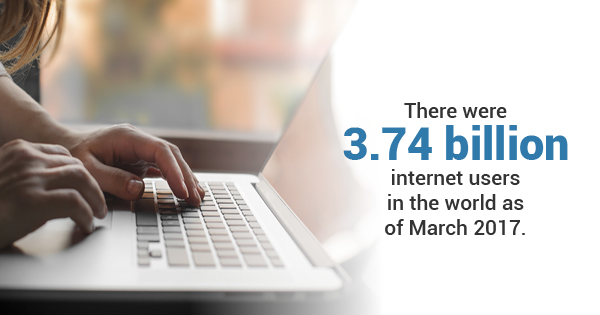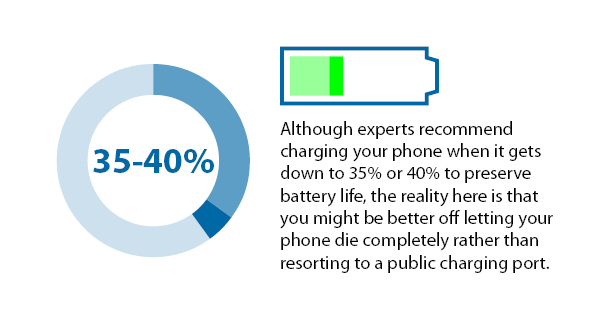
If you’re out shopping, socializing with friends, or traveling across the country, chances are you won’t leave home without your cell phone. But the further we get from your main charger (and the longer we’re away from it), the more drained your battery will become. That can make a lot of people start to panic. What will you do without the ability to text, call, and search the web? Up ahead, you see a public charging station. You sigh with relief and start to plug in your phone. All is well — or so you think.
Although experts recommend charging your phone when it gets down to 35% or 40% to preserve battery life, the reality here is that you might be better off letting your phone die completely rather than resorting to a public charging port. Here’s why.
What’s the harm in using a public charging port?
It seems rather innocuous, doesn’t it? What could possibly be so bad about using a provided cell phone charging cable to boost your battery in a public place? Having the ability to charge up your phone when you’re running low or have forgotten your own charger and lightning cable at home may sound like a stroke of luck. But it could actually corrupt your device and your data.
The cell phone charging cables you’ll find at many public charging ports could, in fact, be compromised. Many cell phone cables are actually USBs, which means they typically contain both a data wire and a charging wire. That means that, without you ever knowing it, the port could steal your data via those cell phone cables when you plug in to charge.
As a result, a hacker could gain access to your text messages, photos, contacts, email, and other protected information. It’s also possible that the charging port could find a security vulnerability and even run a virus of sorts on your device. In other words, you could lose everything and your phone could be rendered utterly useless — all because you couldn’t wait to charge at home and forgot to bring your own cell phone charging cable.
How can you protect your phone?
Granted, this problem is not necessarily a rampant one. You don’t have to look at every charging port in fear. But you should take this opportunity to become more prepared in case your battery starts to die when you’re out and about.
There are a few things you can do to protect your device. The most basic is to ensure your battery is adequately charged before leaving the house and that you make efforts to preserve that battery while you’re away. That could be something as simple as dimming your screen brightness, turning off location services, force quitting any unnecessary apps, and keeping battery draining program use to a minimum.
You can supplement those efforts by bringing your own cell phone cables and portable chargers with you when you’re out. Chances are that you can find a regular power outlet to plug into. This will safeguard both your data and your device — and you’ll probably be able to charge your battery faster than you would at a charging port. Another good alternative is to invest in a portable battery. Many come pre-charged, which means you can put it in your pocket or purse and plug your phone right in if you need a battery boost.
The cell phone cables and chargers you use on a regular basis won’t harm your phone (unless they’re poorly made and not approved by the device manufacturer). But it’s important to approach unfamiliar cell phone cable accessories with caution. To be on the safe side, make it a habit to bring your own, rather than relying on a public charging station.