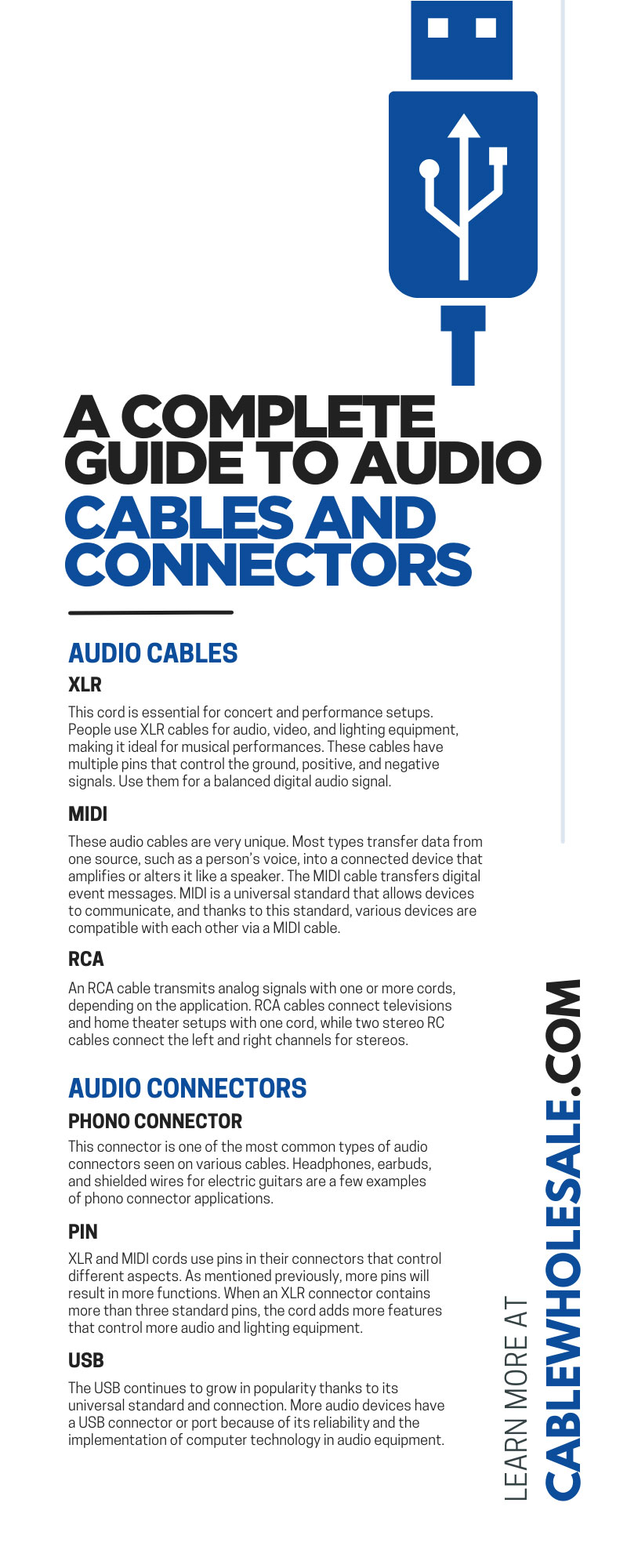The cables we use to listen to sound equipment with speakers and headphones are important in how the audio plays. Understanding these cords and their connectors gives us insight into how we may produce the best sound and what may be the best device for the job. Use this complete guide to audio cables and connectors to expand your knowledge for the clearest sound.
Audio Cables
The primary purpose of an audio cable is to connect devices and transfer an analog or digital signal. One device will typically be a computer system or audio source, such as a microphone, while the other is a speaker or amplifier where the sound comes out.
Some audio sources come from musical instruments and produce sound from both ends in varying degrees, as we’ll explain. Some audio cords are similar in their function but specific to certain devices for output. With this guide, you’ll be able to identify the best cables for your devices.
XLR
This cord is essential for concert and performance setups. People use XLR cables for audio, video, and lighting equipment, making it ideal for musical performances. These cables have multiple pins that control the ground, positive, and negative signals. Use them for a balanced digital audio signal.
More pins in the connector allow you to control more audio equipment, such as headphones, intercom systems, and microphones. The cable’s durability and balanced audio connection make it a popular choice among stage crew and sound booth designers.
MIDI
These audio cables are very unique. Most types transfer data from one source, such as a person’s voice, into a connected device that amplifies or alters it like a speaker. The MIDI cable transfers digital event messages. MIDI is a universal standard that allows devices to communicate, and thanks to this standard, various devices are compatible with each other via a MIDI cable.
Before MIDI, instruments and audio equipment wouldn’t connect. For example, you previously couldn’t connect a Gibson guitar to a BOSS sampler. Now, compatible instruments with this standard connect with a MIDI cable. It benefits sound equipment by transferring sizeable data in smaller packets and creating more sound manipulation and synergy opportunities.
Many setups with various sound equipment have MIDI cables for excellent connections. The link works with a USB cable connection or a sequencer for anyone needing more ways to transfer MIDI data.
RCA
Typically, these cords are in older equipment, but they still work well in audio connections. An RCA cable transmits analog signals with one or more cords, depending on the application. RCA cables connect televisions and home theater setups with one cord, while two stereo RC cables connect the left and right channels for stereos. They are unbalanced and don’t have as much commercial use compared to digital audio cables. Still, they are useful in setups with old equipment for novice music groups and practice environments.
S/PDIF
The Sony/Phillips Digital Interface cable, or S/PDIF, is best for short-distance connections. Although the connection distance is limited, it still transmits excellent signals to audio equipment, such as home theaters and high-quality speakers.
The S/PDIF carries compressed and uncompressed audio for surround sound and CD amplification, making it a great choice for close-range equipment in numerous applications. Professionals rely on the S/PDIF and its high-fidelity audio for excellent sound production and recording clarity.
SpeakOn
A SpeakOn cable is ideal for speakers and amplifiers. These unbalanced cables connect speakers with amplifiers to project a louder sound over a wider area.
Use these cords to broadcast your voice or music over a large crowd from a specific sound source. SpeakOn is popular with high-quality sound equipment, and many professionals use these cords for better control of the speaker’s output.
Audio Connectors
Cables wouldn’t have much value without connectors. Audio connectors have various shapes and methods of connection. With these connectors, cords have different capabilities and give you access to unique controls for the audio.
Phono Connector
This connector is one of the most common types of audio connectors seen on various cables. Headphones, earbuds, and shielded wires for electric guitars are a few examples of phono connector applications.
These connectors are typically referred to as RCA connectors because they are the only connector used for the cable. This connector has two distinct versions for sound equipment: tip/sleeve (TS) and tip/ring/sleeve (TRS). The TS version has two conductors for ground and audio, while the TRS has three conductors for left and right channels as well as grounding.
Most phono connectors use TRS connectors because of their capability to balance a signal. This depends on whether the signal is mono or stereo. TS is also capable but has an unbalanced signal.
Pin
XLR and MIDI cords use pins in their connectors that control different aspects. As mentioned previously, more pins will result in more functions. When an XLR connector contains more than three standard pins, the cord adds more features that control more audio and lighting equipment.
The five-pin connector in a MIDI cable has various duties depending on the pin, with one and three not having a task. Two, four, and five control grounding and the MIDI signal.
TOSLINK
The TOSLINK is used for S/PDIF. This connector is an alternative to the other connection using a coaxial cable. Instead, the connection to an audio device occurs with a fiber optic cable and TOSLINK connector. This connector has a unique shape due to its optic connection and requires a fiber optic port on the connecting device.
USB
The USB continues to grow in popularity thanks to its universal standard and connection. More audio devices have a USB connector or port because of its reliability and the implementation of computer technology in audio equipment.
As more devices incorporate this next-generation connector, developers will modify more instrument-specific USB connectors with custom-made software. This customization creates a better sound tailored to the equipment from which it transfers data.
Audio devices are important pieces of technology, and you can create a great setup with the right equipment. Use this guide to audio cables and connectors to make the best sound that’s music to your ears. Search our wares at CableWholesale for audio and network cords, such as Cat 5e cables, for the best connections.