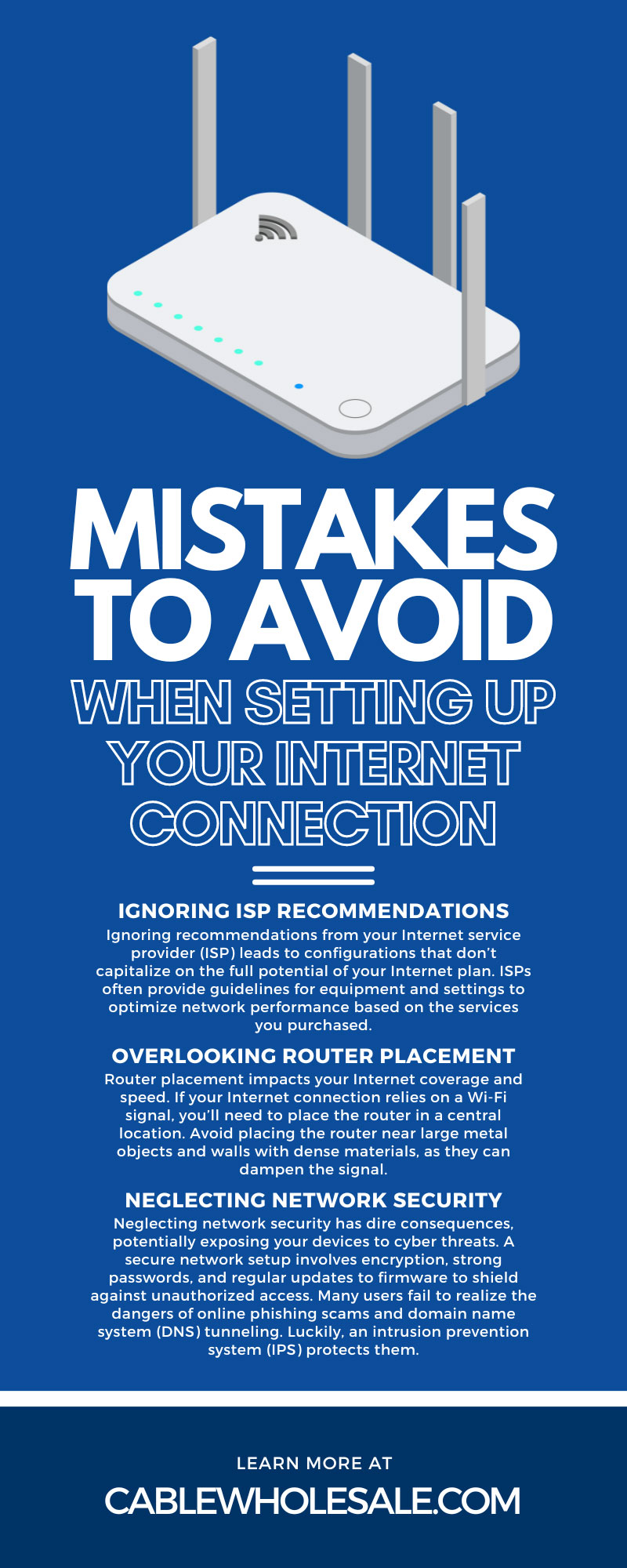Setting up an Internet connection seems straightforward, but it’s fraught with pitfalls that could lead to frustration and suboptimal performance. Many people encounter common errors they could have avoided with a little planning. Learn more about these mistakes to avoid when setting up your Internet connection, and navigate the setup process smoothly.
Understanding Internet Connections
An Internet connection’s reliability and speed are contingent upon the selection and setup of networking equipment—factors often overlooked by the average user. Utilizing subpar modems or routers throttles the bandwidth and leads to sluggish performance, so it’s critical to choose hardware and cables that match your Internet plan’s capabilities.
Additionally, the strategic positioning of Wi-Fi routers is imperative to avoid signal interference and dead zones in your home or office. By avoiding these oversights, you’ll enhance your online experience and take full advantage of modern technology’s high-speed connectivity.
Common Mistakes During Setup
It’s possible to make mistakes as you set up your Internet. These mistakes may include neglected setup steps, improper use of hardware, or poor placement of devices. Cover all your bases by avoiding the following mistakes when setting up your Internet connection, and create a stable and efficient connection for your network.
Ignoring ISP Recommendations
Ignoring recommendations from your Internet service provider (ISP) leads to configurations that don’t capitalize on the full potential of your Internet plan. ISPs often provide guidelines for equipment and settings to optimize network performance based on the services you purchased.
By sidestepping these guidelines, you might experience avoidable issues like reduced speeds or connectivity problems, which are particularly detrimental for data-intensive tasks. Adhere to your ISP’s expert advice to build a stable, high-speed Internet experience.
Overlooking Router Placement
Router placement impacts your Internet coverage and speed. If your Internet connection relies on a Wi-Fi signal, you’ll need to place the router in a central location. Avoid placing the router near large metal objects and walls with dense materials, as they can dampen the signal.
Also, avoid proximity to other electronic devices—microwave ovens, cordless phones, and baby monitors—that may interfere with the router. Thoughtful placement enhances signal distribution for consistent, high-speed Internet across the entirety of the premises. Additionally, it helps you build a home network that supports various smart devices.
Neglecting Network Security
Neglecting network security has dire consequences, potentially exposing your devices to cyber threats. A secure network setup involves encryption, strong passwords, and regular updates to firmware to shield against unauthorized access. Many users fail to realize the dangers of online phishing scams and domain name system (DNS) tunneling. Luckily, an intrusion prevention system (IPS) protects them.
Implementing these security measures is essential for safeguarding your online activities and sensitive information from malicious entities, which is why many Internet service providers include these features.
Not Using Proper Network Cables
Utilizing inadequate network cables undermines your Internet performance. Some cords, like Cat5, may not support the speed and bandwidth of advanced Internet services. If you aspire to harness the capacity of your Internet service, invest in high-quality, high-speed Ethernet cables that meet or exceed industry standards, like Cat6a or Cat8.
You can ensure a reliable, future-proofed backbone for all digital activities, be it high-stakes gaming, streaming in ultra-high definition, or managing a network for your business.
Using Default Network Settings
Continuing with the default network settings on your devices may lead to an underperforming and vulnerable network configuration. Most devices have a standard admin username and password, and when these settings become commonplace between Internet connections, cyber attackers can exploit the settings. Personalizing these credentials is essential for creating a secure network and preventing hackers from accessing your network.
Default settings may not be optimized for your Internet usage, potentially leading to slower speeds and less efficient data handling. Luckily, you can customize your network settings to suit your needs and get enhanced performance and security.
Overloading the Network
Overloading the network with too many connected devices taxes its bandwidth while decreasing performance and stability. Every additional gadget, a cell phone or a smart thermometer, competes for a slice of your Internet’s capacity, potentially burdening the system. You can prevent network congestion and maintain high speeds by assessing the number of devices in your network.
Consider implementing a network upgrade or quality of service (QoS) settings like prioritizing devices. Proactive network management ensures high-priority devices receive the necessary bandwidth, creating a smooth and uninterrupted online experience.
Not Considering Bandwidth Requirements
Failing to account for bandwidth requirements leads to a debilitating mismatch between Internet capabilities and user demands. For example, high-definition video conferences, large file downloads, and online gaming require substantial and specific bandwidth allocations to function without interruption.
When household or office demands outstrip the allocated bandwidth, users experience frustrating slowdowns and latency, a detrimental obstacle for businesses during busy periods. Understand and plan your cumulative Internet activities by investing in the appropriate service tier for efficient usage.
Failing To Plan for the Future
Disregarding the evolution of Internet technology and the increasing demands for bandwidth can result in an obsolete network. When configuring your network, consider the scalability of your infrastructure. It should accommodate Internet of Things (IoT) integration and high-speed services. Your foresight provides room for upgrades and prevents costly and complex overhauls in the future.
Poor Cable Management
Orderly cable management matters more than you might think. Cluttered cables can hinder troubleshooting and cause a degradation of data transmission. If you have a router close to a monitor or TV, you can avoid interference with an HDMI cord for a computer by separating them.
Implement structured cabling systems and utilize cable organizers to enhance signal integrity and simplify system maintenance. Use high-quality solutions, like hook and loop fasteners and cable trays, to ensure your cables remain organized.
A well-configured Internet setup is non-negotiable nowadays. By avoiding these common pitfalls, you’ll create a seamless network and safeguard your digital ecosystem against threats and obsolescence. As you consider these strategies, remember that preventive networking puts you on a path toward a stable Internet connection and fewer issues in the future.