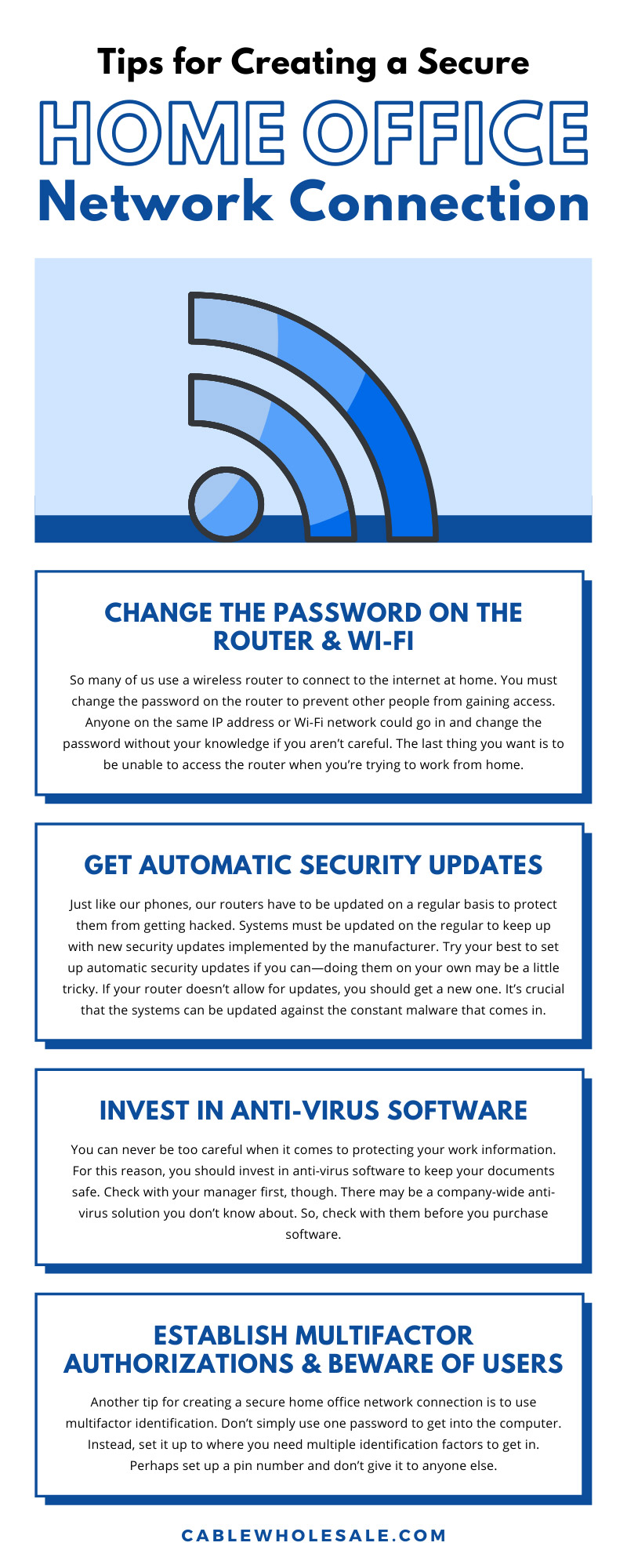Millions of people started working from home shortly after the COVID-19 pandemic began. It doesn’t seem like this trend will be slowing down any time soon, either. Employers have become much more flexible with their scheduling, given the current circumstances. Since so many individuals have begun working from home, they need to secure their network connection. If you’ve been working from home for a while now, read these tips for creating a secure home office network connection. You can never be too careful when it comes to protecting your work information and your employment status.
Change the Password On the Router & Wi-Fi
So many of us use a wireless router to connect to the internet at home. You must change the password on the router to prevent other people from gaining access. Anyone on the same IP address or Wi-Fi network could go in and change the password without your knowledge if you aren’t careful. The last thing you want is to be unable to access the router when you’re trying to work from home. In addition, there are essential things to keep in mind when creating a router password. It’s unwise to create a password that includes your name or other personal facts. Instead, try to think of something obscure with special characters that would be hard to guess.
You’ll also need to change your Wi-Fi password so that not just anyone can get on the network. Changing the password and network name is especially vital for those living in apartment buildings with multiple networks. Again, make sure the password is hard to guess so that no one can get in.
Get Automatic Security Updates
Just like our phones, our routers have to be updated on a regular basis to protect them from getting hacked. Systems must be updated on the regular to keep up with new security updates implemented by the manufacturer. Try your best to set up automatic security updates if you can—doing them on your own may be a little tricky. If your router doesn’t allow for updates, you should get a new one. It’s crucial that the systems can be updated against the constant malware that comes in.
Invest in Anti-Virus Software
You can never be too careful when it comes to protecting your work information. For this reason, you should invest in anti-virus software to keep your documents safe. Check with your manager first, though. There may be a company-wide anti-virus solution you don’t know about. So, check with them before you purchase software.
Establish Multifactor Authorizations & Beware of Users
Another tip for creating a secure home office network connection is to use multifactor identification. Don’t simply use one password to get into the computer. Instead, set it up to where you need multiple identification factors to get in. Perhaps set up a pin number and don’t give it to anyone else.
Also, beware of where the computer is within the house. Most companies will give out laptops so that workers aren’t using their personal computers. If this is the case, keep the computer away from other people in the household. That computer should only be used for work and nothing else.
Encrypt Messages
Companies want to prevent other people from reading their private communication. One way to ensure this doesn’t happen when people are working from home is by encrypting the messages they send. Employers can make it so that only staff members can read certain messages. Bosses can give the team a special key they can use to translate the notes they receive. In addition, data encryption should be used for all the data you save and send on your computer. These special languages will make it harder for hackers to get the information they want.
Use Solid Storage Options
You shouldn’t save sensitive work information on a computer you use at home. Instead, follow your company’s policies regarding storage options. Try your best not to store things on a public cloud where anyone could access them. Selecting the right storage option is crucial when trying to backup files for work. Companies should use a monolithic storage option throughout the entire business so that employees have access whenever they want. For example, One Drive on Microsoft 365 is a great option because people can access files on different devices.
Secure Your Physical Workspace
Securing your home office network connection isn’t just about keeping things safe virtually. You must also ensure your physical workspace is clear so that nothing gets damaged. Now, not every home office can have a scan-in security system where the doors open only under certain guidance. Yet, that doesn’t mean you shouldn’t do anything to keep the equipment safe. For example, make sure the equipment is high up so that you can’t bump it or spill anything on it. Also, ensure that every cable and connector is solid so that you don’t lose connection while working.
Avoid Email Scams
The final step in securing your home office network is to avoid email scams. Hackers target big companies by sending emails that look legitimate. For this reason, you should only open emails from people you know. Never open an email from a corporation you’ve never heard of because hackers are only trying to gain your information. Also, keep in mind that hackers pose as people you may know so it’s important to be extra stringent.
Working from home has its ups and downs. While you may be able to get away with a more casual wardrobe, there is a chance your internet connection can become compromised. For this reason, you need to try your hardest to keep all data safe by following this helpful advice. It’d also be helpful if you got the best equipment out there to ensure nothing goes wrong. Here at CableWholesale, we sell bulk Cat6 ethernet cables that’ll have your internet running quickly while you’re at home. So, you won’t need to stress about freezing during a meeting.