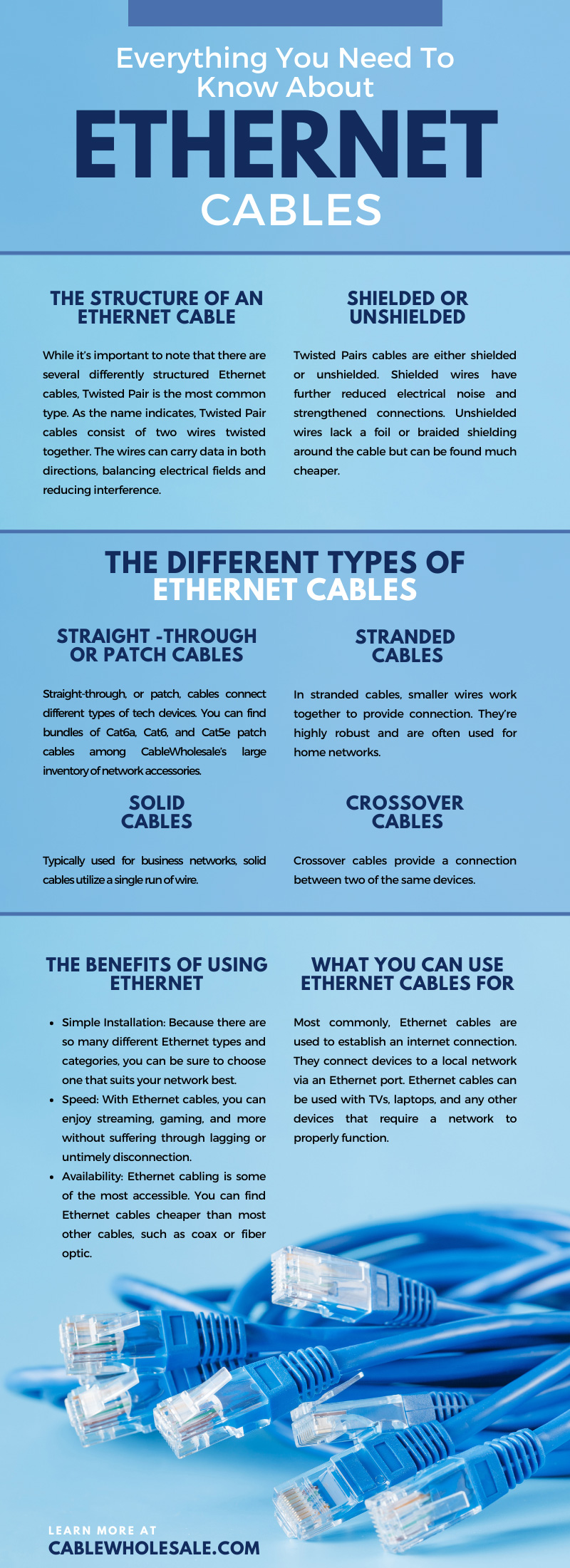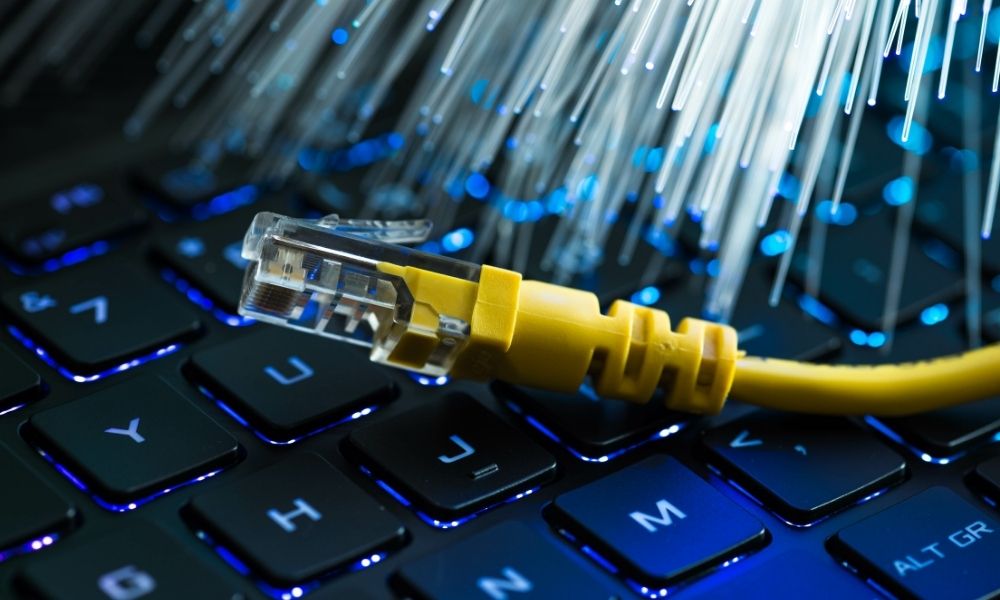
Ethernet was released in 1980 and refined by the Institute of Electrical and Electronics Engineers (IEEE) a short two years after. This revision prompted all networking and computer devices to have the same ports. Since then, the IEEE has developed and improved Ethernet standards to guarantee cable quality and user safety.
Ethernet ports can be found all around the home—routers, computers, TVs, and most network and internet-enabled devices offer at least one. IT professionals and homeowners alike have come to appreciate the speed and reliability of networks with Ethernet. Whether you’re looking to adopt these wires for your home or office, check out CableWholesale’s breakdown of everything you need to know about Ethernet cables to make an informed investment.
The Structure of an Ethernet Cable
While it’s important to note that there are several differently structured Ethernet cables, Twisted Pair is the most common type. One of the reasons this structure type is so common is because it is the industry standard cable.
As the name indicates, Twisted Pair cables consist of two wires twisted together. The wires can carry data in both directions, balancing electrical fields and reducing interference. This cable build is highly preferable for its speed.
Shielded or Unshielded
Twisted Pairs cables are either shielded or unshielded. Shielded wires have further reduced electrical noise and strengthened connections. Unshielded wires lack a foil or braided shielding around the cable but can be found much cheaper.
The Different Types of Ethernet Cables
There are plenty of different types of Ethernet cables to choose from, not to get confused with cable categories. Explore what differentiates cable types.
Straight -Through or Patch Cables
Straight-through, or patch, cables connect different types of tech devices. You can find bundles of Cat6a, Cat6, and Cat5e patch cables among CableWholesale’s large inventory of network accessories.
Crossover Cables
Crossover cables provide a connection between two of the same devices. For example, a crossover cable may connect two computers together.
Solid Cables
Typically used for business networks, solid cables utilize a single run of wire. They’re much cheaper to produce than stranded cables and often supply slightly better service.
Stranded Cables
In stranded cables, smaller wires work together to provide connection. They’re highly robust and are often used for home networks. Most patch cables are stranded cables.
The Different Categories of Ethernet Cables
Discover the different categories for Ethernet cables, starting with the three most popular.
Cat5e
Cat5e cables are an upgraded version of Cat5 cables – the “e” actually stands for enhanced. These wires have a minimized crosstalk for a more streamlined connection.
Cat5e wires can reach a speed known as “Gigabit Ethernet,” or up to 1000 Mbps. This category of cable is the most common and is sufficient for connectivity needs at home.
Cat6
At their best, Cat6 wires can reach an astounding 10000 Mbps, or 10 gigabits per section. You can find these cables at an upward length of 37 meters. The distance enables businesses to have expansive network layouts.
Cat6 cables are entirely compatible with Cat5e and Cat5 devices, which is highly convenient for folks looking to upgrade their network on a budget. Cat6 cabling has a great number of twisters per pair and a plastic separator spine that diminishes crosstalk and improves speed.
If you’re delving into everything you need to know about Ethernet cables for your home, Cat6 wires might be overkill. It’s tough to find consumer switches that support its monstrous speed.
Cat6a
Cat6a is the next evolution after Cat6. This category is the new standard, supporting 10 Gbps up to 100 meters in length. These wires are often shielded to protect from electromagnetic interference over their grandiose length.
Less Popular Categories of Ethernet Cables
A few other categories of Ethernet cables include:
- Cat5
- Cat7
- Cat8
What You Can Use Ethernet Cables For
Most commonly, Ethernet cables are used to establish an internet connection. They connect devices to a local network via an Ethernet port. Ethernet cables can be used with TVs, laptops, and any other devices that require a network to properly function.
Devices That You’ll Commonly Find Alongside Ethernet Cables
Cables alone are virtually useless. See which common network features give Ethernet cables a job to do.
Hubs
A hub serves as the central connection point for Local Area Networks (LANs). Hubs copy a signal coming in from one port to blindly copy and forward it to every other port. They connect multiple Ethernet devices into one cohesive network.
Routers
A router functions as a gateway between your internet and local network. Most routers nowadays are equipped with switches.
Switches
Switches act like a smarter version of a hub. They assess the data coming in and redistribute it based on its appropriate port. This prevents every device connected to the system from getting unintended data.
The more switches you add to your network, the more wired devices you can hook up to the internet. Using a crossover cable between the switch and router, you can provide a connection to a team of tech devices.
Common Ethernet Cable Issues That You May Run Into
Even the most versatile cabling has its flaws. See what mistakes you may run into should you utilize Ethernet cabling.
Outdated Cabling
Old cables can cause network issues such as downtime or cybersecurity breaches. As bandwidth network standards evolve, so should your equipment. Try to update your cables every five years, or sooner if experiencing cable troubles.
Improper Installation
Though Ethernet cables are fairly easy to install, complicated networks or inexperienced IT professionals may result in inadequate installation.
The Benefits of Using Ethernet
Explore what makes Ethernet worthwhile.
Simple Installation
Because there are so many different Ethernet types and categories, you can be sure to choose one that suits your network best. Different wires are made especially compatible with existing technology to make installation easier for nonprofessionals.
Speed
Because most folks are used to the convenience of Wi-Fi, they don’t realize just how fast Ethernet is. With Ethernet cables, you can enjoy streaming, gaming, and more without suffering through lagging or untimely disconnection.
Ethernet speed isn’t merely beneficial for entertainment purposes, though; with a wired network in-office, you can transfer large files quickly and securely.
Availability
Ethernet cabling is some of the most accessible. You can find Ethernet cables cheaper than most other cables, such as coax or fiber optic. To create an optimal network at home or in the office without breaking the bank, Ethernet cabling is the way to go.