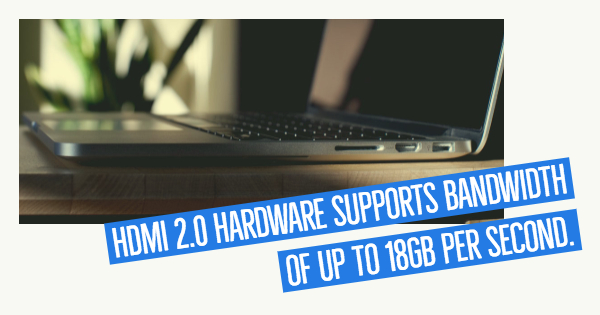
If you’re obsessed with watching all the latest offerings in entertainment, you’ve probably invested in your fair share of HDMI highspeed cables. After all, they’re the technology that allows both sound and picture to be communicated through one cable. But how can you know whether your HDMI cables are letting you down? HDMI 2.0 hardware supports bandwidth of up to 18Gb per second, but a worn-out cable won’t be able to transmit much at all. Here are a few signs that your highspeed HDMI cables might need to be replaced ASAP.
- The sound is inconsistent: If the sound of what you’re watching frequently cuts in and out, your HDMI cable might be to blame. Assuming you’ve ensured there are no tangles or kinks in the cable, it’s one of the first indicators that you may need a new cable.
- The picture is fuzzy or the resolution is poor: If you have a state-of-the-art TV but the picture quality is subpar, it’s entirely possible your HDMI highspeed cables aren’t working to their full potential. That’s especially likely if you’re relying on an older cable but your device is relatively new. And if the picture also cuts in and out, it’s time to take a closer look at the cable.
- There’s no sound or picture: A complete absence of sound and/or picture probably isn’t a good sign. It could point to other issues too, but if you know your TV is in good working order, it’s more likely that your cable is acting up. While there could be other issues at play, you should check to see whether there are any bent or broken pins within the mouth of the cable itself. This can tell you right away that you’ll need to start looking at replacement HDMI highspeed cables.
- Your TV inputs work fine: Sometimes, a poor quality picture isn’t due to a faulty cable. It could simply be that one of the cable inputs on the TV itself may be damaged. If your device has several of these cable inputs, test them with your existing cable. If the problems seem to go away entirely, it’s a problem with the device. But if the same issues persist even after testing the other connections, it’s probably your cable’s fault.
Once you purchase a new HDMI cable, you’ll be able to test your theory once and for all. If you need help selecting a new HDMI cable or fulfilling your other cabling needs, please contact us today.



