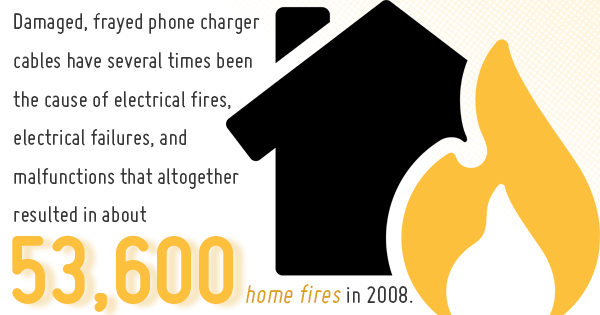If you’ve ever had trouble figuring out how much you should tip your waiter, join the club! In this age of technology, we literally have answers our most burning questions right at our fingertips. As it turns out, tip calculators come in pretty handy! Gone are the days of struggling to figure out the math in your head. These days it’s all about knowing how to find information quickly. There are a variety of apps available to us that are designed with one purpose in mind: making your life easier. Here we compiled a list of our tried and true top favorites that will help you keep it together in the New Year.
Tip Me (tip calculator): This is a cool little app has an old time diner tag as its background; not only is this app cute, it is super convenient too! You will be able to easily input your tab’s total amount, and then decide on percentage of tip that you should leave, all within seconds. Free. Available at the Google Play Store.
Gratuity (tip calculator): This app is user-friendly, and will let you decide your tip amount by using a smiley face system, 20% for a happy face, 15% for a slightly happy face, and 10% for an unhappy face. Your tip also varies depending if you are at a bar, restaurant or paying for a delivery service. Free. Available for iOS.
EasilyDo: This is one of the best productivity apps that we’ve run into so far; it is perfect for busy folks who have trouble keeping track of their life. EasilyDo will keep track of your contacts with their most up-to date email and different phone numbers, keep your emails separated by level of importance and manage your calendar events as the days fly by. If you are a traveler, this app will keep your itinerary, including flight times and hotel reservations. Free. Available for iOS and Android.
Evernote: This productivity app is more geared toward organizing your work life. With this app you will be able to share your work seamlessly with whomever you choose, be it clients or co-workers. Evernote might end up taking the place of your PowerPoint, as these notes can be easily organized into a presentation, no slides required. This app will save all of your work to a cloud, so you don’t have to worry about space constrictions. Available for iOS and Android. A basic account is free, however through the app you can upgrade to Plus, Premium or Business, with prices ranging from $25-$120.
Pushbullet: If you use multiple devices throughout the day, then this is the app for you. Pushbullet will keep your different devices synced to each other, so you will be on the same page, no matter which one of your devices that you are currently using. This app will also send push notifications that you receive on your phone directly to your computer, so you don’t miss out on any information throughout the day. Sending files between devices is also a breeze; you can send links as well. Available for iOS and Android.
http://calengoo.dgunia.de/docs/: This app allows you to make modifications to your Google calendar. This app will allow you to pick different views of your Google calendar by day and week or by agenda. You can change the color and style of your calendar entries, so that you can keep track of them easily. You can also assign people to various events, as well as tracking recurring and floating events. CalenGoo is easily configurable, so you can tailor it directly to your needs. $6.99. Available for iOS and Android.


 The average U.S. household has a plethora of electronic devices that are constantly connected to power sources. With all the money that’s spent on these valuable products, it’s important to protect them from things like electrical surges and power outages. Of course one of the best and easiest ways to do this is with power strip surge protectors.
The average U.S. household has a plethora of electronic devices that are constantly connected to power sources. With all the money that’s spent on these valuable products, it’s important to protect them from things like electrical surges and power outages. Of course one of the best and easiest ways to do this is with power strip surge protectors.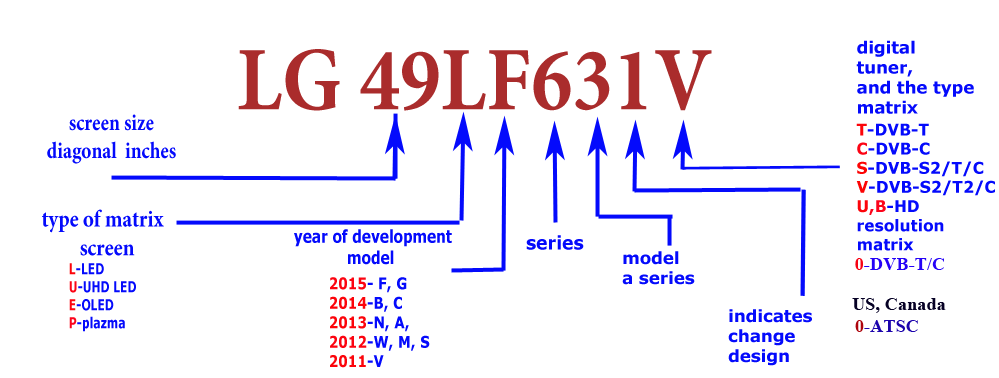
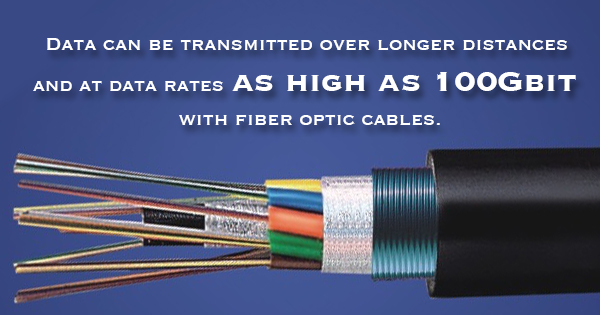 Zipcord fiber optic cables are a type of fiber optic cables that consist of two or more conductors that are connected by an insulating jacket, which can be easily separated just by pulling the two conductors apart. They’re typically used to carry related optical signals so that the conductors remain together to avoid confusion, and also reduce the potential for tangled and messy cables.
Zipcord fiber optic cables are a type of fiber optic cables that consist of two or more conductors that are connected by an insulating jacket, which can be easily separated just by pulling the two conductors apart. They’re typically used to carry related optical signals so that the conductors remain together to avoid confusion, and also reduce the potential for tangled and messy cables.