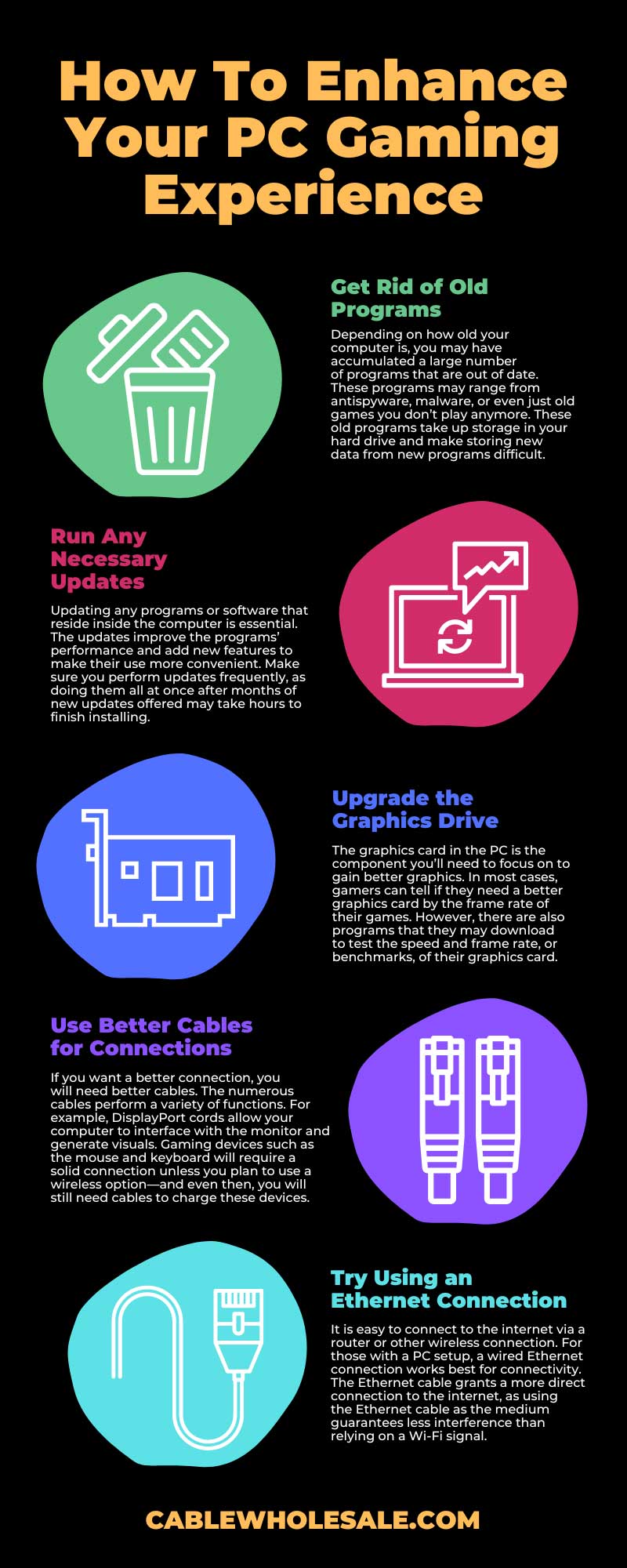Gamers who are up to date in the gaming community are aware of the continuous innovations of PC gaming. People who enjoy playing games on their computers likely already have a solid setup to help them feel more comfortable while gaming. However, there are multiple ways to improve anyone’s PC gaming experience. Implementing the use of certain technology can add to your computer’s capabilities and your PC setup as a whole.
Get Rid of Old Programs
Depending on how old your computer is, you may have accumulated a large number of programs that are out of date. These programs may range from antispyware, malware, or even just old games you don’t play anymore. These old programs take up storage in your hard drive and make storing new data from new programs difficult.
Your download speed may also suffer because your computer struggles to find new space for these new programs. When you have more space on your computer for PC games, you will have room for additional content that may make the game run better. You will also have room for any updates the developers place into the game.
Run Any Necessary Updates
Updating any programs or software that reside inside the computer is essential. The updates improve the programs’ performance and add new features to make their use more convenient. Make sure you perform updates frequently, as doing them all at once after months of new updates offered may take hours to finish installing.
Updates will enhance your PC gaming experience by improving the computer’s capabilities in different aspects, such as graphics or download and upload speed. As mentioned before, updates to games saved on your PC will implement new features and potentially fix any bugs that may disrupt your gaming experience. Run the necessary updates so that you won’t have to wait for better playtime.
Upgrade the Graphics Driver
For any computer, graphics are what allow us to view the content on the web. For gamers, graphics are an important component in ensuring that their gaming experience is top-notch. PC games require excellent graphics to allow the game to play smoothly and make the visuals look appealing.
The graphics card in the PC is the component you’ll need to focus on to gain better graphics. In most cases, gamers can tell if they need a better graphics card by the frame rate of their games. However, there are also programs that they may download to test the speed and frame rate, or benchmarks, of their graphics card.
A new graphics card will help your gameplay and experience in the long run as games are constantly evolving. Newer games will have better graphics, and PCs will need better GPUs to keep up with the ever-evolving gaming industry.
Use Better Cables for Connections
Computers require multiple cables to connect to the monitor or other devices. If you want a better connection, you will need better cables. The numerous cables perform a variety of functions. For example, DisplayPort cords allow your computer to interface with the monitor and generate visuals. Gaming devices such as the mouse and keyboard will require a solid connection unless you plan to use a wireless option—and even then, you will still need cables to charge these devices. Upgrading your cables can either subtly or significantly enhance your PC gaming experience, depending on the condition of your existing cables.
Acquire Better Hardware
Better gear will advance your gaming experience on your PC with easier play and better connections. Using new equipment will upgrade your computer setup’s ability to handle processes like running programs and simultaneously saving data from your game. Newer hardware will also mean a longer lifespan of your setup, meaning you won’t have to worry about replacing your gear for something more expensive to handle the digital needs of each new game.
Consider Using a Gamepad
A common sight in the gaming community is the gamepad or gaming controller. The controller allows for two-handed play and involves fewer buttons and commands compared to the mouse and keyboard option, although whichever style of play is best is up to the user. Gamepads are either wireless or wired with great connections and different grips to make your PC gaming more comfortable.
Try Using an Ethernet Connection
It is easy to connect to the internet via a router or other wireless connection. For those with a PC setup, a wired Ethernet connection works best for connectivity. The Ethernet cable grants a more direct connection to the internet, as using the Ethernet cable as the medium guarantees less interference than relying on a Wi-Fi signal.
The Ethernet connection is also optimal for streaming setups as well. If you stream using your PC and plan on playing PC games, you’ll want the best connection possible to keep the stream connected. And for PC games connected to a live server, a steady connection is essential when the game updates or you need to load into a public area.
Backup Any Save Data
Data saved on your computer’s hard drive will eventually need to go somewhere to make room for new data, and it’s essential to make sure that your game data isn’t lost. Backing up your data will ensure that you have a copy of your important files when you need them or if you need to delete a few on the hard drive for more space. There are numerous ways to back up storage using online storage systems and external hard drives.
Play a Few Old Games on Your New PC
The PC gaming experience of the past is very different compared to today. The games we used to play 5 years ago have a different appearance and gameplay style than the games we play presently. Still, the feeling of playing a favorite classic has a unique sensation of nostalgia. If you want a better gaming experience with these older games, try playing them on your current PC setup with existing hardware.
The game will look better and play more efficiently, and you will feel an improvement compared to how you played when the game upon its initial release. In recent years, many companies have released remastered versions of their older games with better graphics and controls to fit the current era of gaming. PC gamers will have a great time reminiscing on simpler times with their old games and modern setup.
Implement Mods for More Fun
There are many mods that will improve the game and add unique features. Some mods will enhance gameplay while others add special features such as different graphics or game mechanics. Using mods in your PC gaming will improve your gameplay to make it fun, and they are downloadable from multiple sources across the internet.
PC gaming has connected many to a beautiful community of people who have a passion for video games. If you want to enhance your experience, try one of the suggestions above to improve your PC and the games that may come with it.