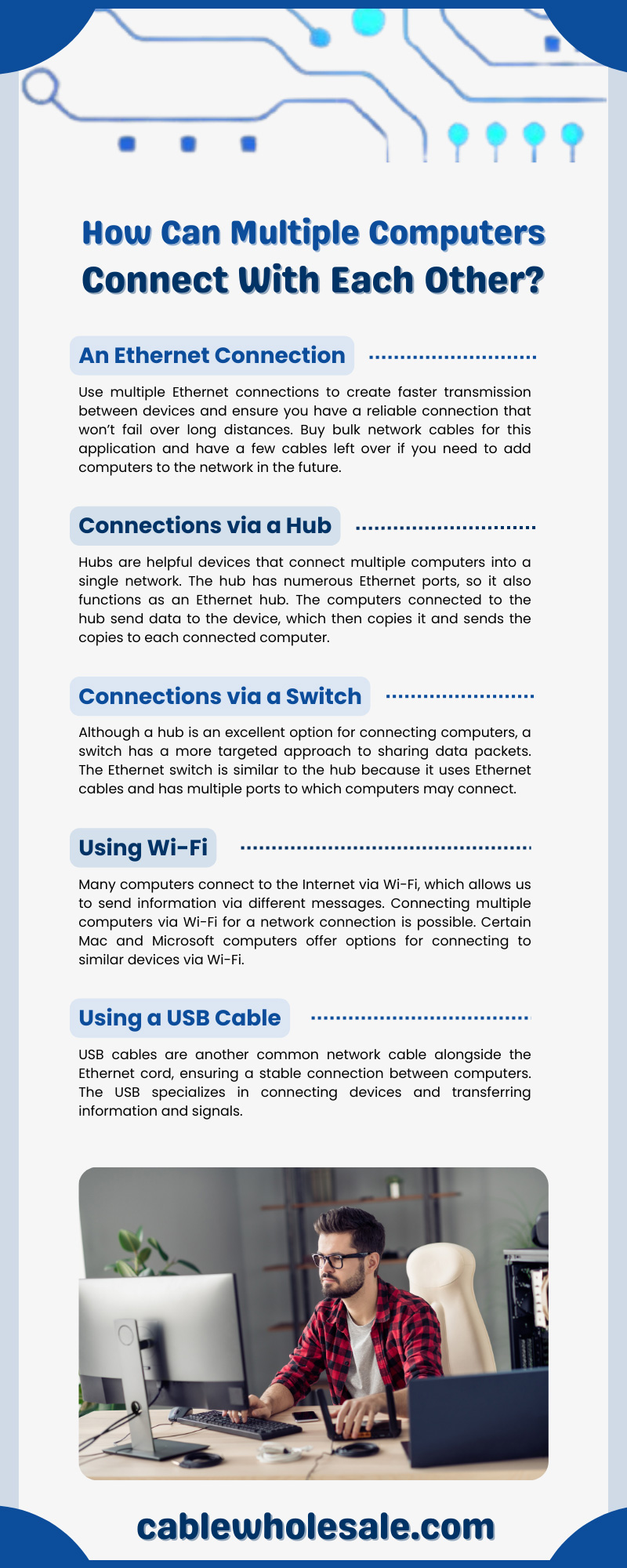Your network requires numerous connections to devices to ensure you complete tasks efficiently. When your network includes numerous computers that need a shared connection, it’s helpful to link them and give your team more options in how they complete their work. Explore a few ways you can connect multiple computers with each other to create a reliable connection that benefits your network.
The Purpose of Connecting Multiple Computers
The purpose of any network is to connect devices and simplify the process of transferring data and signals. Computers often have numerous files and important information that you may need to transfer to other devices.
Many workplaces connect computers to create an accessible network that makes sharing files easier and reduces the time it takes to send information. It’s easier to access information when it’s within one network than it is when the information is only on separate devices.
Benefits
A connection between multiple computers makes sharing this data easier and allows easier access to information. Resources you need from one computer will take significantly longer to transfer to another computer if you must send them via email or messaging. Additionally, these methods leave room for numerous issues to occur, such as a slower connection or files going to spam folders. Create a shared network of multiple computers for faster transmission of data and signals.
Connecting Multiple Computers
There are a variety of ways to make a connection between computers. Some of these methods require one device, while others require multiple. Maintaining a stable connection between computers is essential, and using these methods ensures that multiple computers can connect with each other with minimal setbacks in your network.
An Ethernet Connection
Ethernet is one of the most common wired connections in networks. The multiple computers you connect will benefit from the cable’s impressive capabilities. Ethernet cables such as the Cat 6 or 8 have fast bandwidth and transfer speeds, transferring information across lengths as short as 328 ft and at speeds as fast as 40 Gbps.
Use multiple Ethernet connections to create faster transmission between devices and ensure you have a reliable connection that won’t fail over long distances. Buy bulk network cables for this application and have a few cables left over if you need to add computers to the network in the future. It’s also possible to use an Ethernet splitter to connect to two computers at once from one source and use fewer cables, assisting in cable management.
Connections via a Hub
Hubs are helpful devices that connect multiple computers into a single network. The hub has numerous Ethernet ports, so it also functions as an Ethernet hub. The computers connected to the hub send data to the device, which then copies it and sends the copies to each connected computer.
The hub is a simple way to ensure all connected computers have access to the information shared from one source. Hubs may have as many as 12 ports, making plenty of room for you to connect numerous computers via Ethernet cables.
Connections via a Switch
Although a hub is an excellent option for connecting computers, a switch has a more targeted approach to sharing data packets. The Ethernet switch is similar to the hub because it uses Ethernet cables and has multiple ports to which computers may connect. Like the hub, the switch takes the information from one computer and transfers it to connected devices.
However, its ability to send the information to a requested device differs. The computer sending the information understands what devices connect to the switch and chooses which computer it wants to send the data to.
The switch transfers the information to the requested location instead of copying it and sending it to all connected devices. This way of sharing creates more versatility in the network and makes it easier to place specific files and resources in certain locations.
Using Wi-Fi
Many computers connect to the Internet via Wi-Fi, which allows us to send information via different messages. Connecting multiple computersvia Wi-Fi for a network connection is possible. Certain Mac and Microsoft computers offer options for connecting to similar devices via Wi-Fi.
When a device configures its settings to connect with other computers within the area, it’s possible to forge this connection. However, it’s important to note that you need multiple devices for connection to more than three computers.
You need an access point for all the computers to connect to, and the access point needs a router to connect to. Connecting the access point to the router is possible, but you could also connect to a switch along with the access point for a mixture of wired and wireless connections.
Using a USB Cable
USB cables are another common network cable alongside the Ethernet cord, ensuring a stable connection between computers. The USB specializes in connecting devices and transferring information and signals. All current PCs and laptops have a USB port available to connect to other devices and transfer a variety of files, media, and data.
There are USB-to-USB connections available for computers using cords with the same connectors. Computers with USB-C ports have the opportunity to make an improved connection with greater speed since this USB type differs from standard USBs.
Connecting Multiple Computers to Other Devices
It’s possible to take your multi-computer network to the next step and connect to other devices. The Ethernet switch connects multiple devices beyond computers and allows you to send data to them.
If you have a file that you need to send to a connected computer and print out, it’s possible to send it to the receiving computer and a printer connected to the switch. Remember to consider the bandwidth of the cables you use to connect, as a lower bandwidth will cause the signals to recede, causing a weaker connection between devices.
Risks
As with any network, there are risks when linking numerous computing devices. Using an Ethernet hub may increase traffic between devices because of the transfer of numerous copies of data packets.
Ethernet cables are reliable, but it’s important to consider any possible sources of interference, including clusters of unshielded cables that emit electromagnetic waves. Create the most organized setup for your network of numerous computers for easy management and function, and limit the number of devices used for connecting.
There are many opportunities that you may take advantage of when connecting multiple computers. Connecting multiple PCs and laptops with these methods and ensuring your network has great function is possible.