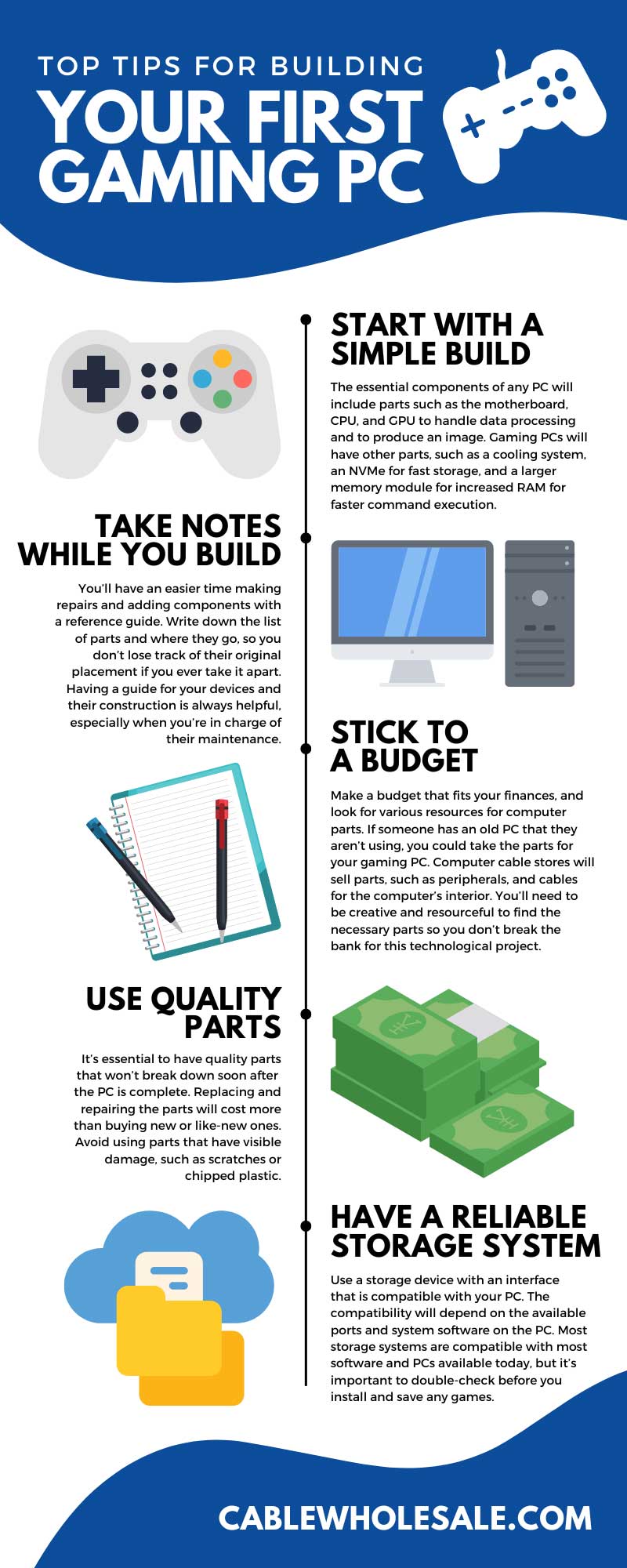PC gaming is one of the most common forms of gaming, and many use a variety of PCs to play some of their favorite titles. Building PCs is a trending hobby among gamers and tech enthusiasts, and those tempted to start on their first build will need some helpful advice before they get started. Read on for helpful tips to make the first PC you build a technological masterpiece for your entertainment.
The Benefits of Building a Gaming PC
Across the globe, many pro gamers use custom-built PCs for a better edge in online gaming against other players. These gaming PCs will have various installments, including advanced CPUs and motherboards, for better performance. Your gaming experience will improve with a custom-built PC, and the PC games you build will look and feel better with enhanced gameplay, depending on your build.
Add any parts you want to improve your PC, so it can handle more complex tasks, such as enhanced visuals from a great graphics card or improved data transmission from a built-in ethernet port. There are numerous possibilities for building your gaming PC, and your customizations will fit your preferences since you’re the engineer.
Tips for Building Your First Gaming PC
Since there are numerous ways to build a gaming PC, knowing what you should and shouldn’t do is important. Ultimately, it will be up to you how you want your PC to function and what features you prefer. But it’s important to remain patient and understand that this is your first build, so you won’t have a perfect setup. Consider this first build as part of your learning process that will help you in future projects and enhancements.
Start With a Simple Build
You’ll want a simple design with few components that won’t take up room or require numerous configurations. Complex building projects will come with practice, but starting with a simple build using the fundamental parts is best.
The essential components of any PC will include parts such as the motherboard, CPU, and GPU to handle data processing and to produce an image. Gaming PCs will have other parts, such as a cooling system, an NVMe for fast storage, and a larger memory module for increased RAM for faster command execution.
If you feel you have the understanding and capability of adding more complex parts, such as an array of lights, a custom design, or a liquid cooler, then it’s okay to install them. However, those advanced design elements are completely optional; becoming familiar with the process of building your first gaming PC is more important.
Take Notes While You Build
Building a functioning device such as a gaming PC will require planning and consideration. Once you have a plan and begin construction, keep track of any complicated processes requiring more effort. Take notes as you build to create a personal reference page.
You’ll have an easier time making repairs and adding components with a reference guide. Write down the list of parts and where they go, so you don’t lose track of their original placement if you ever take it apart. Having a guide for your devices and their construction is always helpful, especially when you’re in charge of their maintenance.
Stick To a Budget
Computer parts are often expensive, and if you don’t make a budget and stick to it, you’ll most likely pay more than you originally planned. The CPU itself may cost anywhere between $200 and $1,500 if you want a quality one. Combined with the cost of additional parts, such as the frame and integral components, you may pay thousands of dollars for your PC setup if you don’t stay within a budget.
Make a budget that fits your finances, and look for various resources for computer parts. If someone has an old PC that they aren’t using, you could take the parts for your gaming PC. Computer cable stores will sell parts, such as peripherals, and cables for the computer’s interior. You’ll need to be creative and resourceful to find the necessary parts so you don’t break the bank for this technological project.
Use Quality Parts
It’s essential to have quality parts that won’t break down soon after the PC is complete. Replacing and repairing the parts will cost more than buying new or like-new ones. Avoid using parts that have visible damage, such as scratches or chipped plastic.
Your local technology store will have used parts in good condition and often recommend the parts that will serve you best. Less maintenance will allow you to play your game without worrying about your PC suddenly shutting down or not turning on. Buying new or used components in good condition will benefit you and make your completed gaming PC function better.
Have a Reliable Storage System
Your storage system needs to pull up information quickly and prevent data from being lost. Reliable data storage will have the space, advanced transport protocol, and ideal medium to load stored data without glitches or malfunctions.
Use a storage device with an interface that is compatible with your PC. The compatibility will depend on the available ports and system software on the PC. Most storage systems are compatible with most software and PCs available today, but it’s important to double-check before you install and save any games.
Build an Upgradable PC
Before considering future upgrades, ensure the PC has the space and setup to allow for more features and components. There are limits to what you may add or move around, and you’ll need a PC with a larger size and configuration to allow for more customization and upgrades in the future. The bigger size will hold more parts and allow for any new layouts.
It’s Okay To Ask for Help
When you attempt to do something for the first time, you will probably run into issues. Ask for help from those with more experience to give yourself an advantage over the obstacles you may face as you complete your first gaming PC.
PC gamers and content creators with PC building experience will give you insights into their workflows and what problems to expect. Technology specialists at computer stores will have recommendations for parts and quick repairs that you can do to make the process easier. There is a community of people who understand what you’re working towards, and their knowledge will greatly help you to achieve your goal.
Check Its Compatability With Other Devices
When you’ve finished building your gaming PC, you’ll most likely have peripherals to go with it. Ensuring these devices are compatible with the PC’s components is important. Check the device, such as the monitors and the speakers, to ensure they produce quality sound and images for optimal gameplay. Testing is an important part of the building process to verify how well your first build went, and you’ll need to ensure that the PC connects well to other devices.
Building your first gaming PC is a fun challenge, and there are numerous things to consider as you build. Use these tips to help you find the right parts and use the right methods to make the PC you want and give yourself an excellent gaming experience.