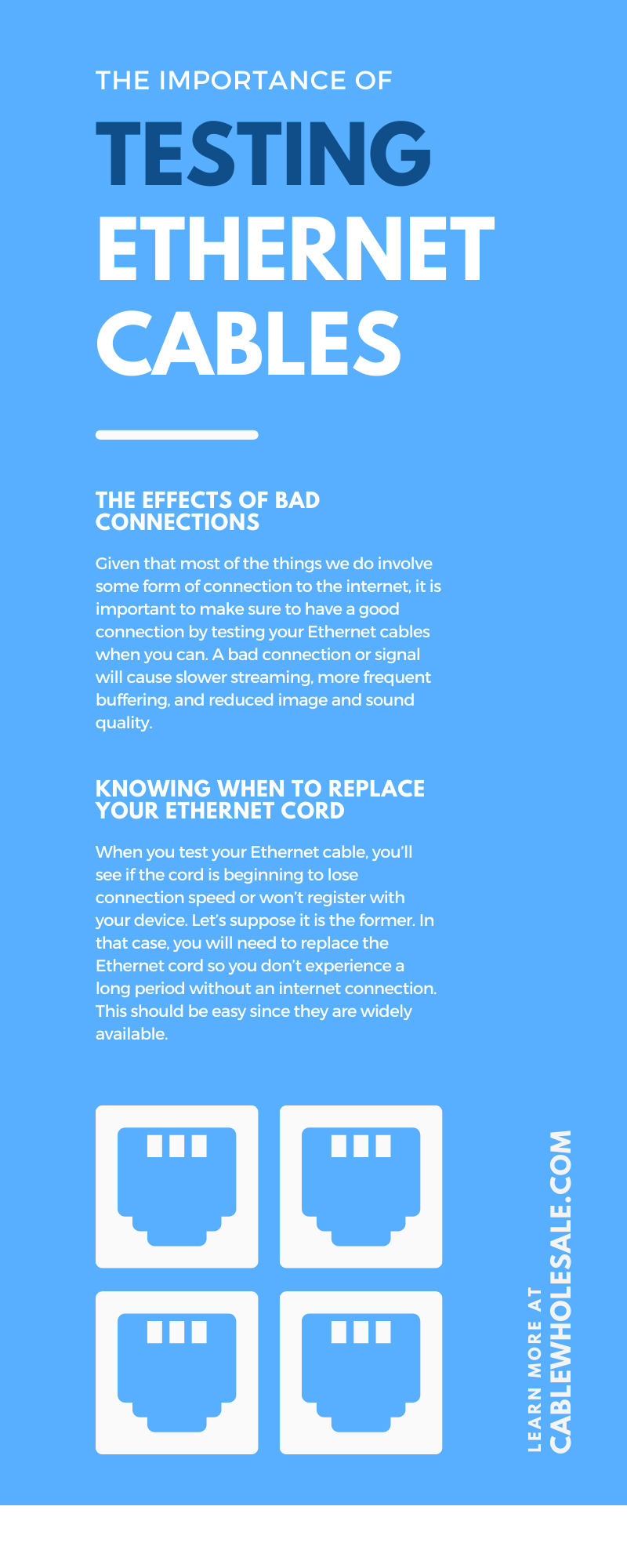We use the Internet for many functions in society, from checking the weather to sending important messages. Ethernet cables enhance Internet speed and connectivity to a router. An Ethernet cable is a helpful tool, and for it to continue boosting performance, you must test it regularly.
What Is Ethernet?
Ethernet has been around for a few decades, and it has remained a reliable source of connectivity in many homes. It is wired connectivity that stretches throughout an area, such as a neighborhood or large building. You may have seen the terms LAN and WAN; these stand for “local area network” and “wide area network,” respectively, and determine the connectivity range.
The use of Ethernet allows devices to communicate with other devices both inside and outside of a building using a particular computer language. You can find small Ethernet ports built into the walls of most houses and buildings. Ethernet was the primary method of connecting to the Internet before Wi-Fi routers became popular. There are still modern buildings that use Ethernet ports to connect computers, phone lines, and fax machines.
What Is the Cable For?
Ethernet cables are used to connect devices faster. They boost the broadband that allows signals to go in and out of devices such as modems, routers, and computers. Most machines that send a lot of data or information have a built-in Ethernet port and will usually come with an Ethernet cable to connect to the LAN or WAN.
The Difference Between Wi-Fi and Ethernet
Both Wi-Fi and Ethernet connect to the Internet, but both have key details that set them apart. Ethernet works best with devices that will remain in one place for an extended period, while mobile and portable devices should use Wi-Fi to connect. Larger devices such as desktop computers, routers, and TVs will remain stationary since they are too large to carry around, so connecting them with an Ethernet cable is best.
Ethernet will also boost devices’ connectivity to the Internet because it is a more direct connection than Wi-Fi. Ethernet cables streamline pixels and audio in larger quantities. Wi-Fi works best for phones and tablets because of their portability and ability to connect from multiple places outside of an LAN. These devices will not come equipped with an ethernet port but do have a port to link to other devices via USB.
Reasons To Test Ethernet Cables
Ethernet cables are an essential tool for Internet signals and require proper maintenance. When they do not receive the appropriate care, they may become damaged and lose functionality. Testing your Ethernet cables will prevent future mishaps and ensure you can continue to use them.
The Effects of Bad Connections
A bad Internet connection will put you in a difficult position in today’s world. Given that most of the things we do involve some form of connection to the Internet, it is important to make sure to have a good connection by testing your Ethernet cables when you can. A bad connection or signal will cause slower streaming, more frequent buffering, and reduced image and sound quality.
Knowing When To Replace Your Ethernet Cord
Ethernet cords are susceptible to damage and must be kept dry and stored away from sharp objects. When you test your Ethernet cable, you’ll see if the cord is beginning to lose connection speed or won’t register with your device. Let’s suppose it is the former. In that case, you will need to replace the Ethernet cord so you don’t experience a long period without an Internet connection. This should be easy since they are widely available. Knowing when to replace your cord is an important part of testing Ethernet cables.
Making Sure You Have the Best Connection
Ensuring you have the best possible Internet connection is important when testing Ethernet cables. Ethernet cables supply direct lines to the Internet, making it easier to access information and transfer data. In order to have the fastest service and the fewest issues, Ethernet cables need frequent testing to ensure they maintain integrity.
The Different Ethernet Cables
Different types of Ethernet cables have evolved over the years. Each cable is an improvement from the last and has better connection capabilities or backward compatibility. All Ethernet cables have the abbreviation “cat” in their name, which is short for the word “category,” followed by a number representing which version it is.
Cat5e
The Category 5 Ethernet cable is one of the most common cables connecting gaming consoles, computers, and other systems. This cable is an unshielded twisted pair cable like its predecessors and allows up to 100 Mbps.
The Cat5e is used more often than the Cat5 because its speed is 10 times faster and protects against crosstalk, the electromagnetic field that other cables emit. People buy bulk Cat5e cables because of their reliable speed and availability.
Cat6
The next improvement in Ethernet cables came with the Cat6, which has the same connection speed as the Cat5e at 1,000 Mbps, a full gigabit of speed. The difference comes from the bandwidth. The Cat6 has a bandwidth of 250Mhz, which is over double the Cat5e.
Cat8
The Cat8 is the latest type of Ethernet cable and outpaces the rate of the other Ethernet cables. The speed of the Cat8 comes with a 40Gbps signal and a 2GHz bandwidth, making this the fastest Ethernet cable around. This cable is relatively new and has not become widely accessible, but some sites sell them.
Troubleshooting an Ethernet Cable
To test your Ethernet cable, start by plugging it in and waiting for a sign of connectivity. Most devices will have a light that comes on when the ethernet cable is plugged in and will show green for a good connection and yellow or red for a bad one. If you do not see the light or hear the noticeable “click” when plugging in the cable, take it out and try again.
If you still have no connection, check your computer settings to see if your wired connection is enabled; if not, turn it on. As a last resort, you may try to unplug the cable, leave the wired connection option enabled, restart your computer, and plug in the cable once more.
It is important to test your Ethernet cables to ensure the best Internet connection quality. Check your cables frequently, so there aren’t any problems or potential for future issues.