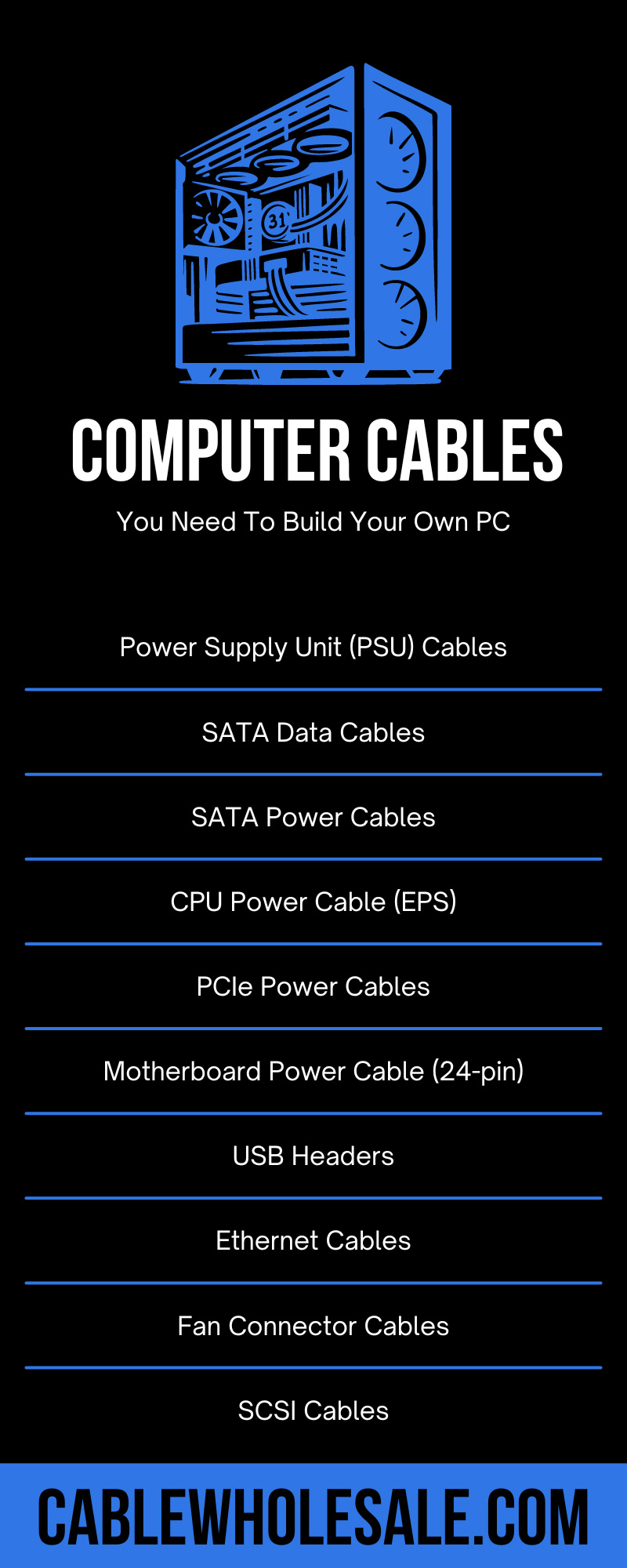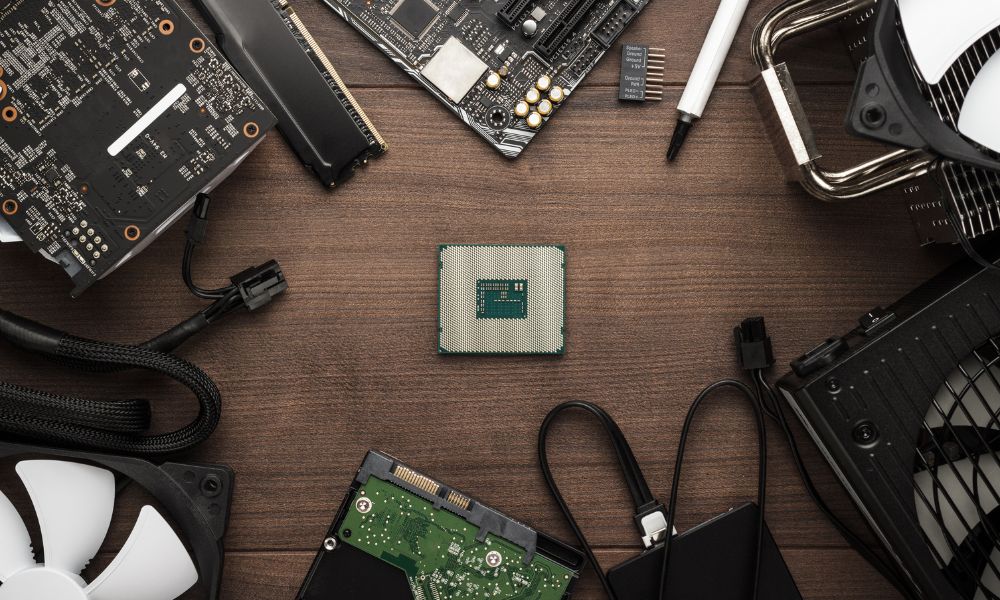
Building your PC is an exciting venture offering a sense of accomplishment and the opportunity to tailor your system to your specifications. However, one cannot overlook the importance of selecting the right cables, as they are the lifelines that ensure your components communicate efficiently and power runs smoothly. Consider the value of these computer cables you need to build your PC and how they affect its performance.
Power Supply Unit (PSU) Cables
Power supply unit (PSU) cables play a pivotal role in ensuring that every component in your custom-built PC has the energy it needs to operate optimally. These cables, from 24-pin ATX motherboard power cables to the 4+4 pin central processing unit (CPU) power cables, deliver power from your PSU to the motherboard and other components.
Without the correct PSU cables and proper management of these cables, your system may face power inconsistencies or, worse, fail to boot. Invest time in understanding the various PSU cables and their functionalities to enhance the stability of your build and improve overall longevity and efficiency.
SATA Data Cables
SATA data cables connect your system’s storage devices to the motherboard, such as solid-state drives (SSDs) and hard disk drives (HDDs). These cables facilitate data transfer between your storage components and the rest of the computer, ensuring quick and reliable access to your files and applications.
SATA cables have a straightforward plug-and-play interface, making installation simple and hassle-free. Given the critical role of storage devices in system performance and data management, selecting high-quality SATA data cables is a prudent step toward optimizing your custom PC build’s efficiency.
SATA Power Cables
SATA power cables complement their data variant by providing the necessary power to your storage devices. Unlike the SATA data cable with a 15-pin connector, this 7-pin connector power cable ensures your SSDs and HDDs receive the right amount of power to operate efficiently. These cables typically originate from the power supply unit and are critical for the functionality and longevity of your storage components.
Ensuring that these cables have proper connections and supply stable power is crucial, as any inconsistencies may affect the performance of your drives and risk data loss. Pay close attention to the quality and connection of your SATA power cables for the sake of the performance of your custom PC.
CPU Power Cable (EPS)
The CPU power cable, commonly called the EPS (Electrically Pumped Semiconductor) cable, is vital in providing direct power to your computer’s CPU. Typically configured as an 8-pin connector, this cable ensures the CPU receives a stable and sufficient power supply to achieve optimal performance levels. A secure and proper connection of the EPS cable is paramount to prevent power supply issues that could lead to system instability or hinder the CPU’s performance. Managing the CPU power cable is essential for leveraging the maximum potential of your custom-built PC and running multiple tasks during use.
PCIe Power Cables
PCIe (Peripheral Component Interconnect Express) power cables are indispensable for supplying power to your PC’s graphics cards and other PCIe devices. These cables, often in 6-pin or 8-pin configurations, meet the high power demands of modern graphics cards, ensuring they perform at their peak without any power-related interruptions.
A reliable connection through these cables is crucial for gamers, designers, and professionals who rely on intensive graphical processing capabilities. Properly manage and select the best PCIe power cables to improve the aesthetic of your build, allowing for a cleaner and more organized setup. The proper understanding and use of PCIe power cables enhances your custom PC’s performance and visual appeal, making it a critical component in any high-performance system.
Motherboard Power Cable (24-pin)
The motherboard power cable, characterized by its 24-pin connector, is the primary cable that supplies power to the motherboard, the central hub for all PC components. You need this computer cable to build your PC and grant the motherboard to distribute power to various components and peripherals, ensuring they operate seamlessly together.
The 24-pin connector fits securely into the motherboard, providing a stable and robust power connection essential for the computer’s reliability and performance. Given the motherboard’s role as the nerve center of the PC, using a high-quality 24-pin power cable and ensuring a proper connection is paramount. This connection guarantees the system’s overall stability and supports an efficient power distribution to enhance the system’s performance and longevity.
USB Headers
USB headers on the motherboard serve as critical connection points for various USB ports, including those on the front panel of your PC case or additional expansion cards. These small pin connectors are essential for connecting internal USB devices, such as flash media players, and enabling external USB connectivity. USB headers are paramount, as they provide the necessary interface for peripherals such as keyboards, mice, external storage devices, and more, facilitating data transfer and device charging capabilities.
Ethernet Cables
A reliable Internet connection is paramount for any PC user in today’s interconnected world. Ethernet cables are crucial to ensure your custom-built PC maintains a stable and speedy Internet connection or local network connection.
These cables connect your PC to a router or modem, offering lower latency and more reliable speeds than a wireless connection, improving online gaming and streaming. Available in various categories that differ in speed and shielding, selecting the right Ethernet cable impacts your system’s network performance.
Fan Connector Cables
Adequate cooling is essential in maintaining the longevity and performance of your custom PC, making fan connector cables an indispensable component of your build. Typically found on the motherboard, these connectors provide power to your PC’s cooling fans, allowing for effective thermal management of the system’s components. Ensuring your fan connector cables have proper installation and configuration is crucial for optimal airflow and cooling efficiency, whether you’re using standard case fans or CPU coolers.
SCSI Cables
SCSI cables (Small Computer System Interface) connect and transfer data between hard drives in high-performance computing and data-intensive applications, tape drives, CD-ROMs, and scanners. These cables facilitate fast and reliable data transmission, pivotal in environments where speed and precision are paramount.
Unlike SATA cables, primarily used for personal computer storage devices, SCSI cables are more common in servers and professional IT setups, handling multiple tasks simultaneously. Ensure you include a SCSI adapter in your build to improve the efficiency and reliability of your data operations. Data transfer is essential for any PC, and using the best cables is valuable in your operations.