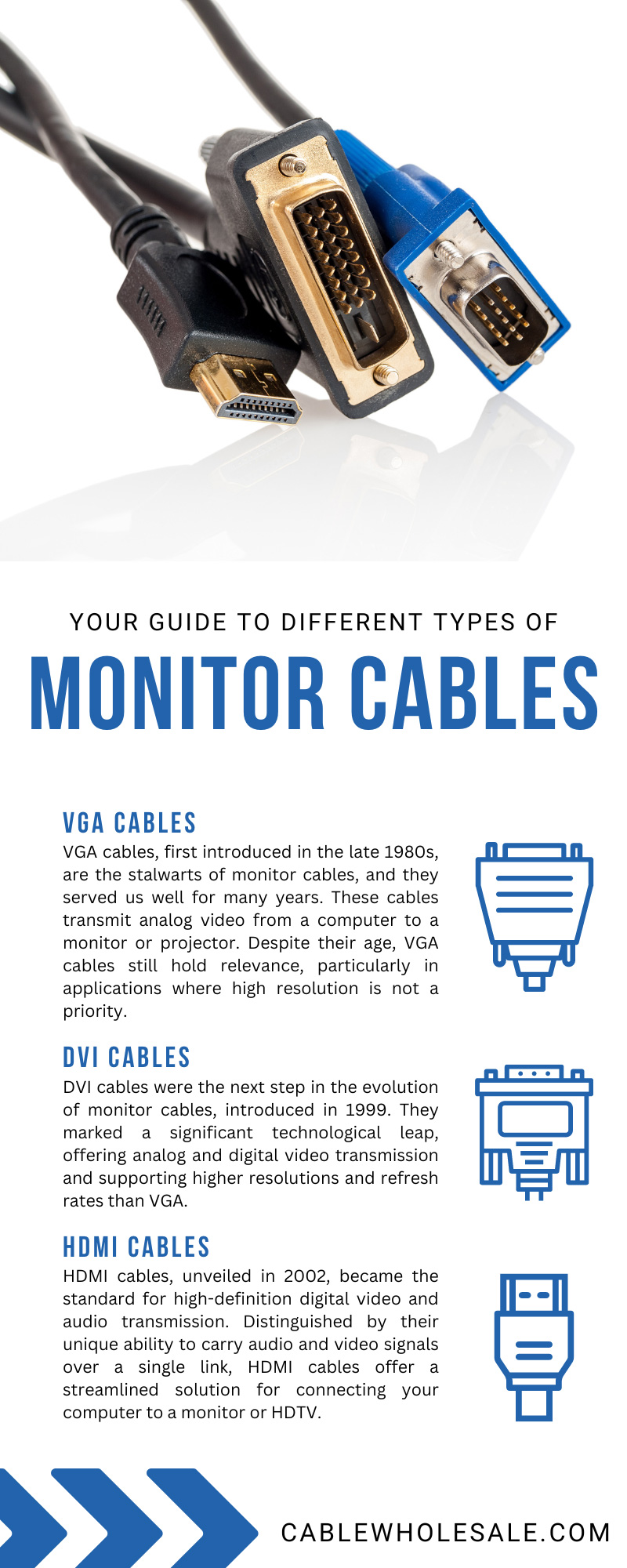In the ever-evolving landscape of technology, understanding different types of monitor cables is crucial for optimizing your visual experience. Whether you’re a gamer seeking the highest resolution or a professional requiring accurate details on your screen, the right cable makes a significant difference. Use this guide to different types of monitor cables to make an informed choice for your setup.
The Evolution of Monitor Cables
Designers and manufacturers have worked to help monitor cables evolve since their inception, improving quality, speed, and reliability. VGA (Video Graphics Array) was the standard in the early days, offering analog video transmission. As technology progressed, we saw the introduction of DVI (Digital Visual Interface), which brought about the digital revolution and dramatically improved picture quality.
The HDMI (High Definition Multimedia Interface) and DisplayPort cables followed suit, delivering superior audio-visual performance and eventually becoming the go-to choice for high-definition displays. Currently, all these cables are suitable options for various connections to monitors, but they provide different benefits.
Differences Between Analog and Digital Monitor Cables
Analog and digital monitor cables serve as the crucial link between your computer and monitor, but they vary significantly in their operation and the quality of signal they provide. Analog cables, such as the VGA, are the old guard in the display world, translating your computer’s digital signal into an analog one for your monitor. Despite their longevity, they are prone to signal degradation and loss of quality over distance.
On the other hand, digital cables such as HDMI, DisplayPort, and DVI deliver a pure, high-quality digital signal to your monitor, resulting in a cleaner, sharper image and better overall performance. Understanding these different types of monitor cables is key to optimizing your viewing experience and getting the most out of your hardware.
VGA Cables
VGA cables, first introduced in the late 1980s, are the stalwarts of monitor cables, and they served us well for many years. These cables transmit analog video from a computer to a monitor or projector. Despite their age, VGA cables still hold relevance, particularly in applications where high resolution is not a priority. VGA supports resolutions up to 640×480 with a refresh rate of 60Hz, which is adequate for basic tasks such as office work.
However, with technological advancements, other cable types surpassed VGA in terms of performance and versatility. Nevertheless, understanding VGA cables, their capabilities, and their limitations will enable you to appreciate how far we’ve come and provide another option when connecting to monitors.
DVI Cables
DVI cables were the next step in the evolution of monitor cables, introduced in 1999. They marked a significant technological leap, offering analog and digital video transmission and supporting higher resolutions and refresh rates than VGA. DVI cables come in several types: DVI-A using analog, DVI-D using digital, and DVI-I using both signal types.
Most single-link DVI cables have a maximum resolution of 1920×1200 at a refresh rate of 60Hz, while most dual-link supports up to 2560×1600 at the same refresh rate. DVI cables provide excellent picture quality for gaming and video streaming, making them effective during video calls on your monitor. However, it’s worth noting that DVI does not support audio, which means you’ll need a separate cable for sound.
HDMI Cables
HDMI cables, unveiled in 2002, became the standard for high-definition digital video and audio transmission. Distinguished by their unique ability to carry audio and video signals over a single link, HDMI cables offer a streamlined solution for connecting your computer to a monitor or HDTV. Supporting a resolution of up to 8K at 60Hz in current versions, HDMI supports the highest video quality available, resulting in crisp, vibrant, and lifelike images.
DisplayPort Cables
DisplayPort cables, having made their debut in 2006, represent the pinnacle of display technology. These cables deliver high-definition video and audio over a single cable.
With the implementation of DisplayPort 1.4, these cables support a maximum resolution of 8K at 60Hz. They also accommodate multiple video streams when paired with a Multi-Stream Transport Hub, allowing you to connect several monitors to one source using a single DisplayPort signal.
USB-C Cables
USB-C cables entered the technology scene in 2014, making them the newest addition to the monitor cable family. These cables are well-known for their reversible plug orientation, eliminating the hassle of checking for the correct cable direction.
USB-C cables transmit high-definition video, audio, data, and power over a single connection, making them a standout choice for modern displays. They support a maximum resolution of 4K at 60Hz, providing detailed visuals and smooth performance. Whether you’re charging your device, transferring data, or connecting to a display, the flexibility of USB-C cables streamlines your digital experience.
Thunderbolt Cables
Initially introduced in 2011, Thunderbolt cables represent the zenith of multifunctionality in cable technology. Thunderbolt 3 and 4 offer high-speed data transfer rates up to 40Gbps.
Furthermore, later versions of Thunderbolt cables support dual 4K display output, facilitating high-definition video, audio, data, and power delivery simultaneously to multiple monitors. This unprecedented performance makes them ideal for data-intensive applications such as professional video editing or 3D rendering.
How To Choose the Right Monitor Cable: Factors To Consider
Choosing the right monitor cable involves considering several factors. The model of your monitor is important, as older models won’t have available ports for new cables such as USB-C. Consider the resolution and refresh rate your monitor supports—a high-performance cable is meaningless if your display can’t match its capabilities.
Audio support is another consideration; HDMI and DisplayPort cables offer integrated audio transmission, which is a bonus if you’re looking to reduce cable clutter. Additionally, the length of the cable may affect signal quality, especially for analog cables. Finally, look at the future-proofing aspects; with rapid advancements in digital technology, opting for the latest standard, such as DisplayPort 1.4, USB-C, or Thunderbolt 4, is a wise investment.
Tips for Maintaining and Caring for Your Monitor Cables
Proper care and maintenance of your monitor cables significantly extend their lifespan, ensuring consistent and reliable performance. Always unplug cables gently to prevent damage to the connectors and avoid excessively bending or twisting them, as this may cause internal breakage. Keep cables away from heat sources and liquids to minimize the risk of damage.
When not in use, wrap your cables loosely; tight coils lead to weakening over time. Use cable ties or organizers to prevent tangling and maintain a clean, organized workstation.
Remember, the right choice depends on your specific need, and numerous options are available. If you need bulk computer parts for your monitor, you’ll find what you need at CableWholesale; we have bountiful options for cabling and computer setups.