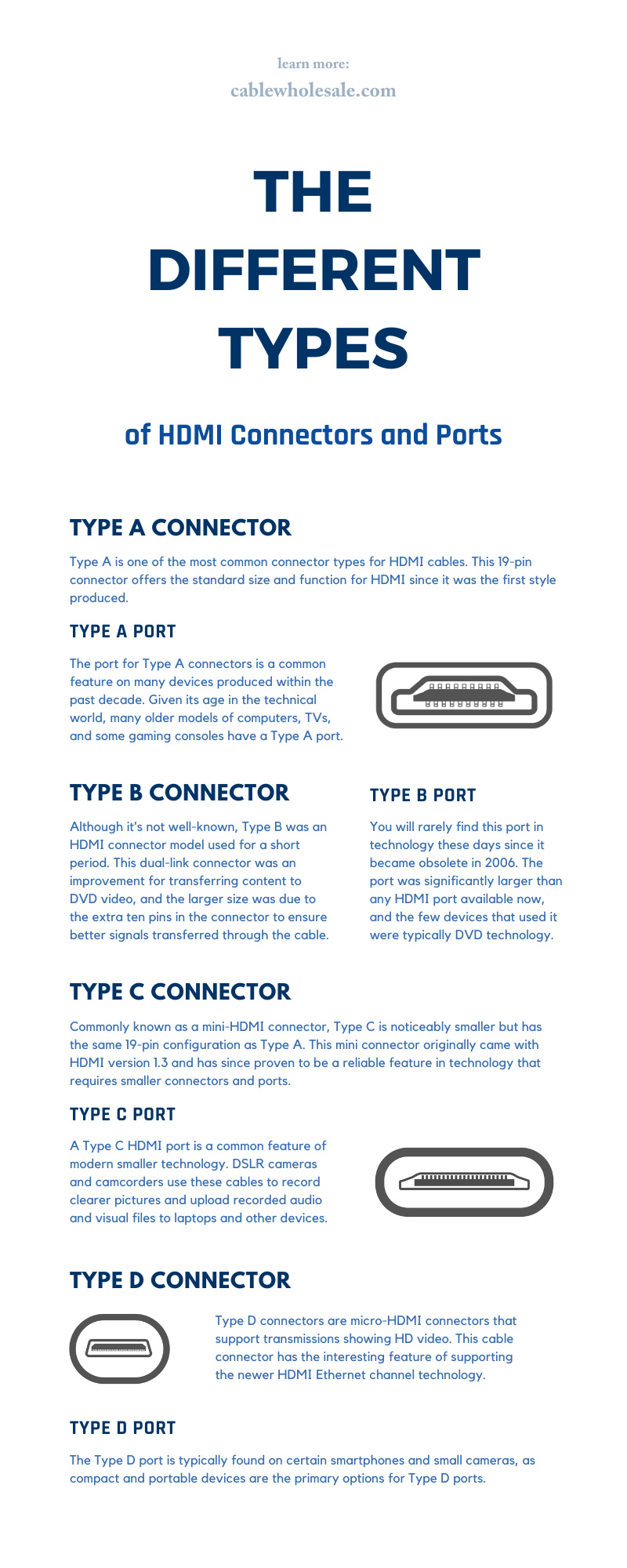Cable technology often requires different cable connectors and ports for various functions. An HDMI cable’s ability to transfer audio and video signals stems from these connectors and ports, and understanding each option will help you find the right cables to use for your particular application. Read on to learn about the different types of HDMI connectors and ports so you can determine what you need for your network.
Type A Connector
Type A is one of the most common connector types for HDMI cables. This 19-pin connector offers the standard size and function for HDMI since it was the first style produced. There are many reasons to use Type A HDMI connectors, and their capabilities in transferring audio and video signals make them reliable.
The bandwidth of Type A connectors is 5 Gbps, providing optimal transmission for AV content. This connector transfers signals capable of a 1080i or 720p resolution, providing clear pictures regardless of the connected devices. The 30 Hz refresh rate isn’t as high as most people may want for their entertainment settings, such as gaming or home theaters, but it will provide sufficient pictures with smooth movement on the screen.
Type A Port
The port for Type A connectors is a common feature on many devices produced within the past decade. Given its age in the technical world, many older models of computers, TVs, and some gaming consoles have a Type A port.
The port has various standards, from version 1.0 to 2.1, and supports resolutions as high as 10k. Devices produced within the last several years will have Type A HDMI ports, including version 2.1. These ports work with any version of the Type A connector but will have limitations in their resolution depending on the input and output sources.
As newer electronic device models are released, the standard Type A will continue with upgraded performance. The 19 pins in the port ensure that most audio and video signals transfer clearly and the device receives or sends those signals with the best performance.
Type B Connector
Although it’s not well-known, Type B was an HDMI connector model used for a short period. This dual-link connector was an improvement for transferring content to DVD video, and the larger size was due to the extra ten pins in the connector to ensure better signals transferred through the cable.
However, the idea of Type B was short-lived, as HDMI 1.3 was released just a few years later. HDMI 1.3 was faster than the previous versions and had transfer speeds as fast as Type B. With the additional benefit of the smaller connector in Type A cables, Type B quickly became obsolete.
Type B Port
You will rarely find this port in technology these days since it became obsolete in 2006. The port was significantly larger than any HDMI port available now, and the few devices that used it were typically DVD technology.
Type C Connector
Commonly known as a mini-HDMI connector, Type C is noticeably smaller but has the same 19-pin configuration as Type A. This mini connector originally came with HDMI version 1.3 and has since proven to be a reliable feature in technology that requires smaller connectors and ports.
Given their similar design, Type C connectors can attach to Type A ports, but an HDMI cord adapter is necessary for the setup. Type C does have a few differences in its pin configuration, such as pin 13 having the DDC/CEC Ground instead of pin 17, or the CEC assigned to pin 14 instead of 13. But this difference in configuration does not affect the ability to adapt between HDMI ports.
Type C Port
A Type C HDMI port is a common feature of modern smaller technology. DSLR cameras and camcorders use these cables to record clearer pictures and upload recorded audio and visual files to laptops and other devices.
You’ll find these ports on large tablets, such as those made by Android, which use Type C ports to transfer video and audio content or connect to devices that support AV signals. These ports are compatible with HDMI 1.4 and support 4K but at lower refresh rates.
Type D Connector
Type D connectors are micro-HDMI connectors that support transmissions showing HD video. This cable connector has the interesting feature of supporting the newer HDMI Ethernet channel technology. The consolidation of transferring video, audio, and data signals through one cord makes this connector a valuable device for multiple applications.
The 19-pin configuration also creates a bi-directional data channel that allows connection speeds of 100 Mbps. This type of HDMI connector differs from the rest, and various devices with IP addresses benefit from its use.
Type D Port
The Type D port is typically found on certain smartphones and small cameras, as compact and portable devices are the primary options for Type D ports. These ports allow phones to create greater connectivity between devices that use the Internet, such as another phone or computer.
File transfers for videos and audio, along with data, are possible with the HDMI Ethernet channel technology. Other media players, such as streaming devices, use micro HDMIs to connect to TVs for a consolidated connection.
Type E Connector
These connectors are different from the other HDMI options since it connects specifically to automotive technology. As more recently produced cars have improved audio and video equipment installed, the need for a reliable and stable connection between devices led to the need for the HDMI Type E connector.
The cable and connector come with a locking tab to avoid disconnection due to the constant shaking of the car while driving. A relay connector is available for connections involving automotive devices and other devices using commercial consumer cables.
Type E Port
The 19-pin configuration provides great video connections for center consoles and equipped televisions in the backs of vehicles. Type E also provides great connections to stereo systems, and with HDMI version 1.4, it supports up to 8 channels at 192 kHz and ARC.
The port is typically in the center console, where other ports and controls are located. Some larger vehicles, such as Jeeps, will also have extra ports in the center console, which may include the HDMI Type E.
There are a variety of HDMI connectors and ports that serve unique functions. Use this guide to review the different types of HDMI connectors and ports and determine which option would make an excellent connection for your video and audio content.