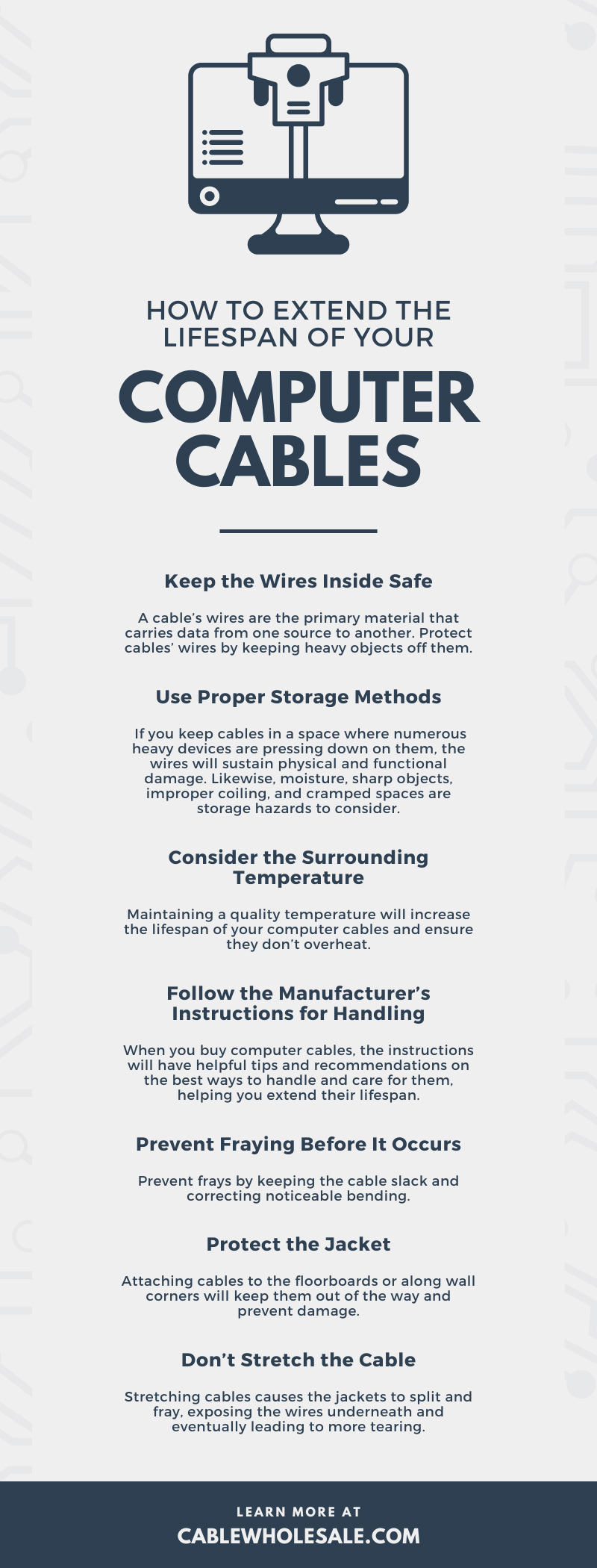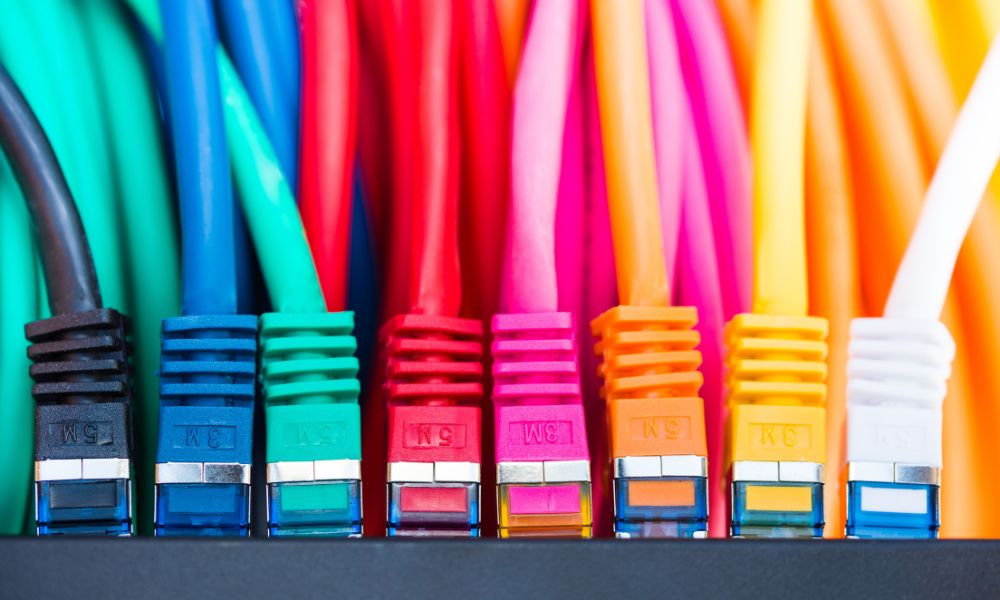
All technology eventually degrades in appearance and performance, including your computer cables. But before you throw away the computer cables you’ve used for years, there are ways to help them last longer. Read on to learn how to extend the lifespan of your computer cables and get the best use out of them for longer.
How Long Do Computer Cables Last?
Most computer cables last decades before the first signs of poor performance. The plastic and metal components have features that make them corrosion resistant from sources such as moisture and heat. After 20 years, you should look for newer cables or rely less on older ones. But causes other than time will make cables degrade before they reach the end of their natural lifespan.
What Causes Computer Cables To Degrade?
Modern cables have excellent protection thanks to the strong, flexible plastic that protects interior features. But there are still numerous causes of potential harm, such as heat and sharp objects.
While the cable jacket, insulation, and wires inside are temperature resistant, there is still a limit to what they can withstand. Surfaces that are hot enough to burn someone’s hand will cause the wires inside to overheat and potentially short. Also, physical damage from people stepping and tripping on cables is common in environments without cable management.
Ways To Extend Cable Lifespan
Computer cables will last many years, and you’ll have ample time to use them, but it’s always beneficial to increase the lifespan of technology for more use. Safety and organizational methods will help you keep your computer cables in good condition and prevent their lifespans from shortening. Most of these methods are simple, but it takes effort to keep up with them and remember to follow them for years.
Keep the Wires Inside Safe
A cable’s wires are the primary material that carries data from one source to another. If the wires become damaged, you’ll experience incomplete transfers, and the information you need won’t be complete. Protect cables’ wires by keeping heavy objects off them.
The cable jacket will absorb the impact of sudden blows, but if an object is pressing down on the wires, it may cause bends or dents that prevent electrical currents from flowing. Bending a cable will also cause it to lose shape and put the wires at a stressful angle. Cables should remain straight with minimal curving as their flexibility allows to permit data to flow through the wires.
Use Proper Storage Methods
It’s a best practice for cable management to store unused cables. But in storage, the cables may degrade because of storage conditions. For example, if you keep cables in a space where numerous heavy devices are pressing down on them, the wires will sustain physical and functional damage. Likewise, moisture, sharp objects, improper coiling, and cramped spaces are storage hazards to consider.
Store cables properly to extend their lifespan and keep them in the best condition. Cables are susceptible to significant or minor damage in storage, and the best way to help them maintain their performance is by avoiding this damage. Coil cables into even circles using a cable spool for the best results and organized storage.
Consider the Surrounding Temperature
Data centers are usually hot from the numerous devices running simultaneously. Fans and cooling systems are necessary to avoid overheating that would cause a fire and render devices obsolete. This is true of cables, as computer cables in warm environments will have a longer lifespan if you provide sources of cool air.
Maintaining a quality temperature will increase the lifespan of your computer cables and ensure they don’t overheat. Metal wires expand in heat, making transferring electrical signals of data difficult. Even when you cool the cables after heat exposure, damage to the cables’ interiors will already have occurred. Regulate the environment’s temperature to avoid heat-related damage and increase the longevity of your cables.
Follow the Manufacturer’s Instructions for Handling
Cable manufacturers include instructions on how to use and take care of their products. When you buy computer cables, the instructions will have helpful tips and recommendations on the best ways to handle and care for them, helping you extend their lifespan.
Manufacturers always want their products to succeed, giving customers the best experience. By following the instructions in the product manual, your computer cables will remain in good shape and last longer.
Prevent Fraying Before It Occurs
Fraying in a cable occurs when the jacket begins to degrade from bending until a tear appears. This tear will typically appear on the end of a cable where the connector and the main body of the cable meet. A frayed part of the cable has exposed wires. These exposed wires lead to poor performance and likely malfunction from the air or other debris entering the cable and preventing the wires from transferring data.
Prevent frays by keeping the cable slack and correcting noticeable bending. Also, place electrical tape near the connector where the cable ends meet to limit the movement of that part and prevent tears from excessive bending.
Protect the Jacket
As we previously mentioned, there are ways to damage cable jackets, causing performance to decline. Protect cable jackets by covering or concealing them to maintain cables for extended use.
Attaching cables to the floorboards or along wall corners will keep them out of the way and prevent damage. Similarly, using a cable cover on the floor that people will notice and step over will protect the jackets from breaking from the weight of someone’s step.
Don’t Stretch the Cable
Cables are durable, but there are still limits to how much they should move. Stretching cables causes the jackets to split and fray, exposing the wires underneath and eventually leading to more tearing.
Ensure there is slack in your cables; don’t extend them until taut. When cables are taut, the entire structure will stretch and get closer to breaking the longer they remain stretched out. Cables are long to ensure they reach two points with enough length to prevent stretching.
Making your technology last as long as possible saves you time and money. Use these ways to help your cables last longer and prevent replacement sooner than necessary. If you need cables, such as Cat6 Ethernet cables, check out CableWholesale. We’ll get you the cables you need and provide you with the resources to care for them!