Taming The USB Jungle



Don't get bitten by proprietary USB.
Over the past decade, USB has become the connector of choice for the majority mobile and peripheral devices. Its ability to transfer data at high speeds as well as deliver a respectable amount of power for charging devices has ensured its popularity. While USB was designed to standardize connections between devices, not all manufacturers have gone along with this guiding principle. Whether seeking to add additional features to the interface cable or to perhaps insidiously ensnare end users to use their brand USB cable, the market has seen its fair share of proprietary USB cables over the past few years. We at CableWholesale share your pain in this and have decided to address this issue with October's technical article. Without further ado.
Proprietary USB
The bane of many consumers, proprietary USB cables have existed since USB was first used to connect and charge digital cameras and other portable devices. These USB cables with specialized connectors often force users to carry the cables with them wherever they go or else buy a spare for the home, office, car, etc. As the cable device end is unique to the vendor, users are forced to buy additional or replacement cables direct from the original manufacturer which more often than not, costs a premium price. Fortunately, many (but not all) manufacturers allow third-party companies to sell USB cables with their own style connectors for substantially cheaper price points.
Why Do These Exist Anyway?
The need for proprietary cables has arisen from manufactures introducing more and more features into portable devices. As such, the standard four standard signal lines (two for power and two for data) are often not enough. With this in mind, most vendor/product specific USB cables have more than four pins with some, such as Apple's iPod connector having a total of 30 pins. It should be noted that many of the connections are actually unused and serve as placeholders for future developments whether it be audio/visual streams, additional data lines or even more power. Furthermore, proprietary connectors often contain specialized locking or docking mechanisms built into the connector.
Standardizing Mobile USB
Not only do proprietary USB cables take their toll on consumer's pocketbooks through tying a specialized cable to a device with built-in obsolescence but they are also detrimental to the environment. In fact, mobile phones, chargers and other associated devices with proprietary connectors are responsible for tens of thousands on tons of e-waste globally per year. With this in mind, national pressure from the European Union and other countries have forced mobile device manufactures to streamline their USB connection selection over the past year.
Mini-B for Digital Cameras
The Mini-B connector was the first attempt to officially miniaturize a USB connector so as to more easily fit onto compact electronic devices. This connector comes in two forms, a five and a four pin. The five pin variant is the most common with the term "Mini-B" USB referring only to it unless supplemented with the "4-pin" suffix. While there is no official USB standard for digital cameras, the Mini-B connector is about as close as it comes to an unofficial one. This 5-pin connector is by far the most common USB connector on digital camera and digital camcorders although the latter often substitute a FireWire 400 connection instead. The Mini-B connector is rated for 5,000 insertion/removal cycles (up from 1,500 cycles for USB Type-A or B).
If you are still unsure of what type of USB cable you need for your digital camera, don't worry. CableWholesale's knowledgable Technical Support reps can help you find the right USB cable in the right length based on your camera's make and model number.
Micro-B for Smart Phones
Newer and slightly smaller than Mini-B USB, the Micro-B connector is designed for up to 10,000 insertion and removal cycles (doubling that of the Mini-B connector) due to moving the cleverly designed locking mechanism from the female port to the male connector-end. The Micro-B connector was recently adopted by the OMTP (Open Mobile Terminal Platform) as the common connection standard to support USB, audio, charging and more. Furthermore, industry heavyweights such as HTC, Motorola, Research In Motion, Samsung and Sony have similarly chosen to adopt the connector for all their smart phones.
With a the new Micro-B USB standard for mobile phones, consumers benefit by having a universal charging solution in addition to not having to replace the charger with each new phone purchase. Additionally, mobile phones can be directly charged off any USB port meaning the charger itself can be ditched for just the cable when one has access to a computer. The aforementioned environmental impact of this mobile connector standardization will be significant too, with many less wall warts finding there way into landfills than in past years.
| Pin | Name | Cable Color | Description |
|---|---|---|---|
| 1 | Vcc | Red | +5 V |
| 2 | D- | White | Data - |
| 3 | D+ | Green | Data + |
| 4 | ID | none | Allows distinction of A plug from B plug • A plug: connected to Signal Ground • B plug: not connected |
| 5 | GND | Black | Signal Ground |
“ The more available current, the faster the charge ”
USB Power
The USB specification calls for a 5 V (±5%) supply which can be delivered at a number of different current settings called: "unit loads". For USB 2.0 a load unit is specified as 100 mA (0.5 W delivered) which has been raised to 150 mA (0.75 W delivered) for USB 3.0. USB 2.0 allows for a maximum 5 load units of power (500 mA, 2.5 W) while its successor allows for up to 6 load units (900 mA, 4.5 W) to be supplied to devices when requested.
A new revision to the USB specification implements an even higher power option for charging devices by shorting the two data lines with a 200 Ω resistance. Of course, the shorted data lines means that this method will provide power only with no data connectivity. However, this dedicated charging option allows for up to 9 W of power which more than enough for nearly any portable device.
| USB Type | Protocol Name | Max Current | Max Wattage |
|---|---|---|---|
| 2.0 | Non-Hub Port (Low Power) | 100 mA | 500 mW |
| 3.0 | Non-Hub Port (Low Power) | 150 mA | 750 mW |
| 2.0 | Standard Hub Port (High Power) | 500 mA | 2.5 W |
| 3.0 | Standard Hub Port (High Power) | 900 mA | 4.5 W |
| 2.0 | On-The-Go Supply | 1.8 A | 9 W |
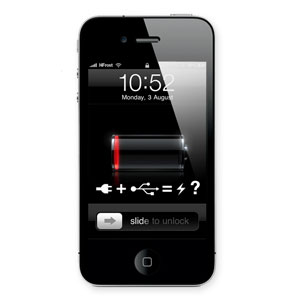
Is this even charging...
Will This Charge?
All too often, consumers are mystified when after plugging their smart phone or other device into a computer via a USB cable to charge they discover their phone does not show it is charging or even in fact plugged in. Suprisingly, these devices are in fact charging although usually quite slowly. All USB chargers output 5 V at a specified current or wattage (These are derived via Ohm's law: P = IV). The device will pull the current it requires from the charger. The more available current, the faster the charge.
There is no reason to worry about too much available current for a device. You will not damage or destroy a device due to too much current. This does not apply however to supplying the device with too much voltage though. Users need not worry about this as long as the port adheres to USB specifications.
Electricity In An Analogy
Substituting moving water for flowing electricity, one can think of electric current as an amount of water flowing through a conduit. The voltage would be the equivalent to the water pressure. With this in mind, it does not matter whether you connect your device to a large or a smaller diameter conduit with the same water pressure as long as they both supply the required amount of water per time which would be the equivalent of electric power.
| Standard Lithium-ion Battery with 3.7 V Cells |
Estimated Charge Time for 80% Charge | |||||
|---|---|---|---|---|---|---|
| Device Type | Example | Battery Capacity (mAh) | USB 2.0 Non-Hub Port (100 mA, 1 W) | USB 2.0 Standard Hub Port (500 mA, 2.5 W) | Smart Phone USB Charger (1 A, 5 W) | Tablet USB Charger (2A, 10 W) |
| Bluetooth Headset | Plantronics, Jbone | ≈ 85 mAh | 18.4 minutes | 9.2 minutes | 4.6 minutes | 2.3 minutes |
| Mobile Phone | Motorola Razr | ≈ 750 mAh | 2.7 hours | 1.3 hours | 40.0 minutes | 20.0 minutes |
| MP3 Player | Apple iPod Classic, Microsoft Zune | ≈ 850 mAh | 3.0 hours | 1.5 hours | 45.4 minutes | 22.7 minutes |
| Smart Phone | Android Phone, Apple iPhone, Blackberry | ≈ 1,400 mAh | 4.8 hours | 2.4 hours | 1.2 hours | 37.3 minutes |
| Tablet | Apple iPad | ≈ 6,750 mAh | 60.0 hours | 12.0 hours | 6.0 hours | 3.0 hours |
Utterly Useless USB
Not only has USB provided power and connectivity to billions of devices from mobile phones to printers but it has also spurred a whole industry devoted to USB powered novelties that vary from borderline useful to the truly ridiculous. Ajay Bhatt [Factoid: The inventor of USB at Intel in 1996] probably never saw this coming.
The Fun
| USB Novelty Flash Drive | USB Soda Refrigerator | USB Scrolling LED Message Board |
|---|---|---|
 |
 |
 |
| Silly yes but also a little harder to lose than most flash drives. | An essential item for every gamer with a serious Mountain Dew problem. | This is a lot cooler than a be back in five minutes sign. |
The Bad
| USB Aquarium | USB Missile Launcher | USB Heart-Shaped Bling Mouse |
|---|---|---|
 |
 |
 |
| At least one will never have to worry about feeding them at the office on the weekend. | Essential for combatting your cubicle-mates or passing the 9-5, this Nerf-like missile launcher is aimed and fired through your computer. Cool indeed. | Paris Hilton would be proud. |
The Truly Ugly
| USB Electric Toothbrush | USB Foreman Grill | USB Heated Gloves |
|---|---|---|
 |
 |
 |
| Electricity in one's mouth is never a good idea. At least it is not a toaster for the bathtub. | This is exactly how one manages to get cheese in their keyboard. | These might come in handy for long coding sessions in Siberia. |
Silly Questions You Were Afraid To Ask
- Q:Can I charge a laptop or a netbook via its USB port?
- A: No, these ports are unidirectional for power purposes. They are Standard Hub Ports and can deliver up to 500 mA of current for USB 2.0.
- Q:Will my device be damaged/fried by plugging into a USB port with too much available current?
- A: No. The current draw is based only on what the device needs as long as the charging circuit has enough amps to cover it. For example, you will not damage your stereo by plugging it into a 20 A wall plug as opposed to a 15 A plug. The same applies here.
- Q:Will I damage my iPhone by charging it with an iPad wall charger?
- A: No it will not. Please see the answer directly above for the explanation.

Terms and Definitions
- Built-in obsolescence: An industrial design policy of designing a product with a limited useful life, so it will become obsolete or nonfunctional after a certain period thereby pressuring a consumer purchase again within a fixed time-frame.
- Current (A): The rate of flow of electric charge, measured in amperes, carried by free electrons moving in a conductor such as wire.
- E-waste (Electronic Waste): The classification for discarded, surplus, obsolete, or broken electrical or electronic devices such as: computers, computer monitors, mobile phones, television sets, refrigerators, etc.
- FireWire (IEEE 1394): This serial bus interface is used for high-speed communications and isochronous real-time data transfer by personal computers, digital audio/video devices such as camcorders and more.
- Power (P): The rate at which electrical energy is transferred by an electric circuit and is measured in watts.
- Wall wart: Otherwise known as a AC/DC adapter. These power supplies are often packaged with electrical devices that do not contain a built-in power supply.
- Watt (W): The SI unit of power for measuring the rate of energy conversion. A watt is defined as one joule (J) of energy per second.





