Building A Home Theater PC
This month at CableWholesale, we will take a ride down the Home Theater PC highway. Alex, one of the programmers and network administrators behind CableWholesale, will be your guide on this PC building journey. He has built custom PCs since the early 90s.
A Home Theater PC is a personal computer whose purpose is to augment one's home theater. It bridges online video, local digital media libraries and PC gaming to the TV and Stereo. You can purchase pre-built systems or go it my way and build your own. They come in a variety of flavors from Windows, Linux or even Apple TV. The complete functionality is up to the designer. They can include tuner cards so that the TV signal runs through the computer and they can have video capture cards for Tivo-like functionality. Their limits are your imagination and budget.
Building a computer is not the issue for me; heck, anyone can physically build a computer. It is somewhat like playing with LEGOs, parts only plug into certain places. However, my space is extremely limited; I had no space for a monitor much less a desk, and I need to be able to play games and stream movies from the Internet. The only space I had available to me was a receiver-sized slot on my Home Entertainment rack. Therefore, I was aiming for the HTPC (Home Theater Personal Computer) style computer and since I already had a TV and Audio/Video equipment with HDMI inputs, I had a good idea of what I hoped to carry out.
Goals:
- Work within limited space.
- Connect to TV through A/V receiver for video and audio.
- Stream Netflix, Hulu and YouTube.
- Be able to play Diablo 3 and other mid-powered games.
Early on, I decided that my budget for this project should not exceed $700. Within this envelope, I needed to buy the following: case, motherboard, CPU / video card, memory, power supply, solid state drive, Blu-ray drive and a wireless keyboard / mouse.
One issue people encounter when building a computer is forgetting the little things like adapters and cables. There is nothing like getting into a build and realizing you do not have that extra Molex to SATA power cable for that spare 750GB drive you have lying around. Fortunately, I work at CableWholesale so I have a little backup for these types of issues. I will provide a list of such items and more at the bottom of the article.
Computer parts I decided upon:
- Case: Black Silverstone SST-GD05B
- Motherboard: ASUS F1A75-M Pro
- Processor/CPU: AMD A8-3870K (APU Radeon HD 6550D Video Card included)
- Memory/RAM: 8 GB G. Skill DDR3 1866
- Power Supply: COOLMAX ZU-600B
- Solid State Drive: Corsair Force3 60GB
- DVD/Blu-ray: ASUS Blu-ray/DVD Burner Combo Drive
- Keyboard/Mouse: Random Microsoft Wireless Combo
Decisions, decisions.
The first decision came down to preference and budget. I knew that I had to buy a Home Theater PC style case. I went with the Silverstone ($85) because it was a decent match to the rest of my equipment, the layout looked reasonable, the cooling/airflow options were good and it did not destroy my budget.
Now that I had a case, I knew which form factor I would be building. Surprisingly enough this would be my first Micro-ATX build. I spent some time at Anandtech in their benchmark section and on NewEgg casing out costs of hardware. Both sites permitted me to find the platform that would fit my needs and stay within my budget. In the end, the cost of going Intel (extra $125) was just not worth the faster processor, which the average user is unlikely to notice. I decided on the AMD A8-3870K ($110) because the cost to performance ratio of going with a lesser option was not worth it. The ASUS motherboard ($115) made the cut due to having USB 3 and SATA III (6 Gbps) on-board. USB 3 is important for future proofing; USB 3 Super Speed is the latest standard. SATA III was a must-have because I did not want to have the SATA controller limiting the speed of my solid state drive; yes solid state drives are that fast! The price difference paid for the solid state drive at the time. FYI, a solid state drive is the best bang for your buck to improve system performance as long as your system supports a minimum of SATA II.
Having chosen the AMD APU based platform I had forced myself into needing the fastest memory that motherboard would support. The AMD APU includes a midrange graphics card whose performance scales with system memory performance. I chose G. Skill due to price ($60). (I have a list of trusted companies for computer parts in my head; they are on that list for memory).
I selected the SSD based on good firmware reviews and low cost, several companies were having BSOD (Blue Screen of Death) issues and I wanted none of that. It would have been nice to go larger than 60 GB however back when I built this system I got the drive at a steal: $90 (MSRP $135). This greatly improves boot times and removes a lot of little lag situations in general usage. Smoothing out general computing makes the user feel the system is snappier. Add to this a Blu-ray drive with DVD burning ability and one is getting towards a machine that will provide nice all around video options and still be able to back up larger data such as photographs. I have a Canon 7D digital camera and it takes two DVD's to back up the flash card, which I can fill quickly.
My last item was the power supply. I over spec'd the total power so I could add a discrete graphics card later. Because of this, I made it a point that the unit maintains its bronze rating (80% efficiency) in the lower power envelope I was targeting. I paid a small price penalty by opting for a modular Power Supply. I have gone modular on the desktop/tower for some time and it has really helped with cable clutter. Given that space is more of a premium in a Home Theater PC, the extra $20 for improved airflow and easier layout was well worth it.
From here there were a lot of little things like fans, screws and miscellaneous cables as well as a 750 GB hard drive and Windows 7 Home (Legal Copy) I had lying around. (I think I just labeled myself there.)
Once all the parts arrived, I went through the typical "put the LEGOs together". I did have a classic "unrecognized processor" issue, which required a BIOS flash. Fortunately, I had several laptops and a USB stick, so a trip to ASUS' website and a clever BIOS flash from USB stick option allowed me to update to a BIOS version that supported the new processor. Does anyone else remember when a BIOS flash involved a floppy disk and a lot of sweat?
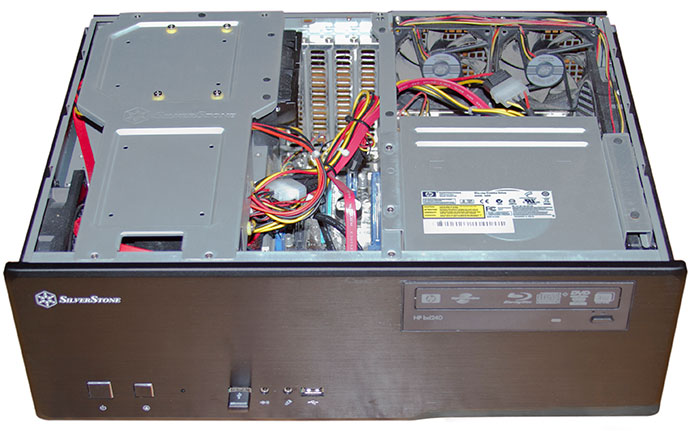
A peek inside the case, yes I am a cabling nut.

HTPC close up
From here, I had to install Windows and get all of my programs in place. This process went smoothly. I will state that Netflix has a far superior Windows integration than Hulu, to the degree where after months of use Hulu has almost fallen off the radar. I use instantwatcher.com to search for titles and queue them up. Then I switch to Windows Media Center and access Netflix from there.
I installed Diablo 3 and was happy with the performance. I added Steam for access to more games such as Half-Life 2, The Portal Series and Torchlight 1 and 2. Blu-ray, DVD and YouTube play back is good as well. This machine churns along and easily delivers what I wanted when I envisioned it.

Netflix in Windows Media Center
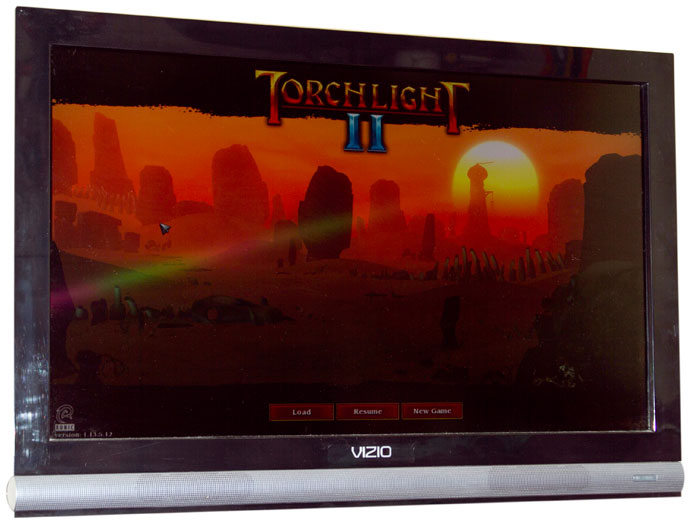
Torch Light 2
I hope that this helps you make your own Home Theater PC decisions or at the least, it informed and entertained you. You can look forward to a future article where we expand upon this computer/project with complimentary network and peripheral parts.

My Entertainment Center
Cables you might forget:
 |
Various Molex Splitting and Conversion Cables |
 |
Computer and monitor Power Cables |
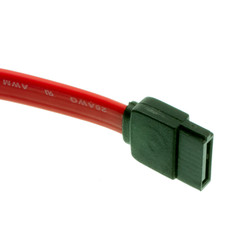 |
SATA Cables |
 |
IDE Cables |
 |
Keyboard/Mouse Adapters |
 |
HDMI, VGA, DVI and DisplayPort Cables |
 |
Cable Management |
Other Cables and Products:
 |
USB Products, Includes Cables Hubs and More |
 |
Stereo Head phones |
 |
3.5mm Stereo Extension and Conversion |
 |
Digital Optical Products |
 |
Network & Phone Products |
 |
Apple 30 Pin to USB |
Glossary:
-
APU
- Accelerated Processing Unit, this is what the company AMD calls its processor with built-in video.
-
BIOS
- Low level software that exists on your motherboard that enables it to recognize the attached parts such as the memory, processor and hard drives.
- Synonym: Basic Input / Output System.
-
CPU Socket
- The specific socket (motherboard) on which a processor/APU will correctly function. This is a critical detail when choosing the basis of a computer system. The motherboard's socket must match the processor.
-
Discrete Graphics Card
- A video card that plugs into a slot on one's motherboard, these typically offer better performance than built-in cards / onboard video.
-
Flashing BIOS
- Action involving updating the BIOS with new code from the manufacturer. Typically comes into play with newer processors or as a fix for a bug.
-
Form Factor
- In computers, this typically refers to the basic design type of motherboard. It is most important when purchasing a case so that one knows the mounting holes on the motherboard will match the postholes on the case.
-
Hard Disk Drive
- Part in the computer where your files are stored. I often explain this as the computer's warehouse.
- Synonyms: Hard drive or HDD.
-
Memory
- This is the working space for your programs when you run them. By double clicking an icon your operating system (Windows or Mac OS) loads the program and its parts from the slower hard disk drive into the faster memory. Memory is volatile; this means that it loses what is stored when the power goes off. I describe this as the computer's workshop.
- Synonyms: RAM or Random Access Memory.
-
Modular Power Supply
- A computer power supply with optional cables one can choose to unplug if not needed. They offer an easy way to reduce cable clutter.
-
Mother Board
- The part in a computer that connects all devices.
-
Processor
- This is the computer's brain, any deeper explanation is beyond the scope of this article.
- Synonyms: CPU or Central Processing Unit.
-
SATA
- Serial ATA, the newest consumer grade storage interface.
-
Solid State Drive
- A newer storage technology that stores data on nonvolatile memory (does not lose info when the computer is off) instead of a rotating disk. They offer increased file read and write speeds over traditional hard disk drives.
- Synonym: SSD.
-
USB
- A universal interface for adding functionality to one's computer. USB supports printers, external storage, keyboards, mice and more.
- Synonym: Universal Serial Bus.



