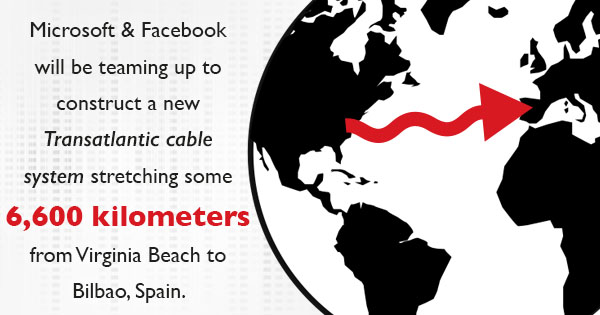In a time when entire school districts are proud to announce they are going one-to- one for technology, it is difficult for the average consumer to understand the need for Ethernet cables. And while personal laptops that rely on wireless connections no longer use Ethernet cables, the large data centers that serve as back-up centers for the most profitable companies in the industry around the country rely on thousands of network Ethernet cables.
We love to think that we are a wireless nation that can find a way to be connected no matter where we are. In fact, one of Hillary Clinton’s campaign promises that she discusses is that every child should be connected to the Internet so that the educational playing field in America can be a level one. Giving every child, and furthermore every American, access to the internet by creating hot spots around the country is a noble goal and an even greater indication for the future need of network Ethernet cable. As more and more people find themselves connected to the Internet, more and more people will have digital data that they want secured and backed up.
When the Old is New Again
Former communication moguls are now the companies leading the way in the acquisition of the world’s newest live streaming services. It is difficult to ignore the continued presence of the country’s major communications providers when they appear to be the companies who are on the forefront of purchasing and promoting the communications and entertainment companies of the future.
It is difficult to deny the impact the communication companies that helped connect the world are having on the future of today’s entertainment industry. And while many of the live streaming customers use wireless technology to live stream their latest entertainment obsessions, the companies that provide and fund these services rely on the bulk fiber optic cables that were invented and produced for the first communications industries.
Staying Connected in the Digital Age
All wireless technology relies on the data and power that is provided through traditional cables and cords. From the cell phone cables and cell phone accessories that Americans gobble up more than any other purchases, to the power strip surge protectors that recharge today’s communication essentials, it is obvious that the wireless world cannot operate without the traditional power sources and computer cables.