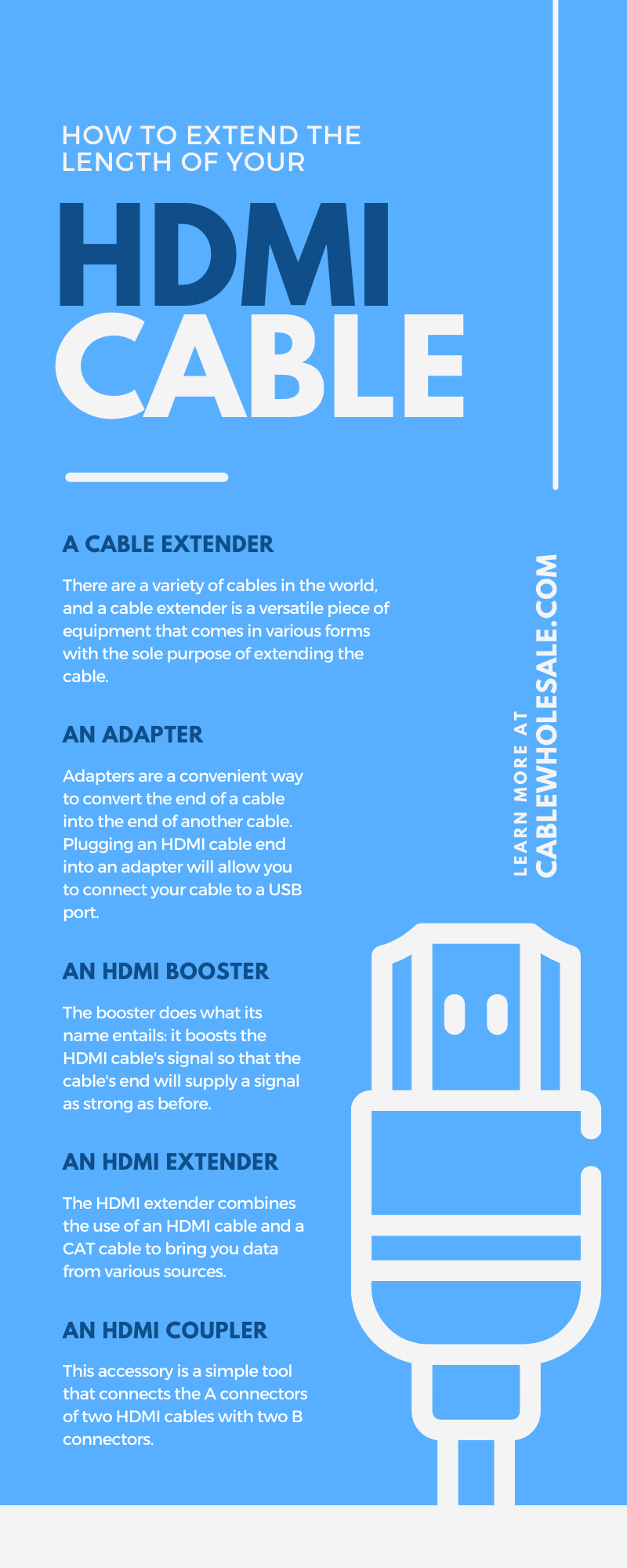We use many devices to create a quality experience that we may hear and see, and we need excellent gear to make our technology perform these functions. The HDMI cable has become a spectacle in the technology and AV worlds. It continues to supply us with the benefits that help us improve the sound and video of movies, presentations, and music. But sometimes we have an inconvenience in our connection, and the cable won’t reach us. Still, there are ways to ensure we have an easier time connecting to devices while providing the cable doesn’t lose efficiency at longer ranges.
How Far Do HDMI Cables Run?
Like many cables, there are various lengths for an HDMI cable. These lengths could be as short as a foot or as long as 50 feet or more. You will see various lengths depending on where they are needed, such as a 3-foot-long cable connecting a TV to a stereo, or a 25-foot-long HDMI cable moving from a computer to a projector in the middle of a conference room. Cords longer than 50 feet long are hard to find since they take more resources to make, and not as many people need that much length for their cable.
Why Does Cable Length Matter?
A cable’s length is integral to its performance. If a cable is too long and thin, it will lose the potential amount of power or data it could transfer. As some cables become longer, additional technology is required to keep the signal at a consistent stream. For HDMI cables, a large quantity of data goes into the cable’s conductors to give higher quality effects for what you plan to watch and listen to. If the signal diminishes, you will experience lag, lower video quality that makes the visuals look grainy, or sudden sound glitches where the audio becomes extremely loud or quiet.
What Ways Can I Lengthen the HDMI?
The HDMI is another cable with multiple attachments to enhance, convert, or extend it. These modifications will help you get the length you need by adding more cables to its end or changing the cable end into a new type of cord to connect to another port. Some of these methods are more effective, so you will want to try different ways to find the best result.
A Cable Extender
There are a variety of cables in the world, and a cable extender is a versatile piece of equipment that comes in various forms with the sole purpose of extending the cable. The cable extender comes in multiple lengths that will extend the cable by a few feet or a dozen feet, depending on the type of cable that extends.
You will only need to plug the cable’s A connector into the cable extender’s B connector to add more length. An HDMI cord will retain most of its power when a cable extender is added to close the gap between cable and device, making it easier to maintain safety amongst the cable network.
An Adapter
Adapters are a convenient way to convert the end of a cable into the end of another cable. Plugging an HDMI cable end into an adapter will allow you to connect your cable to a USB port. Many adapters are usually short and rely on the cable for length and will “adapt” the cable when it’s close to the source. But with the use of other accessories, you will have the chance to utilize the adapter for ease of use.
An HDMI Booster
If you are worried about the distance the strongest signal will travel along your HDMI cable, then the HDMI booster is the best device for you. The booster does what its name entails: it boosts the HDMI cable’s signal so that the cable’s end will supply a signal as strong as before.
The booster will normally have an input for the HDMI and an output you’ll need to plug another HDMI into. The second HDMI will carry the signal the rest of the way and extend the reach of the HDMI signal. You won’t have as many concerns with length or connection strength with a booster, and it comes with a DC power source, with some having HDMI ports for a power supply.
An HDMI Extender
As we use multiple other cables for connectivity, it’s important to utilize whatever technology we can to ensure we aren’t inconvenienced by something such as the extension of an HDMI cable. The HDMI extender combines the use of an HDMI cable and a CAT cable to bring you data from various sources. This type of extender takes the end of an HDMI cable and converts it into a CAT cable on the other end.
If you want to show something from your computer onto a TV and the HDMI cord will not reach you, you could use the HDMI extender to connect the HDMI cord from the TV to the CAT cable that reaches the computer. You will want a CAT cable with higher data streaming, such as the Cat5e or Cat6, to keep up with the HDMI’s strong connection.
An HDMI-to-Coaxial Converter
This device is similar to the HDMI extender mentioned above, except it uses a coaxial cable instead of a CAT cable. Coaxial cables are known for their extreme length and ability to transfer signals over long distances. Using a converter of this type will help you extend the length, but you will need to make sure the device you’re connecting to has a coaxial port.
An HDMI Coupler
This accessory is a simple tool that connects the A connectors of two HDMI cables with two B connectors. This type of device is similar to the HDMI booster, with the extension of the cable connection coming from the length of two cords. This simple and effective method of lengthening your HDMI cable won’t have the same boosting effects as the booster.
Precautions To Take When Lengthening the Cable
Lengthening a cable will make more organization a necessity in your cable network. Ensure cables are as close to the wall as possible and aren’t a tripping hazard for people walking by. Use tape and zip ties to keep multiple cords together and ensure there isn’t anything in the area that may damage the cord and cause it to spark.
How To Determine Which Method Is Best
The method you choose in the end is up to you. All these tools and recommendations are effective, but it will depend on your setup and how long you need to connect devices. Hopefully, you will find a way to maintain a good signal without stretching your cords completely to distant devices.