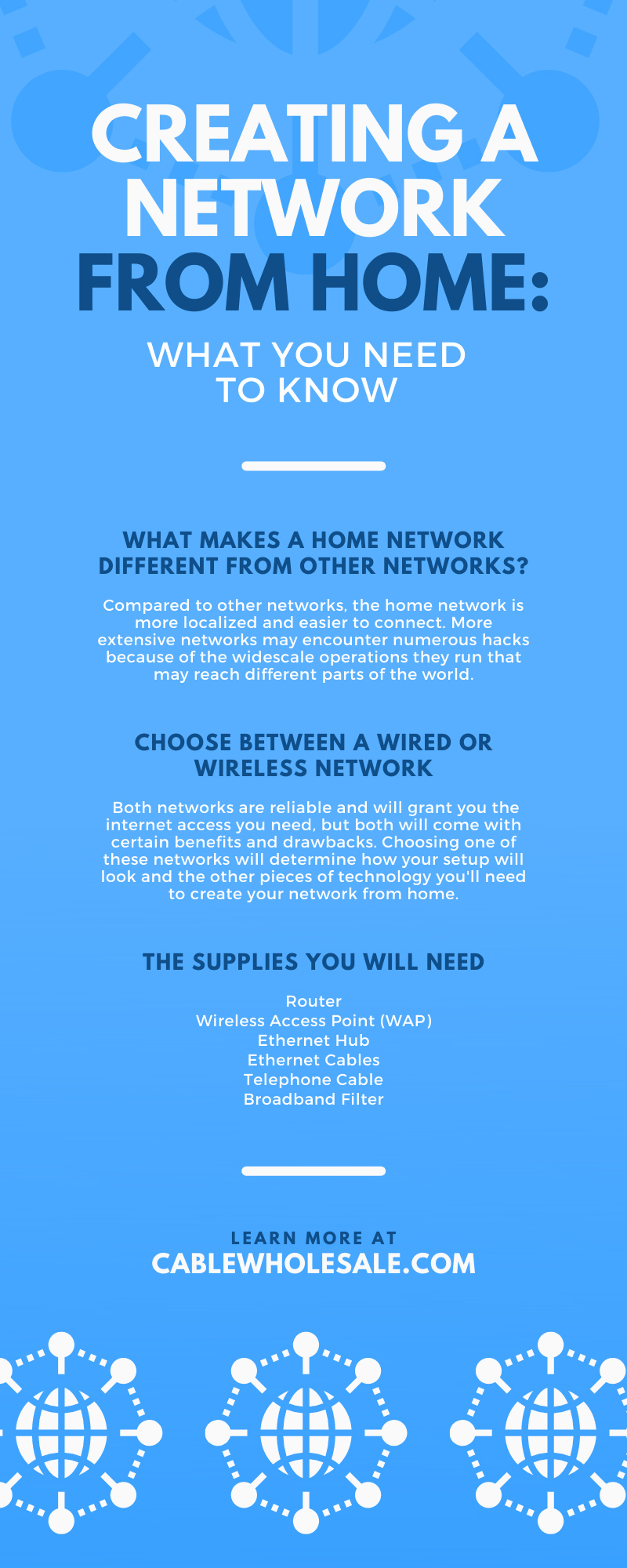Many people have started networking and building their businesses in today’s world. Creating a successful network takes a lot of time and effort so that you’ll hit the ground running when it launches. Your network will require cables, devices, and a solid connection to the internet; this guide will tell you what you need to know.
What Is a Home Network?
A home network is a small area, usually in a home or residential area, with multiple internet access points for different devices. These networks allow tablets, PCs, laptops, and phones to connect to it while in range. Al devices that connect to this network have the ability to communicate with each other and share information.
Home networks offer versatility and the privacy to perform productively in a closed space without interference from other networks. Knowing and understanding the devices will help you maintain a steady flow of work and create an organized system for your business.
What Makes a Home Network Different From Other Networks?
Compared to other networks, the home network is more localized and easier to connect. More extensive networks may encounter numerous hacks because of the widescale operations they run that may reach different parts of the world. Home networking is safer because of its smaller area of connectivity to the devices within range.
Choose Between a Wired or Wireless Network
Before you begin acquiring the materials you need, you will first decide whether you want to use a wired or wireless network. Both networks are reliable and will grant you the internet access you need, but both will come with certain benefits and drawbacks. Choosing one of these networks will determine how your setup will look and the other pieces of technology you’ll need to create your network from home.
Wired Network
A wired network has many cables leading from it that connect the network to the internet. In the first decade of the 21st century, most computer networks were wired networks and relied on Ethernet cables and landlines to connect different devices. These networks are usually faster than wireless networks since they directly line the internet, which is crucial to consider if you plan on live streaming or gaming within your network.
Although the connectivity is excellent in a wired network, you will need all devices you connect to have an Ethernet port. Any temporary or visiting users of the network will have a more challenging time connecting to the internet if they don’t have an Ethernet cable. The multiple cords will require a lot of cable management so you don’t trip or mistakenly unplug a cable.
Wireless Network
A wireless network usually relies on Wi-Fi to create a point of access for devices. Most devices with computing capabilities can connect wirelessly to a router. The networks are usually easy to install, and more modern modems will have options of 2G or 5G for times when faster internet is needed. New devices you bring into the network will connect easily without extra steps such as connecting cables.
The connection made to a wireless network is convenient, but the connection speed is slow because of interference of walls or electromagnetic waves from wired or other devices. This network is not as secure as a wired network since it isn’t a direct connection to the internet, and anyone may join if they have the password to the modem or router.
The Supplies You Will Need
Now that you have chosen the type of network you would like for your home network, you must find the supplies to build it. You’ll require multiple devices for a successful home network, and depending on your choice of wired or wireless network, you will need specific items.
Router
The router is the point of access that connects you to the internet. This device is an essential component that every network needs so that you’ll have access to the internet and any networks beyond your own that require a connection. Routers direct traffic throughout the entire web and create access points for networks.
The router may be wired or wireless; a wired network requires an Ethernet cable. Some routers are wireless but come with the option of a wired connection.
Wireless Access Point (WAP)
This device is necessary for any wireless home network to connect between devices within the network. The wireless access point acts as a gateway between wireless devices and allows connections to wired networks when connected to a router via a cable.
Network switch
Much like the WAP, a Network switch is used for a wired home network and allows devices connected via an Ethernet cable to send data and communicate. A Network switch has multiple ports to plug your Ethernet cables into and any devices that link to it connect with one another.
Ethernet Cables
Ethernet cables are an essential part of setting up a network. Wired networks are dependent on Ethernet cables to connect devices to the internet and each other. You may use different Ethernet cables, each with its capabilities and some better than others. The Cat5e cable is the most common Ethernet cable and is a reliable choice for connectivity with up to 1000 Mbps in connection speed.
Telephone Cable
When creating a home network, you may want a telephone to answer any calls related to business. The telephone cable will allow your landline to connect to the phone network so you may make and receive important calls that you wouldn’t take on your cell phone.
Broadband Filter
The broadband filter allows you to use the phone and the broadband simultaneously. This device will also clear the sound reception of the phone and speed up the bandwidth of the broadband.
A home network will allow you to perform many functions from the comfort of your residence. Following established guidance is key, so use this handy primer to help you on your home network journey.