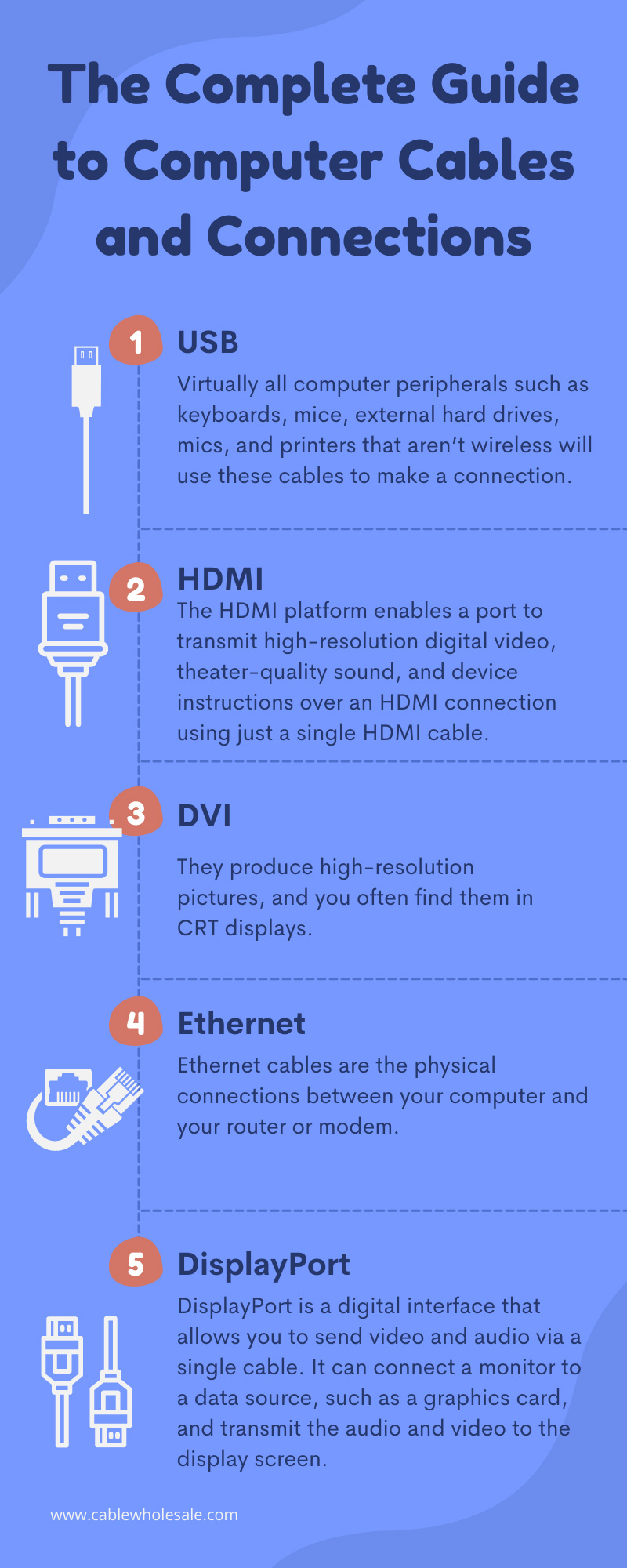There are relatively few computer components that can function without the correct cables and connectors. With the right accessories, you can make the most of every aspect of your digital setup while ensuring that you can get everything up and running quickly and efficiently. That’s why we’ve compiled the complete guide to computer cables and connections below.
USB
Many modern devices use a USB port in some capacity. Virtually all computer peripherals such as keyboards, mice, external hard drives, mics, and printers that aren’t wireless will use these cables to make a connection. Furthermore, you can also use USB cables to charge a range of devices, such as mobile phones, or transmit files from one device to another.
USB-Type A
USB-Type A is the most common type of USB port you’ll find, and they feature an iconic but straightforward rectangular shape. This type of port may support USB-2.0 or USB-3.0 speeds, according to the hardware. Although this USB type may not have its own visual standard, you can use a universal docking station or adapter featuring DisplayLink to connect to displays.
USB-Type C
In the upcoming years, USB-Type C is poised to overtake all other USB types and is already the dominant connection on many modern devices, especially slim laptops. The cable connector is significantly thinner than its USB-A equivalents, and it’s entirely reversible, so you’ll never input the wrong side. To their credit, USB Type-C ports can accommodate a variety of standards, but not all of them provide the same performance.
HDMI
The HDMI platform enables a port to transmit high-resolution digital video, theater-quality sound, and device instructions over an HDMI connection using just a single HDMI cable. Most HDMI cables come in three sizes: standard, mini, and micro. Each one can handle the HDMI specification’s video quality and functionality.
Standard Type-A
A Standard (Type-A) connector is the most prevalent HDMI connection. Virtually all modern televisions, gaming consoles, streaming devices, and computers feature these 19-pin connectors to send and receive HD-quality audio and video.
Mini Type-C
Mini HDMI connections (Type C) also feature 19-pins and provide the same functionality as their full-sized counterparts but are much smaller. You’ll typically use these cables with portable devices such as DSLRs and tablets due to their compact design.
Micro Type-D
Micro HDMI (Type D) might be the smallest HDMI connection, roughly half the width of the Mini HDMI connector, but it still has every one of the capabilities of the larger cables. You’ll commonly use Micro HDMI with lightweight, mobile devices such as smartphones.
DVI
DVI (Digital Visual Interface) is immensely helpful for connecting video sources to monitors. They produce high-resolution pictures, and you often find them in CRT displays. The interface can accommodate digital and analog video signals via a single DVI cable.
Types of DVI Connectors
You can divide DVI connections into three categories: DVI-A (analog), DVI-D (digital), and DVI-I (integrated; analog and digital). Both DVI-I and DVI-D connections feature two data speeds, designated as single-link and dual-link, respectively. Each link type has a maximum data rate that guarantees data flow can occur between the video card and monitor without corruption.
Ethernet
While many people use Wi-Fi for convenience, you need an Ethernet cable to achieve the highest speeds. Ethernet cables are the physical connections between your computer and your router or modem.
Hardwiring your Internet connection has the advantage of being speedier and more reliable than depending on wireless signals. Furthermore, you won’t have to fret about abrupt reductions in Internet speed since walls or other structures won’t block your Wi-Fi signals. Coaxial, twisted pair, and fiber-optic cabling are the three most popular forms of Ethernet cabling.
Coaxial
A coaxial cable features an inner conductor extending right through the middle. This cable is resistant to any outside interference because of an insulating layer covering the conductor, further enclosed by another conducting shield. This cabling is available in two varieties: Thinnet and Thicknet. The maximum transmission speed for both kinds is 10 Mbps.
Twisted-Pair
Twisted-pair cables are composed of four pairs of wires. The wires wrap around each other to protect from outside interference and minimize any crosstalk. You can commonly find this type of Ethernet in modern LANs (Local Area Networks).
Fiber-Optic
Fiber-optic cables use optical fibers that send their data in light signals. Each cord is encased in a cladding material while the inside has strands of glass wires. This type of Ethernet connection’s most prominent advantage is accommodating exceptional cable lengths without worrying about electromagnetic interference.
DisplayPort
DisplayPort is a digital interface that allows you to send video and audio via a single cable. It can connect a monitor to a data source, such as a graphics card, and transmit the audio and video to the display screen. While comparable to HDMI, it has a significant advantage in that it is the only technology that can concurrently handle high resolutions and fast refresh rates.
VGA
VGA is the abbreviation for Visual Graphics Array. The cable connects the CPU to the monitor and transmits a video display. It is generally blue and comprises a cord and a connector on either end. The VGA cable has one endpoint that connects to the graphics card on the motherboard and another end that connects to the monitor screen.
It is an electrical connection consisting of three rows of 15 pins. In the world of electronics, you can use a VGA cable in many ways. For example, you can use it as a connector for many different devices such as laptops, TVs, video cards, and many other electronics.
PS/2
You use a PS/2 cable, also referred to as the personal system cable, to connect to a computer’s mouse or keyboard port. The PS/2 cable has a 6-pin connection that complements the openings in the port of a compatible device.
3.5 mm Jack
The 3.5mm audio jack is the most popular format for audio. You’ll find it present on most computers, phones, and tablets. Although older devices may feature two audio ports for microphones and headphones, most modern devices combine the two into a single connection.
3.5mm cables carry analog, mono, or stereo signals. The jacks can also transmit mics and other peripherals. Line-in refers to the sound card’s related inputs, whereas line-out refers to the headphone ports.
Power Cords
Computer power cables, also known as power cords, supply electricity to electronic devices and computers. Generally, these cables work by providing the necessary voltage for the device to operate. You can refer to them as AC adapters for laptops.
The next time you’re in the market for electronic accessories, you can refer to our complete guide to computer cables and connections for help. CableWholesale offers display to display cables that provide unparalleled audio and visual transmission through DisplayPort interfaces, along with a comprehensive selection of essential cords and cables. Feel free to contact us with any questions about our products.