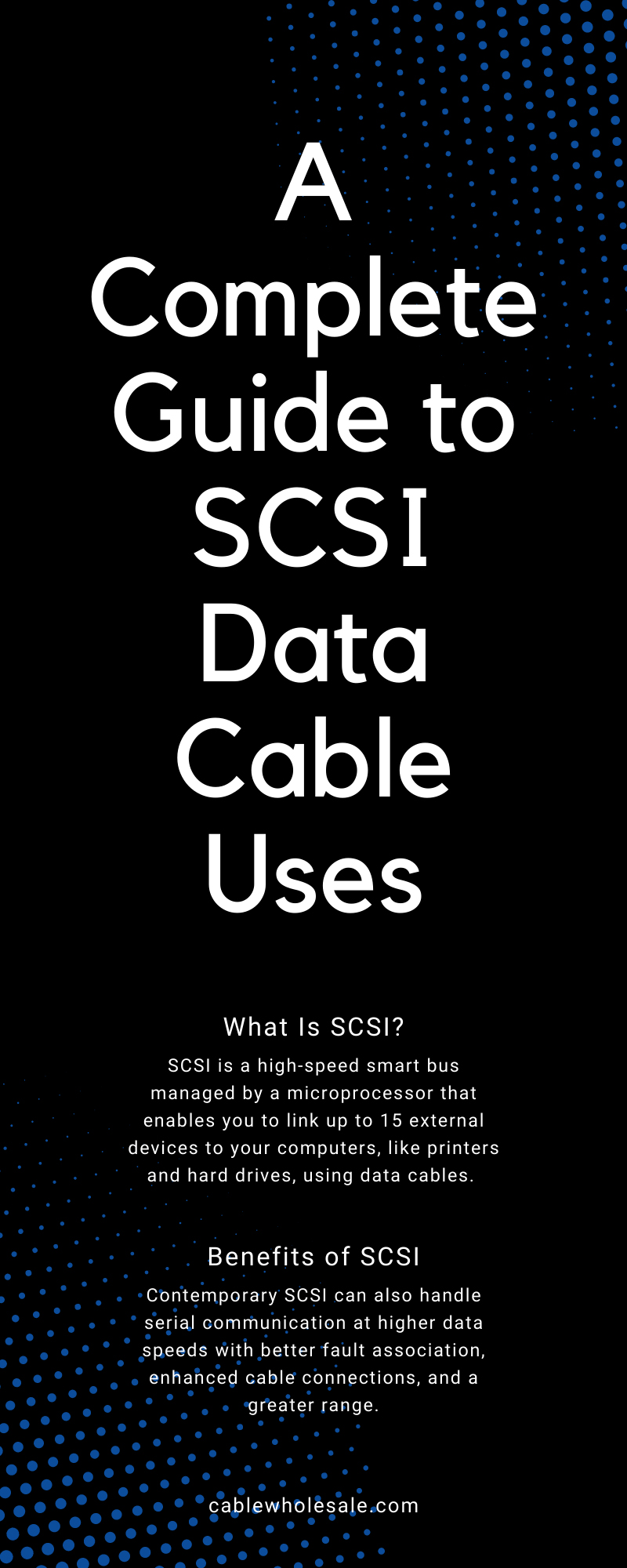SCSI (Small Computer System Interface) is an infrastructure designed to control a broad range of devices, including hard drives, CD-ROMs and printers, and scanners. SCSI data cables act as an essential intermediary between computers and peripherals to provide a high-speed bus connection between each one. We’ve compiled a complete guide to SCSI data cable uses to explain more about the infrastructure and accessories.
What Is SCSI?
SCSI is a high-speed smart bus managed by a microprocessor that enables you to link up to 15 external devices to your computers, like printers and hard drives, using data cables. The process uses a controller to deliver and receive data and power back and forth between the SCSI-enabled peripherals.
A high-quality single SCSI board can have two controllers and accommodate up to 30 peripherals on one expansion card. SCSI has the advantage of allowing you to join multiple peripherals to a single host adapter while only occupying one bus slot.
Benefits of SCSI
SCSI defines optical and electrical connectivity and its instructions. Contemporary SCSI can also handle serial communication at higher data speeds with better fault association, enhanced cable connections, and a greater range.
Brief History
The original SCSI (SCSI-I) version was an 8-bit iteration with a 5 Mbps transmission speed, allowing you to link up to eight devices via a 6-meter connection. This system had developed from an earlier one called Shugart Associates Systems Interface (SASI) beginning in 1979.
The American National Standards Institute (ANSI) formally adopted this version in 1986. The most recent version, 16-bit Ultra-640 (Fast-320) SCSI, came out in 2003. It offers a transfer rate of 640 Mbps while connecting up to 16 devices via a 12-meter connection.
Fun Fact
The correct pronunciation of SCSI is “scuzzy,” believe it or not. Marketing people tried to shift the predominant pronunciation over to sexy, but it didn’t take, to their dismay.
What Are SCSI Cables
You use SCSI cables to connect computer components that interface through SCSI. In general, two ports labeled male and female fit together to make a connection. This connection allows two components, such as a computer and a printer, to interact with one another using the cable. In a typical scenario, you can insert one end of a cable into a socket on a computer motherboard while you plug in the other end to a disk drive or another peripheral.
Different cables can contain many connections. Certain ones could have up to 16 connectors that enable just as many devices to link together. You will likely use distinct connector types for any devices inside the computer compared to external devices, such as printers or hard drives.
SCSI Signal Types
There are two primary types of electric signals for SCSI:
- Single-ended
- Differential
Typically, you can’t mix and match the two types on the same bus. However, you can combine Low-Voltage Differential (LVD) SCSI with Single-Ended (SE) devices onto the same bus under certain conditions. These conditions are if your SCSI card supports these circumstances and you apply a multi-mode terminator, also known as an LVD/SE type.
For SCSI connections, you’ll daisy-chain multiple devices together using one cable. You must use a cable that terminates at each end. All the devices will share SCSI signals once you’ve accomplished this.
Gender of Connectors
Connectors are available in different gender specifications, with gender referring to each cable end. Male connectors, also known as plugs, are made up of a protrusion that slots into a female connector, also known as a receptacle.
Male-male refers to cables that terminate with a male connector on each end. Male-female wires have a male connector on one side with the female connector on the end. Finally, female-female features two female connectors on each end.
Examples of SCSI Cables
There are many varieties of SCSI cables, each with its own set of capabilities. Cables are typically broad and flat; however, you can also find more rounded ones. The following is by no means an exhaustive list of what you may encounter, but it can help demonstrate the many features that each one might provide.
SCSI-I
SCSI-I supports 1.5 Mbps asynchronous data transfer rates and 5 Mbps synchronous data transfer rates. SCSI-I features an 8-bit interface with a 50-pin connection that supports single-ended, open-collector storage.
SCSI-II
SCSI-II provides higher data transfer speeds, improved connections, a broader bus route, parity verification, and enhanced stability through synchronous negotiation.
The High Voltage Differential (HVD) was also incorporated into the SCSI-II standard to expand the length of a SCSI bus. The SCSI length limit increases to an unprecedented 25 meters with differential signaling. The cable uses a separate pin to ensure a correct transfer.
SCSI-III
SCSI-III supports higher data transfer speeds and upwards of 32 devices on one chain. In addition to the standard parallel interconnection of SCSI-II, it includes serial connectors. SCSI-III’s serial interconnection uses three innovations: serial storage architecture (SSA), Fibre Channel, and IEEE P1394. Also, serial transfer mode enables higher data speeds, more peripherals per bus, simple connectors, and lengthier cables.
You’ll also find that Ultra SCSI employs the SCSI-III standard for their cables. You can enhance throughput by extending the bus (Wide Ultra SCSI), raising the clock (Ultra2 SCSI), or both. Ultra3 SCSI is essentially a clock rate doubling to boost throughput, but it’s still a SCSI-III device and not a new type of SCSI.
Applications for SCSI Cables
When choosing a SCSI cable, it’s crucial to think about what you will use it for. For example, will you employ Audio/Visual (AV) cables primarily for audio and video applications, such as connecting speakers or displays? Will you use computer cables to link any peripherals related to computers, such as your mouse, keyboard, printer, and modem? Network hubs, routers, and switches are all connected by network cables.
External cables are straightforward to use, especially when you’re only connecting one device. All you have to do is determine which type of connection is on the SCSI card and which type is on the device, then purchase a cable with matching end connectors.
Hopefully, you found this complete guide to SCSI cable uses helpful. You can find a SCSI adapter that enables you to connect one or more SCSI devices to a computer, along with many other SCSI cables and peripherals, through CableWholesale. Feel free to contact us with any questions about our products.