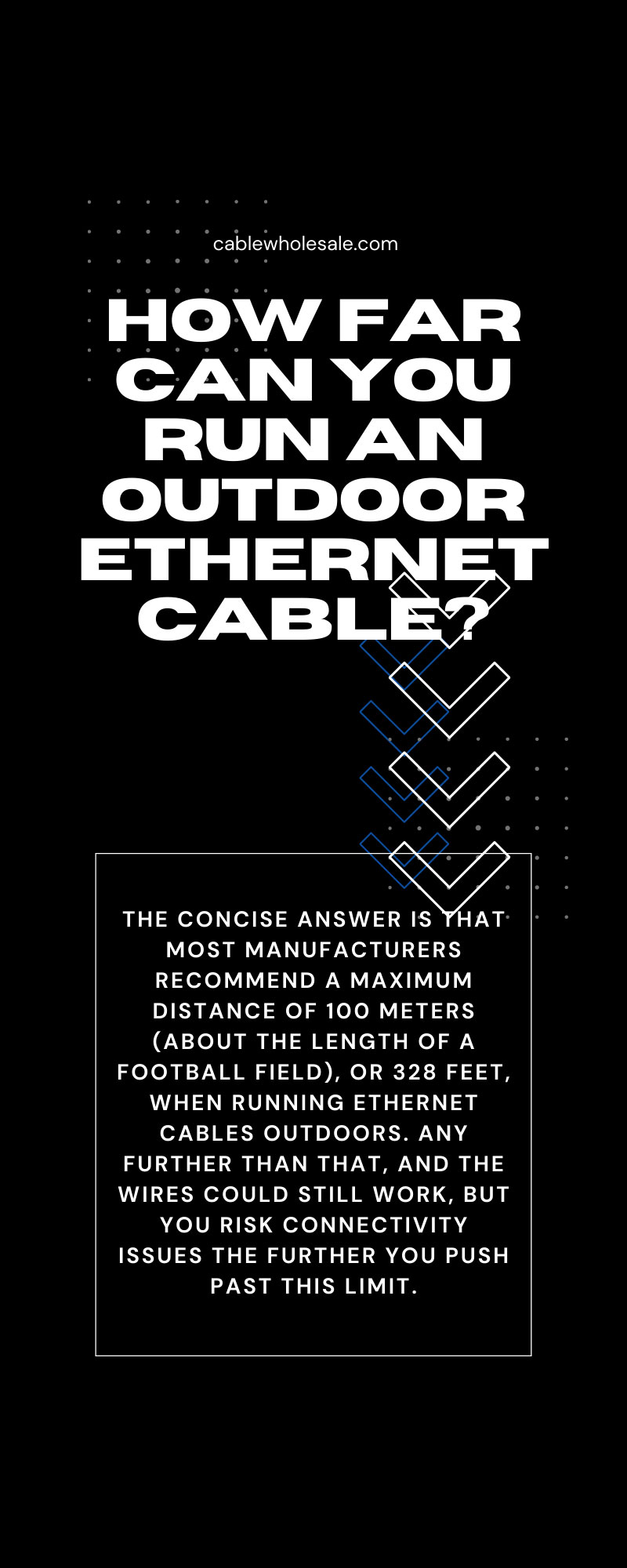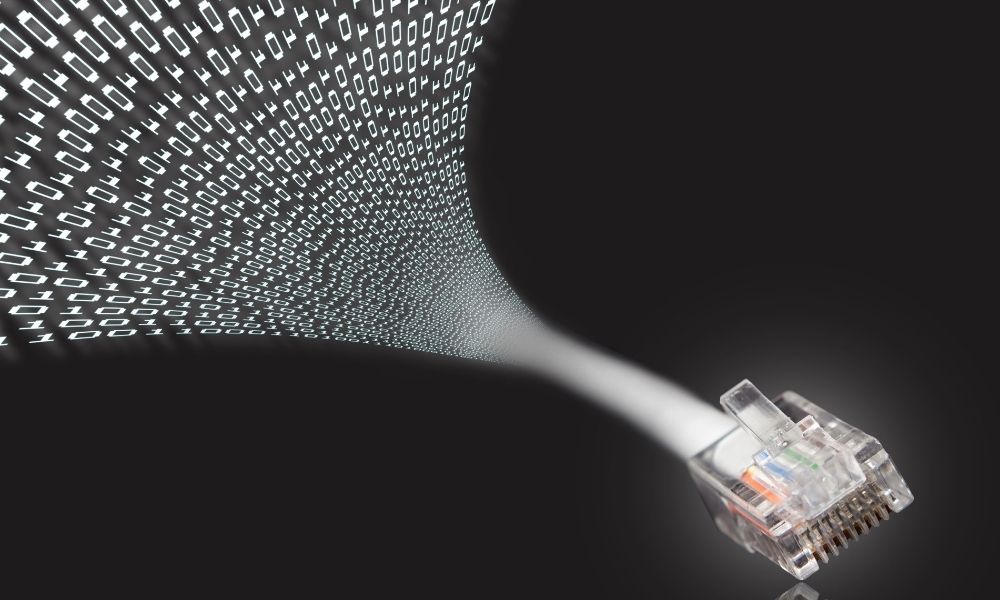
You might be in a circumstance at home or work where you need to connect your ethernet connection by running it outdoors. In these situations, it’s fair to ask what distance you can make these connections without losing speed or efficacy. Just how far can you run an outdoor ethernet cable? Continue reading to discover the answer.
How Long Should You Run Ethernet Cables?
The concise answer is that most manufacturers recommend a maximum distance of 100 meters (about the length of a football field), or 328 feet, when running ethernet cables outdoors. Any further than that, and the wires could still work, but you risk connectivity issues the further you push past this limit.
Why Does Connectivity Start To Reduce?
Because electrical signals degrade over more extraordinary lengths, you’ll find that an ethernet cable has more restrictions than fiber, which can deliver and retain a signal over massive distances of roughly 60 miles. This is especially the case when you use exceptionally thin wires, such as those found in ethernet cable. Essentially, the data going along the electrical signal becomes more sensitive the longer it is pushed, eventually leading to deterioration.
Why Run Long Cables Outdoors?
The main reason you may want to use extended length ethernet cables is to connect two or more rooms or buildings that you can’t network together internally. Older homes and businesses may not have the necessary infrastructure or means to have dedicated routers and modems in convenient locations. In these cases, running cables from one end through the outside to the other is the best solution.
What Factors Affect Speed?
The main reason to use a hardwired internet connection is to achieve the fastest speeds available, so it’s natural to ask if you’re compromising speed across longer distances. Luckily, the length of the cable doesn’t seriously impact your rates if you’re not connecting it farther than that 328-foot cut-off point; otherwise, you could experience lag and other issues. However, certain factors at play can determine the optimum length and type of cord you should use.
Look for the CAT
Whenever you examine different ethernet cables, you’ll notice that they have CAT labels along with a number on each. The CAT denotes the cable’s category, while the numeral denotes the standard version it employs. A higher number can indicate that the cable delivers quicker speeds. In other words, it makes it possible for ethernet cables to provide faster connections.
You should select the CAT cable that is most suited to your needs. For instance, if you enjoy streaming movies or gaming at high-grade speeds, you should go with a higher-tiered line.
Example of Cable Type at Work
Let’s say, for example, that you use Cat5e cable with a transmission rate of speed of 1 Gbps. The speeds you experience will be essentially the same if you run it for 3 feet or 300 feet. However, if you’re using an older type of ethernet cable, such as Cat5, you may notice a drop in speed as the line becomes longer. Your best bet is to use Cat5e or Cat6 cables which are capable of 1 Gbps, rather than Cat5, which is restricted to 100 Mbps, if you want to be sure to maintain your speeds over longer distances.
Type of Hardware You’re Using
Even the best ethernet cables will have a tough time reaching their top speeds if the equipment you’re using is outdated. Your connection may well be limited by older PCs, laptops, and mobile devices with slower CPUs. Obsolete and inefficient routers are also prone to “bufferbloat” issues over sluggish connections, increasing latency and exacerbating congestion.
Watch for Malware
You may have a malware issue if you have Cat6 ethernet connections and a relatively modern PC and router but still have stuttering and sluggish speeds. Malware can infiltrate and hide deep within your computer, laying low and leeching your data. To ensure that your computer is not infected, use reputable antivirus and antimalware software.
How To Protect Outdoor Ethernet Cables
It’s just a simple fact that you can’t control outdoor environmental conditions as well as you can inside. While running cables through your home offers relatively few risks to the actual cords when you need to run cabling outside, you expose them to the elements. You’ll want to take steps to ensure that these wires are protected, so you have no issues accessing the internet wherever you install them.
Weather-Proof Your Connector Box
Waterproofing your connection box helps reduce the chance of lightning strikes as well as the level of damage sustained during severe weather. Remove the cover plate, replace it with an outer plating, and fill the outside boundaries with a silicone seal to help with weather and storm resistance. Additionally, this sealant can help keep out pesky bugs and pests that like to call these connector boxes home.
Choose Waterproof Cables
When running wiring outside, you can opt for waterproof cables and couplers. During severe weather, waterproof cabling is more likely to resist power surges and breakage. Even though most outdoor cables feature waterproofing, not all are, so be sure to check that your ethernet cable has the right weather-resistant coating before you install it.
Keep Cables Away from Danger
You should use cable straps to keep your outdoor ethernet connections off the ground and away from sources of water and direct sunlight. The best spots are along walls and stable exterior structures that will keep cabling in place. You can put two holes on either side of the wires and then screw the cable strap in place.
Bury Ethernet Cabling Underground
One of the best ways to protect your outdoor wiring is to place it around six to twelve inches underground, where it won’t get directly exposed to weather and other elements. Before you do so, check that the cabling is “direct burial” compatible since these get manufactured with better waterproofing materials and can handle potential damage from pests.
So, how far can you run an outdoor ethernet Cable? The answer is to try to go no further than 328 feet and preferably use Cat6 cabling for the fastest possible speeds across these distances. Additionally, you’ll need to safeguard these wires from potential outside interference in the form of pests and weather.
CableWholesale offers bulk Cat6 Ethernet cables so you can hardwire multiple rooms and buildings. Our cables are incredibly durable and perfect for permanent outdoor installation. Feel free to contact us with any questions about our products.