Now that Zach has explained UPS basics and given you a walkthrough on models we carry, we thought you might be interested in more details on disruptions, types of UPS, and how to select the correct size for your application.
Common Electrical disruptions a UPS is designed to mitigate.
Surge: An intense but brief spike in electricity. Typically caused by lightning strikes or anomalies in the power grid when power is restored after a blackout. Surges can damage or destroy electronics
Blackout: A power outage that could last anywhere from seconds to days. Blackouts are most commonly caused by severe weather, utility power shortages, and power grid failures.
Brownout: Drops in voltage for an extended period of time whether it be intentional or unintentional. Power companies may lower voltage to avoid a total blackout condition.
Voltage Sags: A sag is another type of under voltage, but is sudden and brief in time.
Over Voltage: A higher than normal amount of incoming voltage. It lasts longer than a surge, but the increase in voltage is not high enough to be considered a surge or spike.
Line Noise: Can disrupt or degrade the performance of a circuit by injecting abnormalities into a system. Line noise is often referred to as frequency noise.
Frequency Variation: Can occur when using generators and power frequency fluctuates more than desired. This is not a common problem when power supplies are stable.
Harmonic Distortion: Is a departure from the ideal electrical signal on a given power source.
What kind of UPS devices are out there?
There are three types of UPS devices on the market today: Standby, Line-interactive, and Double Conversion. Each type offers protection for your equipment from electrical anomalies. Based on the type of electric anomalies in your area, you can more confidently decide the correct type of UPS that suits your needs.
Standby UPS offers protection from the following power-related issues: surge in power, blackout, and brownout.
The standby UPS essentially stays in a standby mode unless it is needed. The inverter and battery do not supply any power unless the main source of power goes out. The main source of power comes from a utility or power line. The system has a transfer switch that automatically selects the backup power provided by the battery once the main source of power goes out.
Line-interactive UPS offers protection from the following power-related issues: surge, brownout, blackout, voltage sags, and over voltage.
This type of UPS uses automatic voltage regulation (AVR) to correct abnormal voltages without switching to battery. Regulating voltage by switching to battery drains your backup power and can cause batteries to wear prematurely. The UPS detects when the voltage crosses a preset low or high threshold and uses transformers to boost or lower the voltage by a set amount to return it to the acceptable range. They also provide Radio Frequency Interference (RFI) and Electromagnetic Interference (EMI) filtering.
Double Conversion UPS provides protection from all the power-related issues we first described: surge, brownout, blackout, voltage sags, over voltage, line noise, frequency variation, and harmonic distortion.
This type of system works by converting power from AC to DC power and then back to AC. The primary power path is the inverter versus the AC mains. Failure of the input AC does not cause activation of the transfer switch, because the input AC is the back-up source. It provides the highest level of protection because it isolates your equipment from raw utility power.
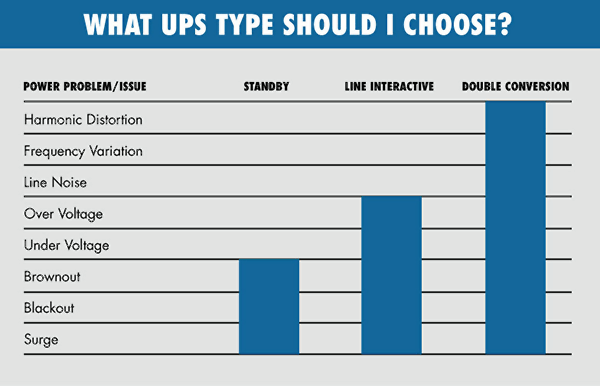
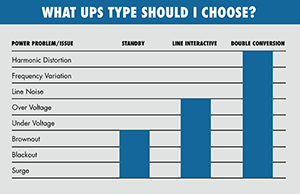
How big a UPS do you need?
When selecting the correct size of UPS, VA or volt-amps is the measurement that must be considered. Fortunately, the calculations are rather straight forward. First, one decides everything that will be plugged into the UPS for power backup. Once you have decided what is being plugged in, you then have to read some power labels and do a little simple math. You will need to know the maximum voltage (V) and amperage (A) for each device.
Our webmaster supplies a quick example:
Computer tower:115 volts x 10 amps = 1150VA
21.5 in. monitor: 115 volts x 1.5 amps = 172.5VA
21.5 in. monitor: 115 volts x 1.5 amps = 172.5VA
This adds up to a total of 1495 volt-amps. If we were to provide the standard suggested cushion of 20%, our total would bump to 1794VA. We would be looking for 2000VA or higher.
But how long will it last?
In order to figure this out, we are going to need to collect some info and do some math. We will need to know the draw of the attached devices in watts and the UPS battery’s amp hour rating. The formula for a battery’s runtime is ( volts x amp hours ) / watts. This formula does not account for inverter loss. The industry standard formula does so roughly by reducing the standard 12 volts to 10. Below is the formula we will use for this exercise:
( ( 10 x AH ) / watts ) * 60 = minutes of run time
For this example we have determined that the Vesta Pro 2000 UPS is our best fit. The manual informs us that it contains two 9AH batteries which gives us 18AH. We know that our max draw by the computer is 700 watts, and for this example we’ll keep it simple and work with that number. We also know, by a little research, that each monitor draws 30 watts.
( ( 10 x 18 ) / 760 ) * 60 = 14 minutes
In reality it is unlikely that the computer is drawing a full load very often, but this gives us the worst case for our scenario.
Hopefully this has been helpful to you. And a small apology from the webmaster to his Theoretical Chem professor from uni for being fast and loose with the units. 😉
Products related to post



