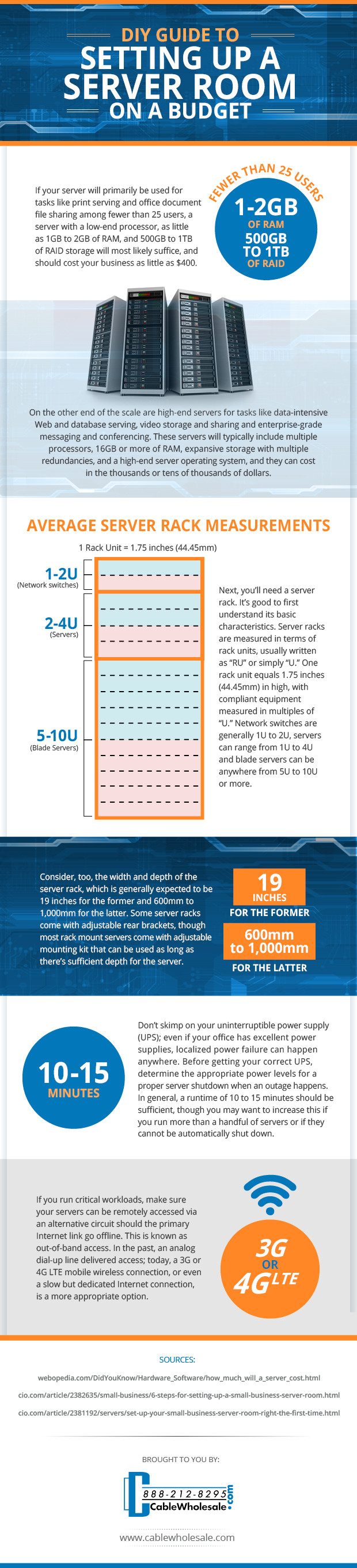 Setting up a server room can sound like an overwhelmingly difficult and expensive operation, but it doesn’t have to be! Here are a few things you need to know in order to successfully set up a server room on a budget.
Setting up a server room can sound like an overwhelmingly difficult and expensive operation, but it doesn’t have to be! Here are a few things you need to know in order to successfully set up a server room on a budget.
1. Find the Right Server
First, you have to determine what the service size and primary function of your server room will be. If it will be used for tasks like print serving and office document file sharing among fewer than 25 users, a server with a low-end processor, as little as 1GB to 2GB of RAM, and 500GB to 1TB of RAID storage should be about right. This will run you about $400.
If you’re going to need to handle tasks like data-intensive web and database serving, video storage and sharing, and enterprise-grade messaging and conferencing, however, you’ll need something a little
more high-end. This type of server room will typically include multiple processors, 16GB or more of RAM, expansive storage with multiple redundancies, and a high-end server operating system. A server room of this caliber could cost up to tens of thousands of dollars.
2. Choose the Appropriate Server Rack Units
Once you’ve determined the amount and type of equipment your business requires, you’ll need what’s known as a server rack to store this equipment. Server racks are measured in terms of rack units, usually written as “RU” or simply “U.” One rack unit equals 1.75 inches (44.45mm) in height, with compliant equipment measured in multiples of “U.” Network switches are generally 1U to 2U, servers can range from 1U to 4U, and blade servers can be anywhere from 5U to 10U or more.
In standard server rack units, the width is typically 19 inches and 600 to 1,000 millimeters deep. Some server racks come with adjustable rear brackets, though most rack mount servers come with adjustable mounting kits that can be used as long as there’s sufficient depth for the server.
3. Obtain Backup
Even if your server room’s building has an excellent power source, you’re going to want to ensure you invest in a quality uninterruptible power supply (UPS). Generally speaking, a runtime of 10 to 15 minutes is sufficient for proper server shutdown in the event of a power outage.
4. Think About Remote Access
Finally, you’ll want to make sure your servers can be remotely accessed via an alternative circuit should the primary Internet link go offline, especially if you run critical workloads. Today, this can be done through a 3G or 4G LTE mobile wireless connection. This is called out-of-band access. Previously, analog dial-up lines were used for this.
By following all of these steps, your business will be prepared to run a server room of any size. Make sure that you find the right equipment, server racks, power supplies, and cables to meet all of your
business’s most crucial IT needs.



