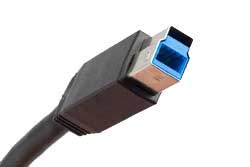It's hard to believe but USB (Universal Serial Bus) 2.0, the ubiquitous peripheral interface for all things PC, is nearly ten years old. Since its inception in April 2000, USB 2.0 has been the connector for over 10 billion peripherals such as mice, keyboards, digital cameras, printers, external hard drives, etc. As impressive as these numbers are, USB has been in need of an update for some time now to keep up with increasingly sophisticated devices and their high data transfer demands.
The New Specifications
USB 3.0 Development

The development of USB 3.0 was announced at Intel Developer Forum in September
2007. The initial specifications called for fiber optic connections alongside
four copper connections (for backwards compatibility) which would result in
a data transfer of 5 Gbit/s. However, the fiber optic connections were not to
last long in the spec due to high costs, potential fragility and still being
unable to support more than 2.5 W of power transfer. Going back to the drawing
board, the connectors for USB 3.0 were unveiled at CES in January of 2008. The
revamped cable ditched the optical fiber and utilized a novel system of connection
pins for the Type-A connector where the five new pins were recessed deep in
the connector behind the four legacy pins thus ensuring backwards compatibility.
From Hi-Speed to SuperSpeed
USB 3.0 is designed to support a maximum bandwidth of 4.8 Gbit/s compared to 480 Mbit/s for its predecessor Hi-Speed USB 2.0. In case you are wondering, 4.8 Gbit/s = 600 MB/s which amounts to being able to transfer a CD worth of data each second. Now that's rather fast. It should be noted that this value represents a theoretical data rate which is never achieved in typical usage. To be fair, the fastest current USB 2.0 devices only achieve about 50% of their theoretical maximum data rate. You can expect the first generation of USB 3.0 devices to achieve real world bandwidths of approximately 1.4 Gbit/s with later devices breaking 2 Gbit/s.
The Need for Speed
Among peripherals, high speed data connections are currently driven by external hard drives and HD video. External hard drives are currently making the transition from magnetic disk to faster solid state technology and the time has never been better for an interface to keep up. Yes, FireWire 800 and eSATA are currently available high speed options; however, neither interface has made strides toward capturing the market share like USB 2.0 did. With typical HD movies weighing in at 30-40 GB, USB 2.0 connections are ill suited to transfer this amount of data within a reasonable time frame.
Comparison of Average Read Times Among Common Interfaces
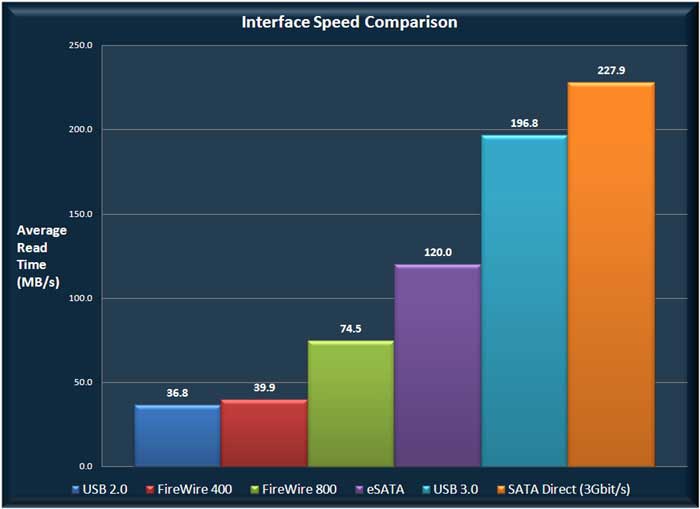 |
What's the Future for USB 2.0?
Fading But Not Gone Yet
 |
With over 10 billion USB 2.0 devices currently in use, this interface will not be replaced overnight. As with any new technology, USB 3.0 will initially cost more than the current standard due to the increased complexity of the cables, connector and controllers. This is quite an advantage for still using USB 2.0 in peripherals where high speed is not crucial (Little known factoid: most mice and keyboards still use USB 1.1!). While the economics of early adoption might initially hamper USB 3.0 sales, it is projected that USB 3.0 will overtake 2.0 in units shipped by 2012.
The Cable
A Look Under the Hood
USB 3.0 Cable Cross Section
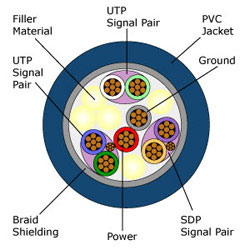 |
USB 2.0 cable consists of four conductors: two lines for data input/output, one for power and one for ground. In USB 3.0, five additional conductors are added: two data transmission lines, two data receiving lines and another ground for a grand total of nine wires. USB 3.0 achieves its high speed from the dedicated data transmission and reception lines. Additionally by separating the input and output conductors, USB 3.0 achieves bidirectional data transfer (can read and write data at the same time) compared to USB 2.0 which can only handle data in one direction at a time.
Not only does SuperSpeed USB cable contain more wires, but the thin, unshielded variants which worked just fine for USB 2.0 signals have been replaced by heavier duty Shielded Differential Pairs (SDP). In fact, USB 3.0's massive shielding is a necessity to reduce EMI to levels that can support such high bandwidths. As such, the SuperSpeed cable will be slightly thicker and less flexible than previous incarnations. In case you are wondering, the new thickness will be on par with a Cat 5e/6 Ethernet cable.
Backwards Compatibility
When you plug a USB 2.0 (or earlier) device into a SuperSpeed port, the device will still work although at
the older speed. Should you plug a USB 3.0 device into a 2.0 port, the device will also run at USB 2.0 speeds.
USB 3.0 achieves forward and backwards compatibility by utilizing the added 5 data lines as a separate paralleled bus to be used in conjunction with the built-in USB 2.0 port. This elegant design allows the new interface to fully functional for Hi-Speed 2.0 devices while allowing for SuperSpeed for attached 3.0 devices.
Host-to-Host Connections
USB 3.0 Type-A Connector Detail
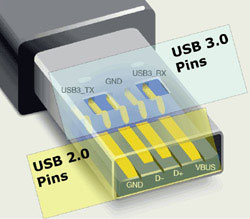 |
Unlike USB 2.0, the new standard will allow for two host devices to be connected directly with a USB 3.0 crossover cable. This new cable features the typical Type-A connectors on each end but with a new internal wiring. This cable omits the Vbus, D+ and D- wires and cross-routes the SuperSpeed transmit and receive connections. This crossover cable is designed for debugging and host-to-host applications and will not cause damage if plugged into a USB 2.0 port.
A Smarter Protocol
USB 3.0 sends its data in packets just like Hi-Speed USB but rather than just broadcasting them to all connected devices, which the later does, it explicitly routes each data packet from source to recipient. The data packet transmission is asynchronous and the packets move down the line from device to device as directed from a host signal. SuperSpeed hubs now hold onto data packets and send them to associated devices only when needed allowing devices with no pending data to enter a powered down state. This all amounts to SuperSpeed USB being a more efficient and robust protocol with better error detection and handling mechanisms.
More Power to the People
Power saving is another new feature of USB 3.0 since it now has the ability to deliver a variety of power states to devices. USB 2.0 permanently polls for available devices and delivers power upon discovery. USB 3.0 on the other hand, allows for up to four different power link states for attached devices ranging from active power to suspended power mode. This should lead to additional battery life for laptops and associated USB based peripherals such as digital camera and cell phones
Not only will USB 3.0 better manage power than its predecessor, but it will have access to more of it as well. USB 2.0 allows for a 5 V at 500 Ma for a total maximum power transfer of 2.5 W per device attached to a powered port. The USB 3.0 specification allows for devices to draw 80% more power than before up to 4.5 W. This is important to consumers since it means devices can be charged faster through USB 3.0.
New Max Length
The new maximum length will be 3 meters for USB 3.0 cables (using 26 AWG internal wires) which is down from 5 meters for USB 2.0 cables. You will be able to extend this maximum length by inserting a hub or repeater between the two cables.
Meet the New Connectors
USB 3.0 connectors can easily be differentiated from their 2.0 counterparts by the blue (Pantone 300C) plastic insert found inside the connector. Additionally, the Type-B and Micro-B connectors utilize new extended shapes as seen below.
USB 3.0 Type-A
The Type-A USB connection is by far the most common. The new USB 3.0 Type-A connectors are very similar in appearance to USB 2.0 connectors. The new version is slightly longer than its predecessor to accommodate the five SuperSpeed connection pins located in the connector rear.
USB 3.0 Type-A connectors are fully compatible with USB 2.0 ports and vice versa.
|
 |
USB 3.0 Type-B
Type-B USB cables are typically found on peripherals such as printers. The new Type-B connectors feature a stacked design where the new SuperSpeed connection pins are located above the 2.0 pins.
USB 3.0 Type-B connectors are not compatible with USB 2.0 ports. You can plug a USB 2.0 Type-B connector into a USB 3.0 Type-B port but not vice versa. As most peripherals requiring a Type-B connector ship come so equipped, this lack of complete compatibility is deemed acceptable.
|
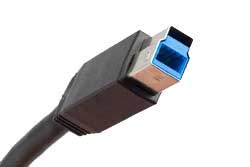 |
USB 3.0 Micro-B
Micro-B USB cables are typically used for connecting devices such as cell phones and digital cameras. The new Micro-B connectors feature a tandem design where the new SuperSpeed connector is located side by side with the 2.0 connector.
USB 3.0 Micro-B connectors are not compatible with USB 2.0 ports. You can plug a USB 2.0 Micro-B connector into a USB 3.0 Micro-B port but not vice versa. As most peripherals requiring a Type-B connector ship come so equipped, this lack of complete compatibility is deemed acceptable.
|
 |
Support
What about Drivers?
Windows 7 and Vista as well as Linux 2.6.31 will support USB 3.0 currently. Additionally, all major operating systems will likely have updates and or drivers to support USB 3.0 in the near future including Mac OSX.
When Will I Need This?

The first PC motherboards featuring USB 3.0 connectors began shipping in fall 2009. It is not expected for USB 3.0 to be commonplace on all new PCs until at least 2011 at the earliest. With this in mind, you won't need to ditch that 2.0 or FireWire device quite yet but USB 3.0 will be something to consider should you be in the market for a new PC this year or next as it almost guaranteed to be the standard interface of the near future.
 It's hard to believe but USB (Universal Serial Bus) 2.0, the ubiquitous peripheral interface for all things PC, is nearly ten years old. Since its inception in April 2000, USB 2.0 has been the connector for over 10 billion peripherals such as mice, keyboards, digital cameras, printers, external hard drives, etc. As impressive as these numbers are, USB has been in need of an update for some time now to keep up with increasingly sophisticated devices and their high data transfer demands.
It's hard to believe but USB (Universal Serial Bus) 2.0, the ubiquitous peripheral interface for all things PC, is nearly ten years old. Since its inception in April 2000, USB 2.0 has been the connector for over 10 billion peripherals such as mice, keyboards, digital cameras, printers, external hard drives, etc. As impressive as these numbers are, USB has been in need of an update for some time now to keep up with increasingly sophisticated devices and their high data transfer demands.
 The development of USB 3.0 was announced at Intel Developer Forum in September
2007. The initial specifications called for fiber optic connections alongside
four copper connections (for backwards compatibility) which would result in
a data transfer of 5 Gbit/s. However, the fiber optic connections were not to
last long in the spec due to high costs, potential fragility and still being
unable to support more than 2.5 W of power transfer. Going back to the drawing
board, the connectors for USB 3.0 were unveiled at CES in January of 2008. The
revamped cable ditched the optical fiber and utilized a novel system of connection
pins for the Type-A connector where the five new pins were recessed deep in
the connector behind the four legacy pins thus ensuring backwards compatibility.
The development of USB 3.0 was announced at Intel Developer Forum in September
2007. The initial specifications called for fiber optic connections alongside
four copper connections (for backwards compatibility) which would result in
a data transfer of 5 Gbit/s. However, the fiber optic connections were not to
last long in the spec due to high costs, potential fragility and still being
unable to support more than 2.5 W of power transfer. Going back to the drawing
board, the connectors for USB 3.0 were unveiled at CES in January of 2008. The
revamped cable ditched the optical fiber and utilized a novel system of connection
pins for the Type-A connector where the five new pins were recessed deep in
the connector behind the four legacy pins thus ensuring backwards compatibility.
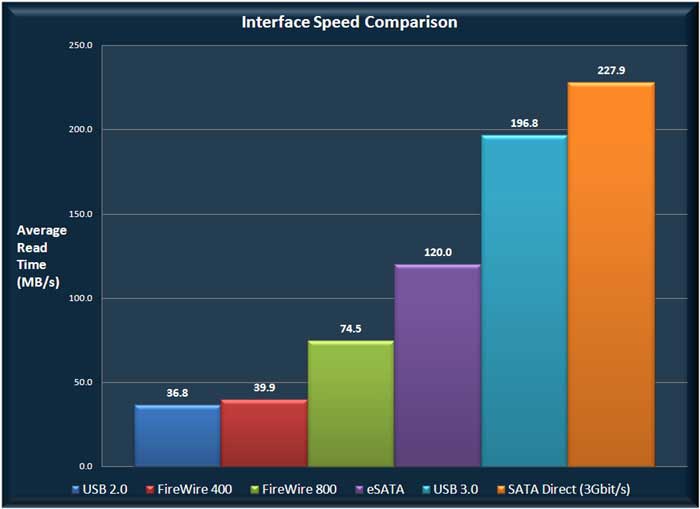

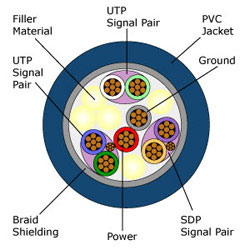
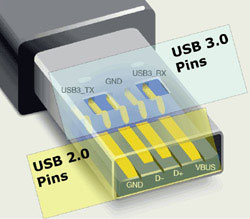
 The first PC motherboards featuring USB 3.0 connectors began shipping in fall 2009. It is not expected for USB 3.0 to be commonplace on all new PCs until at least 2011 at the earliest. With this in mind, you won't need to ditch that 2.0 or FireWire device quite yet but USB 3.0 will be something to consider should you be in the market for a new PC this year or next as it almost guaranteed to be the standard interface of the near future.
The first PC motherboards featuring USB 3.0 connectors began shipping in fall 2009. It is not expected for USB 3.0 to be commonplace on all new PCs until at least 2011 at the earliest. With this in mind, you won't need to ditch that 2.0 or FireWire device quite yet but USB 3.0 will be something to consider should you be in the market for a new PC this year or next as it almost guaranteed to be the standard interface of the near future.