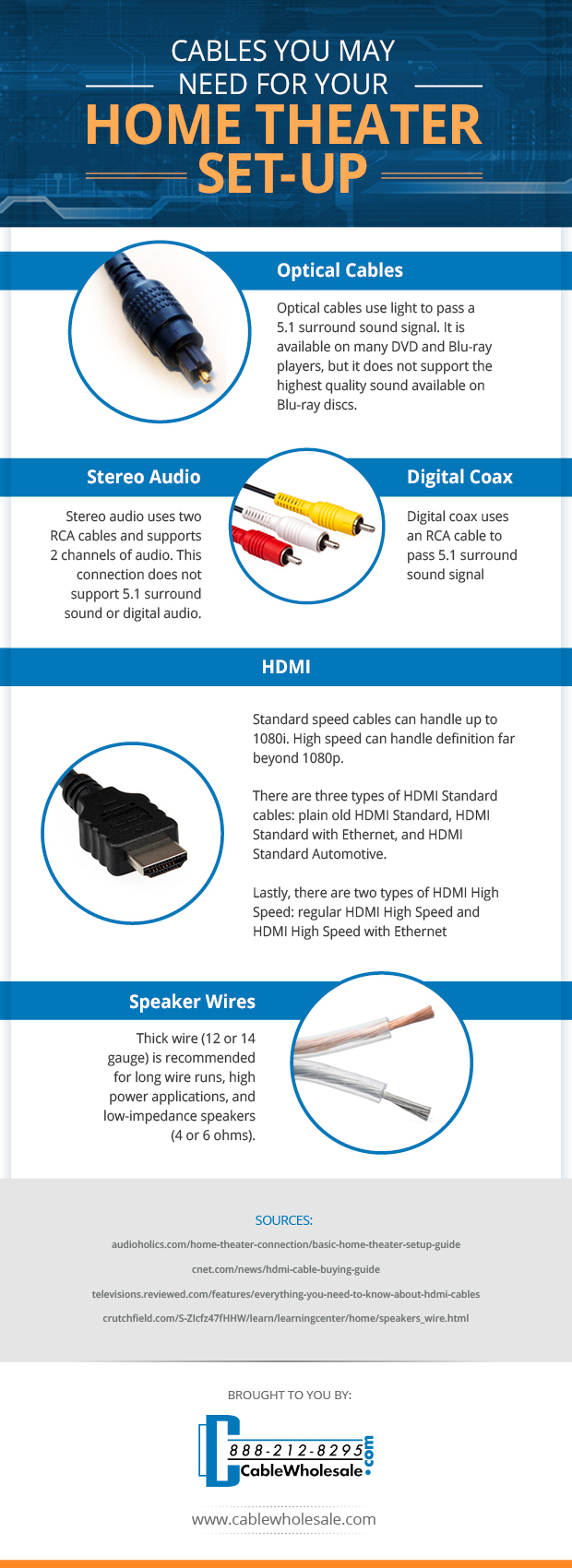There are many different types and brands of highspeed HDMI cables out there on the market that sometimes vary widely in price. But what if we told you that they’re all more or less the same?
The industry association standards behind HDMI have made it pretty clear what current HDMI highspeed cables can and can’t do, and that’s about all there is to it. Don’t be fooled into thinking that more expensive cables are any better than their more affordable rivals. When it comes down to it, this technology is relatively standardized across the board. While there are a few exceptions (which we’ll discuss below), here’s why you shouldn’t pay more than you have to for highspeed HDMI cables that work.
- Rule #1: HDMI does not affect fidelity.
In this case, a cable is a cable. Your HDMI cable will only transmit whatever your source or screen is capable of. This might mean the video picture difference between 1080P and 4K, or the audio quality of a DVD versus a Blu-Ray Disc. A pricier cable can’t and won’t improve video or audio signal. - Rule #2: Length and wire gauge does matter.
Most home entertainment systems won’t be affected by the length of an HDMI cable in terms of picture or sound quality. There are several exceptions, though. Standard wire thickness for HDMI cables 15ft and under is 28AWG. For lengths above that, a thicker 24AWG is required which will cost more. When you get to 75ft or 100ft, a HDMI cable with a built-in booster chip is a good idea. - Rule #3: It works until it doesn’t.
Unlike analog signals that might fuzz or fade with time, the digital signal of HDMI is a mostly all-or-nothing transmission. You’ll know it’s time for a new cable if data starts dropping.
Most of the time, any HDMI cable that meets industry standards will work just fine, no matter where or how you use it. Of course, some exceptions still apply if you want to run cable over long distances, install it in-wall, or frequently unplug or rearrange your devices. A solid gold plug and a braided jacket never hurt anyone, but for most HDMI customers, they’re simply not necessary. When it comes to delivery, highspeed HDMI cables are one standard you can always count on.