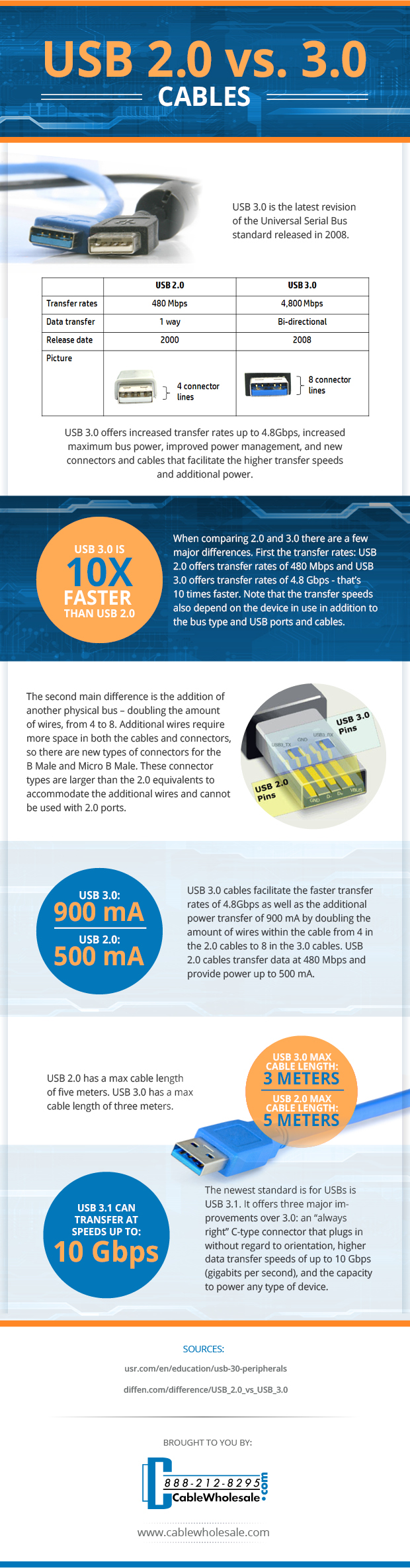
One of the most common mistakes to make when it comes to technology networking is to assume that all USB cables are created equally. While they might look the same on the outside, USB 3.0 and USB 2.0 cables have many differences that set them apart.
For starters, USB 3.0 is one of the newest models of the Universal Serial Bus standard, which was released in 2008. Unsurprisingly, USB 3.0 provides greater speeds for transfer of data. In addition to being able to hit transfer rates of up to 4.8Gbps (gigabits per second), USB 3.0 also boasts increased maximum bus power, improved power management, and new connectors and cables that facilitate the higher transfer speeds and additional power.
In comparison, USB 2.0 cables can only transfer data at rates of up to 480 Mbps. It should be noted that transfer speeds also depend on the device in use in addition to the bus type and USB ports and cables.
Aside from the overall speed, the addition of another physical bus is the second main difference between the two cables. The actual amount of wires contained inside is actual double in 3.0 USB, from four to eight. There are even new types of connectors for the B Male and Micro B Male in order to accommodate space for the additional wires. These connector types are larger than the 2.0 equivalents and are not compatible with 2.0 ports.
USB 3.0 cables also have the additional power transfer of 900 mA as opposed to USB 2.0 cables, which provide power up to 500 mA. One of the rare areas in which USB 2.0 cables actually beat out the 3s is in cord length. USB 2.0 have a cable length of up to five meters versus the 3.0, which can only be found with up to three meters in length.
The absolute newest standard for USBs is USB 3.1. It offers three major improvements over 3.0: an “always right” C-type connector that plugs in without regard to orientation, higher data transfer speeds of up to 10 Gbps, and the capacity to power any type of device.



