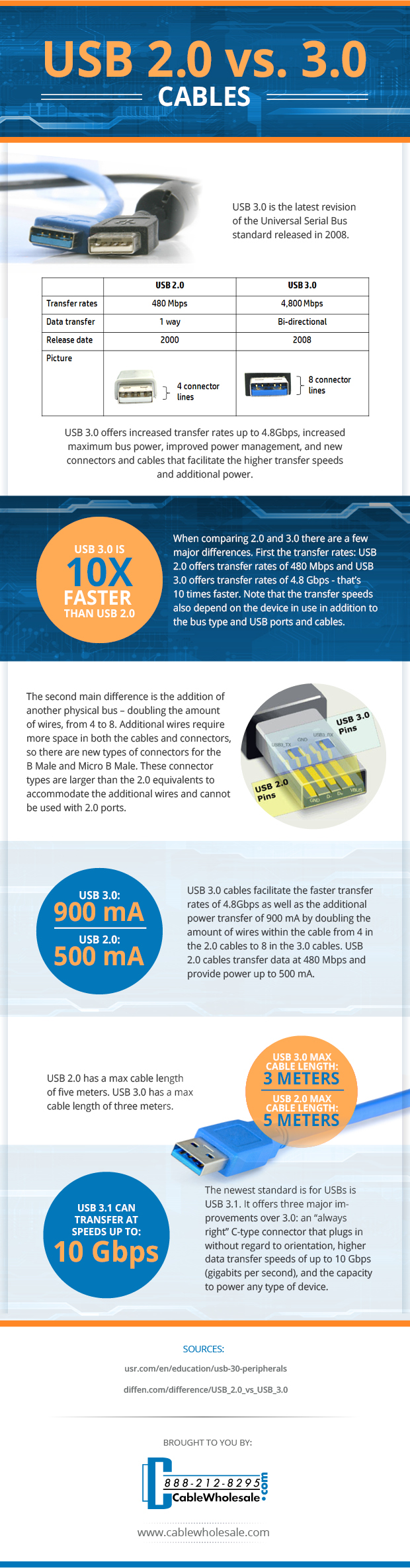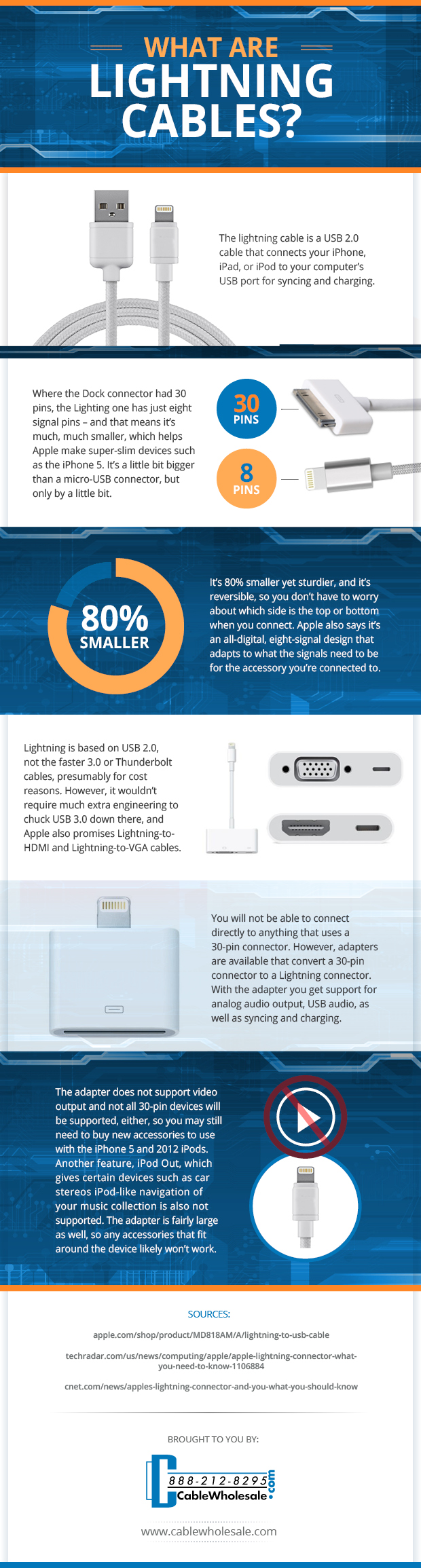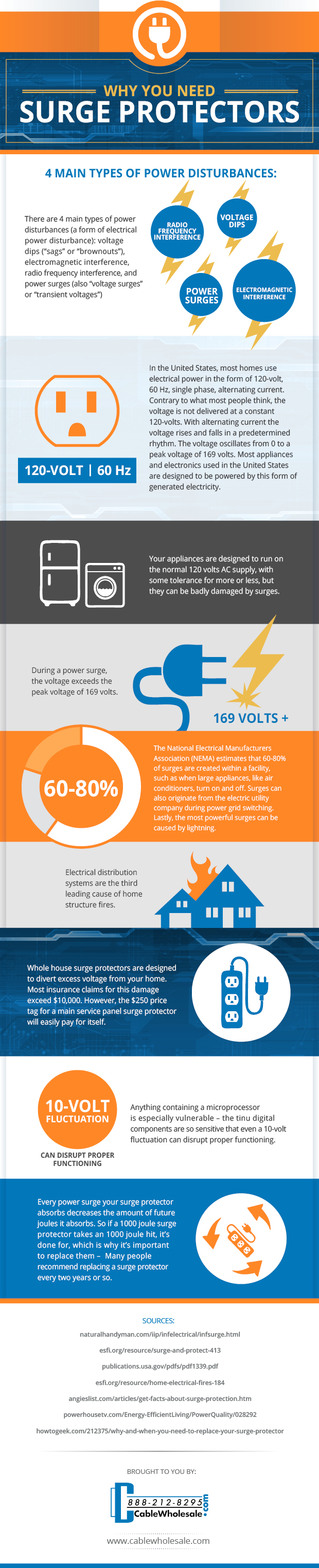Are your USB cables and chargers posing a fire hazard to your home? Is your cell phone covered in germs? Is your mobile device putting you at risk for radiation exposure? Every day, it seems like there’s some new health or safety concern we should be worried about with our cell phones and electronic devices. The Internet loves spreading rumors, especially when it comes to the things we hold so near and dear like our cell phone accessories. While you should always keep safety in mind when it comes to electronic devices, it’s time to suss out the myths from the facts. Learn which stories are true and which ones might just be pure fabrication.
Rumor: Charger cables are a dangerous fire hazard.
Verdict: True. In 2008, there were a reported 500 deaths and 1,400 injuries as a result of electrical fires. Damaged or frayed cables caused 53,600 home fires and as much as $1.4 billion in property damage. Be sure to frequently inspect cell phone cables for wear and tear and always use a power strip surge protector for plugging in multiple devices. Accidents can be avoided with a little common sense.
Rumor: Your cell phone is dirtier than a toilet seat.
Verdict: True. With 25,000 germs on every square inch of surface, your cell phone is likely dirtier than a toilet seat, the bottom of your shoe, or your pet’s food dish. You can clean your cell phone and cell phone accessories every once in a while with a simple alcohol antiseptic wipe found in any drugstore — no fancy gadgets required. And with that many germs, you really might want to pick one up on your way home.
Rumor: Cell phone radiation causes brain cancer.
Verdict: Probably false. A recent study from the University of Sydney, Australia, found no correlation between the rate of brain cancer and the prevalence of cell phones over the past 30 years. While your smartphone might only have a lifespan of two years, it’s not likely to shorten your own.
As something we all use every day, our cell phones are practically an extension of our bodies. That means taking good care of your devices and cables is worthwhile. Like any electronic tool or device, be sure to play it safe with all your cell phone accessories.