With summer quickly approaching, we are starting feel some wanderlust. Are you feeling it too? With air travel prices at record lows, this summer is all about picking a destination and getting out of Dodge! To prepare, we compiled a list of apps that are designed to make your next trip a little easier. Check them out!
HopperIf you are looking to get the best airfare rates possible, then download the Hopper app! This app allows you to pick a destination, what dates you are looking to fly and at what times. Hopper will then predict when pricing will be lowest, and will keep an eye on airfare changes so that you don’t have to. Once prices hit rock bottom, the app will send you a notification so you can purchase your flight. Just as easy as that.
TripItThis popular travel app is designed for the frequent traveler who needs to keep multiple trips organized. Just forward your confirmation emails directly to TripIt, and they do the rest for you. From the information that you provide, they will come up with a master itinerary so you can see all of your trip’s details in one place.
The basic app is free, but if you want to upgrade to the $4.09 a month subscription, then you get some added extras. The app will also alert you of any changes, including flight delays or cancellations. You can even check to see if there is a better seat available on your flight.
On top of all that, if you are wanting to make your friends and family jealous of your cool vacation plans, just use TripIt to blast your trip on Facebook and other social media sites. They will post all of the details for you, including your departure and return times. You can also choose to share with your travel mates, or anyone who is dropping you off or picking you up from the airport. Pretty convenient!
TrivagoThis handy app will not only help you find a hotel in the area that you want to stay in, but it will help you find the cheapest rate possible. This is awesome if you are planning a trip in advance, or if you decide last minute that you need a room for the night. They will allow you to compare information that is pulled from over 200 hotel booking sites, so you can make an educated choice on which one will give you the most bang for your buck. With Trivago you can bypass having to check the usuals such as Expedia and Hotels.com, because they have already pulled that information for you. This app will save you some time, and most likely some money too.
City MapperThis GPS app is great for anyone who needs real-time navigation and who wants an alternative to both Google and Apple maps. City Mapper is great for those who are traveling in unknown territory, and trying to get around a city using public transportation. The app will alert you in real-time to any foreseeable delays, including when transit the busiest.. The app now features ride sharing information as well, with times for both cabs and Uber. If you use your bicycle, City Mapper will track mileage, and even the amount of calories burned. This is app will be your pocket-sized travel agent.
Google TranslateThis app is an honorable mention for those of you who will be traveling to another country where English is not the main language. Google’s translate app is invaluable when it comes to getting around strange lands without the help of a tour guide. Now you will be able to decipher street signs, food labels, warning signs and directions; all available right at your fingertips. Chinese is the newest language that has been added to the 28 existing language that the app already features. The best part of Google Translate is the “World Lens” feature that allows you to translate words using your smartphone camera. Just point and shoot words on a sign, and the translation will pop up on your screen. Doesn’t get much easier than that! Available for both iOS and Android.
Units Plus ConverterWhen you are planning your trip to foreign lands, you will need to know what the money conversion will be. This handy little app is here to help you do just that. It is updated every 15 minutes, so you can rely on real time conversions, and 155 world currencies are covered. This app takes the guesswork out of trying to decipher how much goods and services will cost you with your American dollar. If you are confused about what the tipping policy is in the country that you are visiting, this app will do the work for you. The best thing about this app is that it converts more than money. It will convert weather from Fahrenheit to Celsius, kilos to pounds etc. With one less thing on your mind you can focus on enjoying your trip.
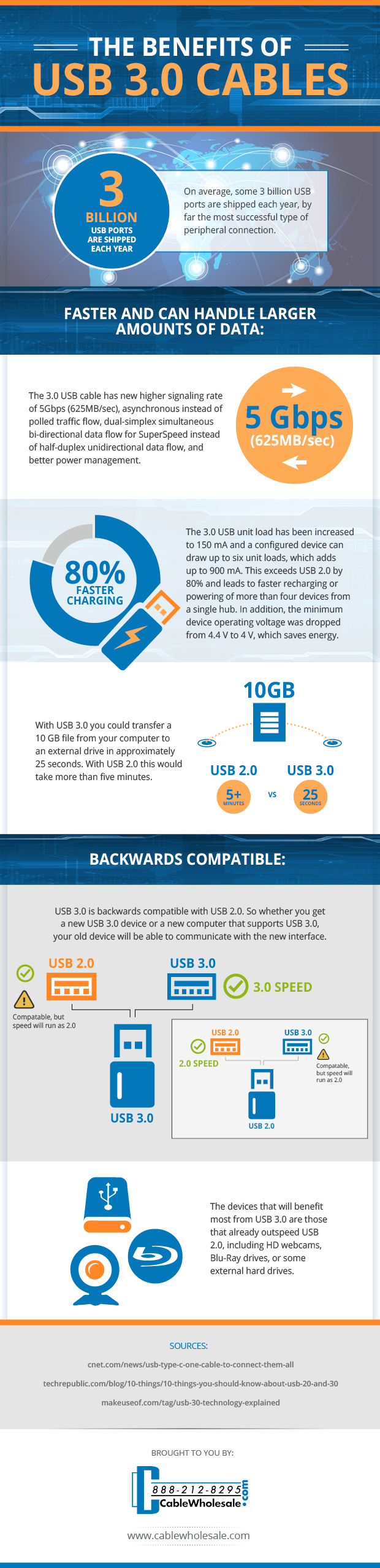



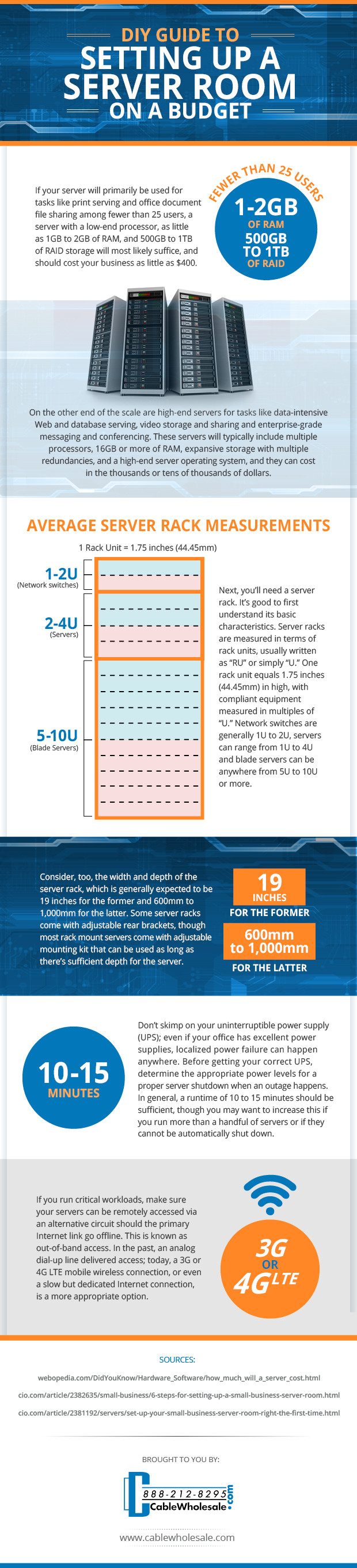 Setting up a server room can sound like an overwhelmingly difficult and expensive operation, but it doesn’t have to be! Here are a few things you need to know in order to successfully set up a server room on a budget.
Setting up a server room can sound like an overwhelmingly difficult and expensive operation, but it doesn’t have to be! Here are a few things you need to know in order to successfully set up a server room on a budget.
